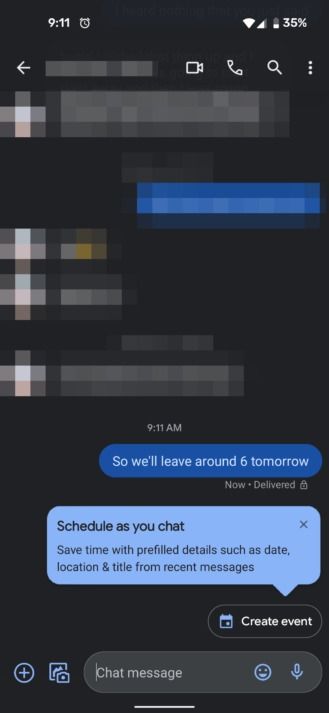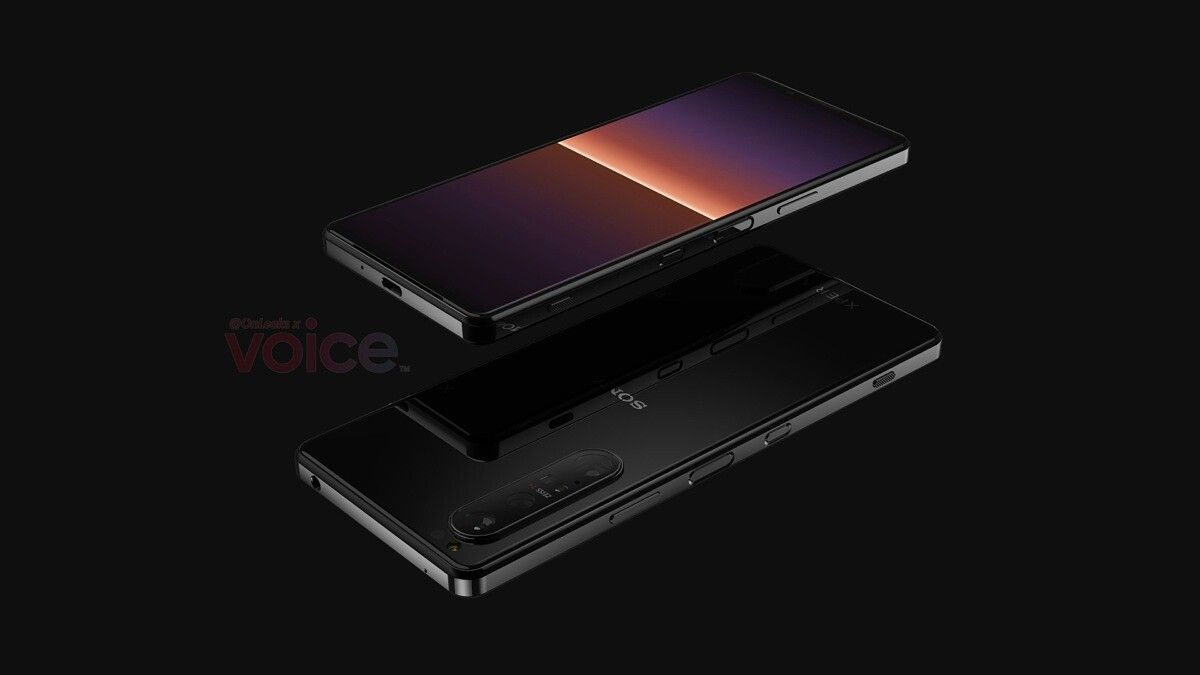Xiaomi on Twitter today unveiled its new “remote charging technology” called Mi Air Charge. According to the company, it can wirelessly charge multiple devices simultaneously without connecting any cables or placing your devices on a wireless charging stand.
We’re excited to bring you the remote charging technology – Mi Air Charge Technology! Charge multiple devices simultaneously while you’re gaming, walking around or even when something’s in the way, no strings attached. Another giant leap forward in wireless charging technology! pic.twitter.com/wEoB10wOQ2
— Xiaomi (@Xiaomi) January 29, 2021
This kind of remote charging has been hyped up for years now, but no company has ever successfully commercialized it. Xiaomi is no stranger to charging innovation, having introduced 80W wireless charging and 120W wired charging, but its previous advancements were more incremental rather than revolutionary.
The company has shared some details on its new Mi Air Charge technology on its official blog. According to the company, this technology is capable of delivering 5W of power to a single device over a distance of a couple of meters from the “self-developed isolated charging pile”. This charging pile has 5 phase interference antennas to accurately determine the position of your mobile device. After determining the position, a phase control array composed of 144 antennas transmits millimeter-wide waves through beamforming. The receiving device has a miniaturized antenna array with a built-in “beacon antenna” and “receiving antenna array.” The former broadcasts the position information while the latter is a 14 antenna array that converts the millimeter wave signal into electrical energy through the rectifier circuit.
Xiaomi apparently owns 17 technology patents related to this remote charging technology. The company has not revealed if it has any plans to commercialize Mi Air Charge, but it correctly says that this technology will be a game changer for smart home products. Many companies have attempted to make remote charging systems in the past, so it’ll be interesting to see if Xiaomi will be the first to succeed.
This article was updated at 10:28 PM ET to add more details shared by Xiaomi in its official press release.
The post Xiaomi’s Mi Air Charge can wirelessly charge devices over-the-air appeared first on xda-developers.
from xda-developers https://ift.tt/36n6odM
via IFTTT