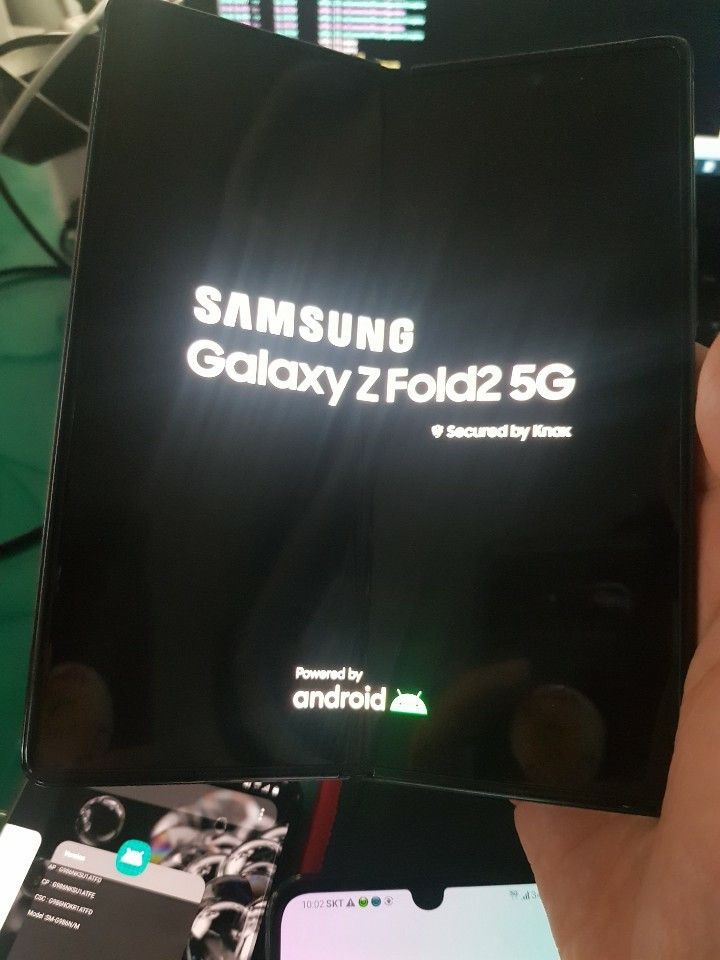Samsung smartphones are equipped with the company’s own browser, Galaxy app store, “Samsung Daily” news feed, and even its own virtual assistant, Bixby. This, however, is set to change soon as Google and Samsung are reportedly discussing the idea of letting Google apps get more prominence on the latter’s Galaxy range of smartphones and tablet powered by Android.
As per Bloomberg, Samsung and Google are currently negotiating a deal that would promote Search, Google Assistant and the Google Play Store over the former’s Bixby and Galaxy Store. Samsung is the world’s largest smartphone producer and the deal would mean Google has direct access to the millions of Samsung smartphone users.
This also indicates Samsung is lower its guard against Google, especially with its continued bullishness about Bixby. Although Korean giant officially allowed the Bixby button on the Galaxy S10 devices to be remapped to other applications, the freedom was flanked by specific restrictions against using Google Assistant. We hope that changes for the older devices, even though the newer and upcoming ones including the Galaxy Note 20 series will no longer feature the Bixby button.
We can expect similar changes to other intersecting services from Samsung and Google, including the Samsung Daily and Google Discover feeds, the app store, default web browser, health and fitness apps, etc., in the future.
As per the Bloomberg report, Google is expected to pay for this real estate on Samsung phones but the terms of the deal have yet to be learned. This compensation could help mitigate the losses Samsung has incurred by the decline in sales due to the COVID-19 pandemic.
Google did not explicitly confirm the development but did so without denying it either. A Google spokesperson told Bloomberg, “Like all Android device makers, Samsung is free to create its own app store and digital assistant… That’s one of the great features of the Android platform. And while we regularly talk with partners about ways to improve the user experience, we have no plans to change that.”
We hope to learn more details about this development soon. The collaboration follows the software optimizations announced for the Samsung Galaxy S20 series. The devices were among the first ones to launch with deep integration of Google Duo. This allows Duo to be launched directly from the Google Dialer or Messages app. In addition, the Galaxy S20 series was the first to support Full HD video calling on Duo.
Source: Bloomberg
The post Google reportedly in talks for deeper Search integration on Samsung Galaxy smartphones appeared first on xda-developers.
from xda-developers https://ift.tt/3368IF2
via IFTTT