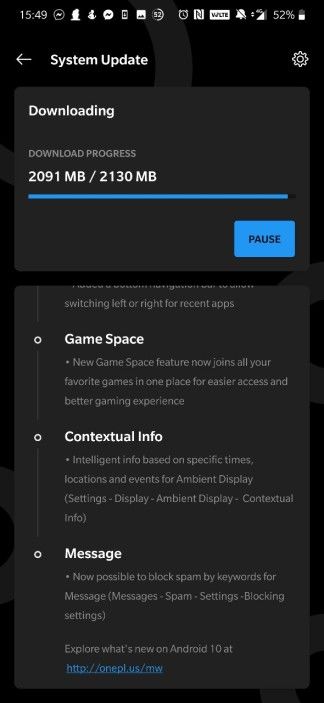Xiaomi’s smartphones are the epitome of affordability. The Redmi Note series enjoys the status of being one of the most popular budget smartphone series. A few years ago, any smartphone enthusiast would quickly choose the Redmi Note series when recommending a worthy performance-oriented and affordable smartphone. But since then, the smartphone market has become much more staggered, fragmented, and confusing. Almost every other smartphone company is now trying to surf the “affordability” wave, putting pressure on Xiaomi and its sub-brand Redmi. Adding to the intense competition is the fact that Xiaomi’s other sub-brand POCO has spun-off into an independent entity. So, with the overwhelming number of options now out there, is the recently launched Xiaomi Redmi Note 9 Pro still the best device in the sub-$200 price segment?

Owing to the changes in the market, Xiaomi has evolved the Redmi Note series over time. The company first launched a Pro variant starting with the launch of the Xiaomi Redmi Note 5 series in India in 2018; it has now introduced the Redmi Note 9 Pro Max alongside the regular Pro variant. Curiously, the standard Redmi Note 9 is missing, but it’s possible it may launch in the near future. Nonetheless, the Redmi Note 9 Pro and the Max are almost identical; they have the exact same design, Qualcomm’s Snapdragon 720G mobile platform, hole-punch displays, chunky 5,020mAh batteries, and even the same color variants. The features that set the Pro apart from the Pro Max are the resolutions of the primary as well as the selfie cameras, much faster 33W charging on the Max, and lastly, an 8GB RAM option for that Max performance boost.
Redmi Note 9 Pro XDA Forums ||| Redmi Note 9 Pro Max XDA Forums
Buy Redmi Note 9 Pro on Amazon India (Starting at ₹12,999)
Redmi Note 9 Pro/Note 9 Pro Max Specifications
| Specification | Redmi Note 9 Pro Series |
|---|---|
| Dimensions and Weight |
|
| Display |
|
| SoC |
|
| RAM and Storage |
|
| Battery & Charging |
|
| Rear Camera | Photo:
Video:
|
| Front Camera |
|
| Other Features |
|
| Android Version | MIUI 11 based on Android 10 |
Redmi Note 9 Pro Design
The Redmi Note 9 Pro embraces the “Aura Balance Design” which combines serenity with symmetry. This design approach succeeds the “Aura Design” philosophy, which comprised 3D holographic designs paired with shiny colors. Xiaomi intends to design every phone they launch in 2020 with the Aura Balance Design, which can also be seen on the Xiaomi Mi 10 and the Mi 10 Pro, which are both launching in India soon. The new style statement lends the Redmi Note 9 Pro a much more premium and eye-catching appearance than previously launched devices in the series. The Redmi Note 9 Pro, as well as the Max, is being made available in Glacier White, Interstellar Black, and Aurora Blue colors, and their names are well descriptive of the inspirations for these colors. Xiaomi India sent us the black variant, but I prefer perceiving it as a shiny gray color that appears blue in sunlight.


The back panel – at least on the black variant we have – is highly reflective. It is shielded under a layer of Gorilla Glass 5, which while makes the phone feel sturdy, premium, and resistant to scratches, also adds to its weight and makes it more vulnerable to shattering from impacts. The glass panel also bears the Redmi branding near the bottom in symmetry to the single LED flash and the “48MP Camera” messaging just under the quad-camera setup.


Left: Redmi Note 7 Pro. Right: Redmi Note 8 Pro
The square camera module is strikingly different from the linear camera arrays used by Redmi on previous devices. The camera module sits atop a thick platform, which adds a few extra millimeters to the thickness of the Redmi Note 9 Pro. The camera module’s square shape has a couple of glaring advantages over linear arrangements as seen on the Redmi Note 8 Pro. First, it allows the phone to sit on a flat surface such as a table more firmly without causing any wobble when you tap on the display. Second, it makes the camera more of a subtle element and less in-your-face. The obround ring that encloses the two cameras in the upper row reminds me of Bender, the robot from the animated series Futurama.

The Redmi Note 9 Pro is quite heavy and weighs in at 209 grams, just one gram more than the POCO X2. While it feels heavy, the phone stays planted in the palm, so long as you’re not using a cover or a case. Using a thick case, such as the Silicone case included in the box, makes the phone almost spill out of my hands. I’m sure users with hands bigger than mine will not find this troubling. It is also worth noting that the Redmi Note 9 Pro is bigger, thicker, and bulkier than the Redmi Note 8 Pro.

The design of the Redmi Note 9 Pro’s frame resembles that of the POCO2 X2, with subtle differences in the placement of different elements. Just like with the POCO X2, the frame of the Redmi Note 9 Pro is made of plastic. It also comes with a fingerprint scanner on the right side, which is closer to the upper edge than on the new POCO. As a consequence, Redmi has also had to move the volume rocker up by a few millimeters.



The frame also accommodates a USB-C port, the primary microphone, and the mono speaker at the bottom of the phone along with a 3.5mm headphone jack which is still commonly found in this price segment. The Redmi Note 9 Pro also retains the IR blaster – a feature not found on many devices – on the top alongside the secondary microphone for noise cancellation. The left side of the phone features the SIM slot which houses a non-hybrid SIM tray capable of accommodating two SIM cards and a microSD card at the same time.

There’s one unexpected addition to the smartphone, and that is a tiny white-colored notification LED nestled cozily in the earpiece grille. The notification LED, however, is not the first thing that grabs your attention when you’re looking at the Redmi Note 9 Pro from the front. What does grab your attention is the hole-punch display, which is next in line for discussion.
Redmi Note 9 Pro/Pro Max Display
The Redmi Note 9 Pro’s hole-punch display is designed to fascinate. It is not the first smartphone to feature a hole-punch LCD in this price segment – Vivo did it several months ago with the Z1Pro, and much more recently, several phones including the Redmi K30, POCO X2, Realme X50, and the Realme 6/6 Pro embrace the feature. However, the center-weighted hole-punch on the Redmi Note 9 Pro grabs your attention because it is tasteful and in line with the pro-symmetry and pro-balance design philosophy I mentioned earlier.
The display measures 6.67-inches diagonally. While it is identical to the POCO X2’s display in size, there’s a noticeable difference between the color profiles of the two panels. The Redmi Note 9 Pro’s display appears relatively cooler and more saturated than the POCO X2. Side-by-side, the Redmi Note 9 Pro’s display also appears to be lower in brightness and this is corroborated by the official specification pages of the two phones. While POCO claims a maximum typical brightness of 500nits for the X2, Redmi’s official listing says the maximum typical brightness value for the Redmi Note 9 Pro is 450nits, 10% less than on the POCO X2. Despite this, daylight legibility isn’t a challenge for me, but you will not be able to enjoy content on the display in their truest colors. A sunlight trigger appears to boost the brightness and the contrast of the display when direct light from a strong source falls on it.


The Redmi Note 9 Pro’s selfie camera is surrounded by a black boundary which is most likely to prevent the display’s backlight from causing any interference to the camera.



Some discoloration can be easily observed along the upper and the lower edges of the Redmi Note 9 Pro’s display. This discoloration is much more evident when you’re looking at the display at certain angles. While the backlight of the LCD panel can also be seen seeping into the visible area of the display from the sides, this phenomenon is common with LCDs of average quality, and the color difference isn’t enough to pronounce it as edge bleeding. In certain apps that are not optimized for 20:9 displays, the hole-punch might also intersect the status bar.

While competitors, primarily Realme as well as Xiaomi’s sister company POCO, are betting big on displays with higher refresh rates, Redmi is sticking to 60Hz refresh rate panels on not just the Redmi Note 9 Pro but also the Redmi Note 9 Pro Max. Therefore, you’ll miss out on a smoother scrolling experience, especially if you are comparing it to a gaming monitor or an acquaintance’s phone that supports that higher refresh rate mode. The 60Hz refresh rate may also be limiting for anyone considering to buy this for gaming. While the list of games that can run on frame rates higher than 60fps is currently small, we can expect to see more game developers embracing the feature over the year. In that scenario, Redmi Note 9 Pro users might be left out. If it’s any consolation, popular resource-hungry games like PUBG Mobile or COD Mobile might still not support higher FPS gameplay on mid-rangers such as this one.



Additionally, the display does not come with any sort of HDR certification. You do, however, get Widevine L1, but it is also stuck in a precarious position. During my review period with the Redmi Note 9 Pro, Full HD playback in OTT apps such as Amazon Prime Video and Netflix fluctuated for unknown reasons. In the DRM Info app, the Redmi Note 9 Pro shows contradicting results for the Widevine security level test. We checked with the Redmi team and they said that this is probably a bug and could be rectified with an OTA in the future.
DRM Info (Free, Google Play) →
To conclude this section, the display is overall satisfactory, and while the hole-punch may be a novel and exciting attribute for some users, the quality of the display is not exciting. It feels like a weak link in the otherwise strong stance that the Redmi Note 9 Pro shows.
Xiaomi Redmi Note 9 Pro/Pro Max: Performance
On of the performance front, the Redmi Note 9 Pro and the Redmi Note 9 Pro Max are powered by the Qualcomm Snapdragon 720G mobile platform, which was introduced only a few months ago. While the Redmi Note 9 Pro series is not the first device with this chipset – the Realme 6 Pro is the first device with the chip – it is the first device from Xiaomi or any of its sub-brands to have this chip. The Snapdragon 720G comes with a few minor improvements over last year’s Snapdragon 730/730G, and these include higher clock speed for the performance cores. Qualcomm has strategically named the chipset as well as the Kryo 465 cores – as opposed to Kryo 470 on the Snapdragon 730 series mobile platforms – even though they use the same Cortex-A76 and Cortex-A55 reference architectures from ARM. The chipset supports dual-frequency GNSS including India’s NavIC and Bluetooth 5.1 with aptX Adaptive.
Performance-wise, the Snapdragon 720G is on par with the Snapdragon 730/730G and even edges it out in certain cases. We performed some standard synthetic benchmarks to determine the Redmi Note 9 Pro’s performance and how it benefits from the new mobile platform. Since the Redmi Note 9 Pro Max also comes with the same hardware, we can expect similar performance from it as well.
Geekbench 5

Starting with Geekbench 5, the cross-platform CPU-centric benchmark, we find that the Redmi Note 9 Pro puts up the best scores from within our test lot. It is almost neck-and-neck with the Realme 6 Pro, while also having a small advantage over the Realme X2 and the POCO X2, which are equipped with the Snapdragon 730G. Lastly, the Redmi Note 8 Pro (review) with a MediaTek G90T is left behind with the poorest performance in the bunch.
Geekbench 5 (Free, Google Play) →
CPU Throttling Test
The Redmi Note 9 Pro does not overheat much – or at least, the heat is not felt much due to the glass sandwich design. Although Xiaomi does not explicitly talk about a vapor chamber or internal cooling, there is minor throttling on the phone. We used the CPU Throttling test app, which repeatedly runs multiple threads (20 in our test) written in C language over a period of time (15 minutes in our test) to check if the CPU performance is throttled to prevent overheating in the system.



After running the test app in three different scenarios – with adequate battery, with low battery, and while charging above 90% (which is when the charging rate curve starts to flatten out). We find that there is only minor throttling (6%) when there’s sufficient battery. In comparison, the performance is much lower when the battery is low – in our test, the peak performance falls by 47%. Furthermore, the CPU performance is throttled to 88% of the peak performance while charging.
CPU Throttling Test (Free, Google Play) →
PCMark

On PCMark Work 2.0, which simulates day-to-day tasks like editing documents, photos, videos, etc. or browsing the web and scrolling within apps, we see results inconsistent with the last test. The Redmi Note 9 Pro scores the lowest whereas the Realme 6 Pro, with the same chipset, scores the highest. The only plausible explanation for this is that our Redmi Note 9 Pro unit comes with 6GB of RAM while all the other devices in the comparison utilize 8GB RAM.
PCMark for Android Benchmark (Free, Google Play) →
3DMark

The Redmi Note 9 Pro gets an Adreno 618 GPU which also powers the graphics performance on Snapdragon 730G devices. While the frequency of the GPU isn’t revealed by Qualcomm, it reached a maximum of up to 565MHz in our usage, as compared to the 575MHz clock speed of the Adreno 618 on Snapdragon 730G. In the GPU-intensive benchmark, 3DBench, the Redmi Note 9 Pro beats the Realme X2 and the Redmi Note 8 Pro while scoring the same as the Realme 6 Pro. We weren’t able to run the benchmark on the POCO X2, so it was dropped from the comparison.
3DMark - The Gamer's Benchmark (Free, Google Play) →
GFXBench



Upon running the GFXBench’s Manhattan 3.1 battery test on the Redmi Note 9 Pro, we observed that while there is fluctuation in the performance during 30 iterations over a period of 30 minutes, there is no discernible pattern to account for any sort of GPU throttling. Throughout the test, the battery dropped by around 8% and there was a 9ºC increase in the temperature.
GFXBench Benchmark (Free, Google Play) →
Androbench

Lastly, when it comes to the battle for the fastest storage, the Redmi Note 9 Pro doesn’t show any trend that’s out of the normal. All of these phones in the comparison come with UFS 2.1 NAND storage, and there isn’t much deviation other than on Realme phones which have much lower random write speeds.
Androbench (Storage Benchmark) (Free, Google Play) →
Gaming
To sum it all up, the Redmi Note 9 Pro and the Redmi Note 9 Pro Max are among the best performing devices in this price segment. You won’t experience any jitter or lag in daily usage. While gaming, the chipset currently supports the “Ultra” frame rate (40fps) on PUBG Mobile but lacks support for HDR gameplay. The culprit for this, however, is Qualcomm and not Xiaomi or Redmi. The performance can be overclocked with the PUB Gfx tool but it might lead to some instability and the settings reset every time you exit the game. On top of that, there’s a constant fear of being banned if Tencent determines it as cheating. COD Mobile, on the other hand, runs the “Max” frame rate (60fps) at High graphics settings and “Very High” frame rate at “Very High” graphics. In either of the games at the default max settings, there is no lag of any sort and the heat generation is also minimal. The Redmi Note 9 Pro and Redmi Note 9 Pro Max, ergo, are pretty good devices for mid-tier gaming.
Haptic Feedback
With the integration of a new Z-axis vibration, #RedmiNote9ProMax offers you refined haptic feedback.
We’ve also customized vibration for different actions giving you a better, more improved immersive experience. #ProCamerasMaxPerformance pic.twitter.com/ho1u7lSDxX
— Redmi India (@RedmiIndia) March 12, 2020
Xiaomi has added a new Z-axis vibration motor on the Redmi Note 9 Pro series which results in quicker haptic feedback. There are different vibration profiles associated with different actions such as typing, navigation gestures, interactions with Quick Settings toggles, etc. The vibration motor feels smoother than on the Redmi K20 Pro and might add a whiff of premium experience to the mid-range. Unfortunately, there is no contextual vibration in games for actions such as shooting.
Battery
The Redmi Note 9 Pro and the Redmi Note 9 Pro Max come with the largest battery in the Redmi Note series ever. The 5,020mAh battery breezes through the day and outperformed my expectations. The big battery easily delivers a two-day-long backup on moderate usage. In my usage, the battery lasted for around a whopping 60-hour period (2 days, 10 hours to be precise) with a screen-on-time of 8 hours. In another scenario, I pushed the screen usage to about 15 hours (by binge-watching videos) with the screen brightness set to auto and the phone still lasted 22 hours in total. That is both impressive and exciting.




When it comes to charging, the 18W charger provided with the Redmi Note 9 Pro takes about 90 minutes to go from 10% to 90%. After the 90% mark, the charging slows down significantly and the smartphone takes another 40 minutes to get to the 100% mark. Using a 27W charger from Xiaomi does not yield any better results even though the chipset does support Qualcomm’s Quick Charge 4.0.
In comparison, the Redmi Note 9 Pro Max is expected to charge much faster, owing to the 33W charging support. Since we don’t have a review unit yet, it is not feasible to test the performance.
Connectivity
In terms of connectivity, the Redmi Note 9 Pro supports LTE-Advanced with 3x carrier aggregation and 4×4 MIMO, Wi-Fi 6 with 8×8 MU-MIMO, and Bluetooth 5.1. The list of LTE bands supported by the smartphone is small because the phone is only available in India but might expand with more international releases. Here are the bands it supports currently:
- LTE FDD:B1/3/5/8
- LTE TDD:B40/41(2535-2655MHz)
In addition to the wide range of Global Satellite Navigation Systems (GNSS) supported by the Snapdragon 720G on the Redmi Note 9 Pro, the phone supports India’s NavIC. For better and more accurate navigation, the phone also supports dual-frequency GNSS, supporting a wide range of signal configurations including L1+L5 for the US’ GPS and Russia’s GLONASS, E1+E5a for Galileo, and B1+B2a for BeiDou.



The screenshots above show that among other satellite systems, the Redmi Note 9 Pro is also capable of receiving L5 signals from Indian navigation satellites. You can also test the same on your device using the GPS Test and the GNSSTest apps.
GNSSTest (Free, Google Play) →
Camera
The Redmi Note 9 Pro is equipped with a quad-camera setup, including a 48MP Samsung ISOCELL Bright GM2 as the primary sensor. This sensor is the successor to the Samsung GM1 and can also be found on other devices including the Samsung Galaxy M30s. The other cameras include an 8MP wide-angle camera with a 119º field of view, a 5MP macro camera with auto-focus, and lastly a 2MP depth sensor. On the front, the Redmi Note 9 Pro has a 16MP hole-punch camera for selfies.
Due to the ongoing COVID-19 pandemic, we’ve left with no choice but to skip a detailed camera review for now and will be pursuing it when the situation eases out a bit. In the meantime, here are some images that were taken with the different camera sensors of the Redmi Note 9 Pro.
Primary



12MP vs 48MP


Night mode




Wide-angle




Macro


Selfies


Cinematic portrait mode on Redmi Note 9 Pro
Conclusion
The Redmi Note 9 Pro is a charmer when it comes to looks and its serene Aura Balance Design is bound to attract eyes. In terms of specifications, it is a visible upgrade over the Redmi Note 8 and also the Note 8 Pro – except on the camera front. In that sense, the Redmi Note 9 Pro Max feels like the truer upgrade, even though the only upgraded attributes are the 5MP macro camera on the back and the 32MP selfie camera on the Max. If the camera is not your primary reason to upgrade your phone, the Redmi Note 9 Pro can be an excellent choice, but the sheer number of options in this price segment may compel you to think a bit more before finalizing your decision.

If your budget is limited to ₹15,000 and you have a sense of favoritism towards the Redmi or Xiaomi brand, then the Redmi Note 9 Pro is a no-brainer. To be fair, the phone’s 4GB variant is a more attractive choice considering that it is the most affordable Snapdragon 720G smartphone on the market. In comparison, the 6GB variant feels like a more plausible choice and will serve you for longer. However, the 6GB variant may not be the best choice for your budget. If you can stretch your budget by ₹1,000, then the Redmi Note 9 Pro Max seems like the more lucrative option, and my primary reason for this is the 33W charging it supports.
Redmi Note 9 Pro XDA Forums ||| Redmi Note 9 Pro Max XDA Forums
If you’re not emotionally attached to Xiaomi and can explore other brands, both the Realme 6 and the Realme 6 Pro come with 30W charging and 90Hz displays. If you consider buying a phone with 6GB RAM, the POCO X2 (review) seems like the almost perfect alternative as it gets a Sony IMX686 64MP camera, 27W charging, dual front cameras, and a marvelous 120Hz display to excite the gamer in you. Lastly, if you’re planning to buy a new phone to consume video content, there are some better options with Super AMOLED displays – the Samsung Galaxy M30s with a huge 6,000mAh battery just to name one. The Realme X2 is also another lucrative option but you might have to shell out some more bucks to make it yours.
In all, while the Redmi Note 9 Pro is a good phone, it shies away from being the best. Perhaps it is intentional and Redmi wants to sell more units of the Redmi Note 9 Pro Max. Further, its position in the reimagined Redmi Note lineup is a little confusing; while it is claimed to be a successor to the Redmi Note 8 Pro, it feels as if the Redmi Note 9 Pro is destined to be sandwiched between the successors to the Redmi Note 8 and the Redmi Note 8 Pro.
The Redmi Note 9 Pro Max will be available starting March 23rd while the Redmi Note 9 Pro has already had one flash sale and will have another on the same day. You might need good luck and better timing to buy a Redmi Note 9 Pro series phone so make sure you make your decision beforehand.
The Redmi Note 9 Pro is currently limited to India. For other markets, Xiaomi will be launching the Redmi Note 9S in Malaysia on March 24th which appears to be a rebadged Note 9 Pro.
Buy Redmi Note 9 Pro on Amazon India (Starting at ₹12,999)
The post Xiaomi Redmi Note 9 Pro Review: Max Performance without “Max” Flavor appeared first on xda-developers.
from xda-developers https://ift.tt/2whavJF
via IFTTT