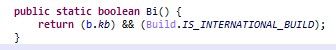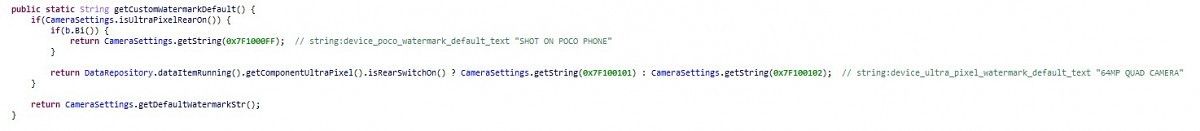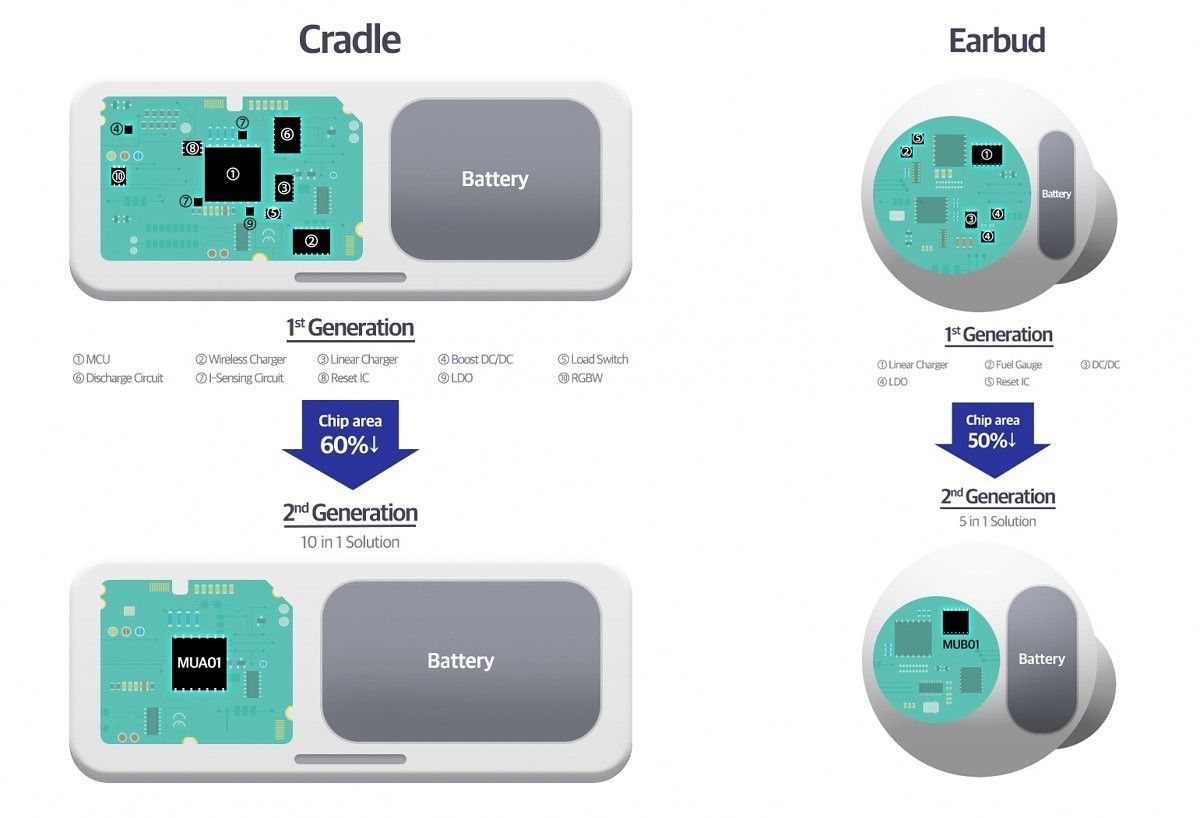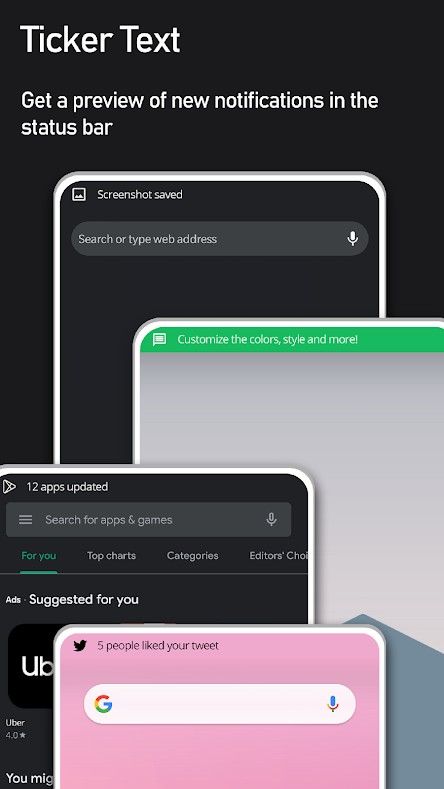Xiaomi originally spun off Redmi as an independent brand to focus on the budget segment. However, they are already vying for a share in the flagship segment, thanks to the recently launched Redmi K30 Pro (code-name “lmi”) and Redmi K30 Pro Zoom Edition (code-name “lmipro”). We even stumbled upon the names of the phone duo quite a while before the official launch event in China. We have now discovered evidence that the Redmi K30 Pro will launch in India, possibly under the POCO brand. We still don’t know if it’ll be called the POCO F2 necessarily, but since the Redmi K30 Pro is a flagship smartphone with the Qualcomm Snapdragon 865, it’s a likely possibility.
Thanks to XDA Junior Member kacskrz for first finding these hints in the MIUI 11 code. He shared his findings with us and we confirmed that all of the code and files he found are indeed present in the latest MIUI Camera app. Note that the MIUI Camera app is fairly obfuscated, so the method names we will mention below are likely not the true names of the methods.
It all started with decompiling the latest version of the MIUI Camera app in the latest MIUI 11 beta. We discovered a new method called Bi that returns true if b.kb and Build.IS_INTERNATIONAL_BUILD return true.
Digging a bit into b.kb, we have found that it returns true if the model name matches either “lmi” or “lmiin.”
“lmi’, as mentioned previously, is the code-name for the Redmi K30 Pro. Presumably, “lmiin” will be the code-name for the Indian variant of the Redmi K30 Pro, as “in” at the end of Xiaomi’s device code-names tend to signify this.
The method Bi is called in another method called getCustomWatermarkDefault, where the string identified by the hexadecimal value 0x7F1000FF is also called.
0x7F1000FF corresponds to a constant named device_poco_watermark_default_text, which contains the string “SHOT ON POCO Phone”.
Thus, the device code-named “lmiin”, which we anticipate to be the Indian version of the Redmi K30 Pro, is expected to display the watermark “SHOT ON POCO PHONE”. This tells us the Redmi K30 Pro may have POCO-branding when it is sold in India. This is ultimately not surprising since the Redmi K30 4G was rebranded as the POCO X2 in India. We would hope that the true successor to the legendary POCO F1 (review) will feature a flagship SoC from Qualcomm, and it looks like that is about to happen.
Here are the specifications of the Chinese Redmi K30 Pro in case you’re wondering what to expect from the POCO F2:
Redmi K30 Pro Specifications
| Specification | Redmi K30 Pro |
|---|---|
| Dimensions and Weight |
|
| Display |
|
| SoC | Qualcomm Snapdragon 865:
Adreno 650 |
| RAM and Storage |
|
| Battery & Charging |
|
| Rear Camera | Photo:
Video:
|
| Front Camera | 20MP |
| Other Features |
|
| Android Version | MIUI 11 based on Android 10 |
Thanks to PNF Software for providing us a license to use JEB Decompiler, a professional-grade reverse engineering tool for Android applications.
The post MIUI Camera code suggests the Redmi K30 Pro may launch in India under the POCO brand appeared first on xda-developers.
from xda-developers https://ift.tt/2UkPeb9
via IFTTT