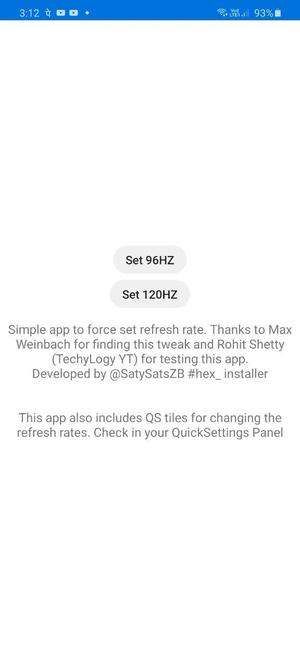Earlier this year in January, Xiaomi India set up POCO as an independent brand and, shortly thereafter, the newly-formed brand launched the POCO X2 into the market. Since the POCO F1 was quite a big hit among custom ROM enthusiasts and developers alike, POCO sent out a couple of units of the new POCO X2 (review) to custom ROM and kernel developers in order to help kickstart third-party development for the device. Development on our forums has been on high gear ever since and here’s our first custom development roundup for the POCO X2.
POCO X2 XDA Forums || Buy the POCO X2 from Flipkart (starting at ₹15,999)
POCO X2 Custom ROMs
Paranoid Android
The popular Paranoid Android custom ROM is now available in alpha for the POCO X2. The ROM, which is based on Android 10, comes with the arter97 kernel, Magisk, and Open GApps nano preinstalled. It’s packed to the brim with personalization features, however, since it’s still in the early stages of development, there are some major issues. Other than the device-specific issues mentioned in the forum post (linked below), the ROM is quite unstable and often leads to the device becoming unresponsive after it’s left unused for some time. Regardless, it’s great to see such a popular custom ROM already up and running on the POCO X2 so soon.
Paranoid Android Quartz for the POCO X2
Much like Paranoid Android, LineageOS is among the most popular custom ROMs that you can get on any device and fans of the ROM will be glad to know that it’s now available for the POCO X2. You can flash the unofficially build of LineageOS 17.1, based on Android 10, on your POCO X2 by following the instructions in the forum post (linked below). Based on the comments in the post, most of the ROMs features work flawlessly, however, it does have some minor issues. If you’re a fan of the stock Android look, then I would highly recommend taking this custom ROM for a spin.
Unofficial LineageOS 17.1 for the POCO X2
Pixel Experience ROM
If you’re a stock Android enthusiast and want to experience vanilla Android just like on Google’s own Pixel devices, then you should definitely check out the Pixel Experience ROM on your POCO X2. The ROM, which is based on Android 10, comes with all Google apps and Pixel goodies, like the launcher, wallpapers, icons, font, and boot animation. Do note that the ROM doesn’t support custom kernels, so make sure you’re using the stock kernel on your device before you go ahead and flash the ROM.
Pixel Experience for the POCO X2
Xiaomi.eu ROM
For those of you who really like MIUI, but wish to get access to a few additional customization options, there’s the Xiaomi.eu ROM. Based on MIUI 11, the custom ROM has been localized for the European markets and does away with the bloatware and advertisements that are known to plague stock MIUI. If that sounds interesting, then you should head over to the Xiaomi.eu forums linked below and follow the instructions in the comments to get the ROM up and running on your device.
Xiaomi.eu ROM for the POCO X2
POCO X2 Custom Kernels
Arter97 kernel
XDA Recognized Developer arter97, who was among the developers to receive a POCO X2 from the company, has now released his custom kernel for the device. The kernel brings several improvements to the POCO X2, including better memory management, UFS optimizations, and WireGuard support among other things. To try out the kernel for yourself, you can follow the instruction in the forum post linked below, but make sure you install it on a supported custom ROM or you may face some unwanted issues.
arter97 kernel for the POCO X2
Optimus Drunk kernel
Along with arter97, the POCO X2 was also sent out to XDA Recognized Developer GtrCraft who has now released the Optimus Drunk kernel for the device. The kernel is compatible with MIUI and includes improvements like WireGuard support, Wakelock blocker, Westwood TCP and more. Try out the kernel on your POCO X2 by following the instructions in the forum post linked below.
Optimus Drunk kernel for the POCO X2
POCO X2 Mods and Recovery
Fans of the Google Camera mod will be glad to know that a port is now available for the POCO X2. The port, which is based on Google Camera v7.3.020, reportedly works quite well with little to no issues. As per the forum post (linked below), you’ll be able to enjoy all Google Camera features on your POCO X2 using this port, however, you might encounter some issues while recording slow-motion video.
Google Camera Port for the POCO X2
Unofficial TWRP
If you wish to install any of the aforementioned custom ROMs or kernels on your POCO X2, you’ll first need to flash a custom recovery on your device. Thankfully, an unofficial build of the popular TWRP custom recovery is now available for the device and you can flash it by following the instructions in the forum post linked below.
Unofficial TWRP recovery for the POCO X2
The post POCO X2 Custom Development Update: Paranoid Android, arter97 kernel, Google Camera port, more appeared first on xda-developers.
from xda-developers https://ift.tt/2JuoPS0
via
IFTTT