Xiaomi has been at the forefront of the smartphone revolution in India. The affordable offerings under the Redmi branding have helped Xiaomi establish a strong base in India and surpass established players like Samsung to become the leading phone brand in the country. While Xiaomi announced Mi-series flagships such as the Mi 5 and the Mi MIX 2 in the past, the company has primarily focussed on Redmi because it is oriented with the demands of this price-sensitive market. But after testing the waters with its flagship killer – Redmi K20 Pro (review) last year, Xiaomi will reintroduce the Mi-branded flagship lineup in India. While the original plan was to launch the Xiaomi Mi 10 5G in India at the end of March, it was delayed by the nationwide lockdown due to COVID-19.
Instantly after the Indian government announced relaxations in the lockdown, Xiaomi has jumped back into action. In a fresh statement issued by the company, it has revealed a fresh date for the launch of the Mi 10 5G, one that isn’t too far from now. The Mi 10 flagship will be launched in India on May 8th, 2020, Mi India announced in a tweet. As expected, the event will be hosted and broadcast virtually, ensuring compliance with the restriction due to the yet-to-be-contained pandemic.
This is gonna evoke a lot of excitement.
This is gonna #EvokeYourImagination.Mi fans, #Mi10 is launching on MAY 8th.
Yes, just 4⃣ days to go for the #108MP phone and more…
RT if you have been waiting for the launch date. pic.twitter.com/sFSfrpqIhB
— Mi India (@XiaomiIndia) May 4, 2020
Xiaomi’s Mi 10 will be the most expensive phone to be sold by the company in India. Moreover, the phone will not be manufactured in India initially; the import duties along with the 50% hike in Goods & Services Tax (GST) will pile on top of the direct CNY-INR conversion, pushing the price past the ₹45,000-mark easily. This is also the reason why Xiaomi will not be launching the Mi 10 Pro 5G in India just yet.
Among the changes for the Indian variant of the Mi 10, the phone will feature Google apps such as Messages, Dialer, Contacts instead of Xiaomi’s own apps while the MIUI skin comes without any ads. With the Mi 10, Xiaomi will be testing the Indian industry for the response for phones that are not aligned with the brand’s typical strategy for the country.
Do you think Xiaomi will be able to survive against the competition from OnePlus, Samsung, and even Apple? Let us know in the comments below.
The post Xiaomi Mi 10 5G to now launch in India on May 8th appeared first on xda-developers.
from xda-developers https://ift.tt/3aWzpMF
via IFTTT



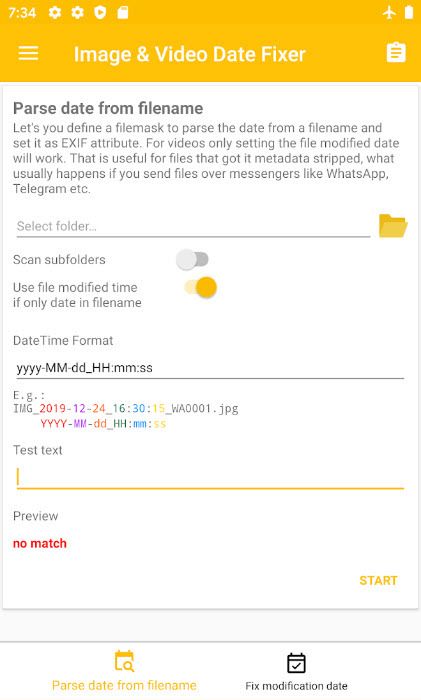
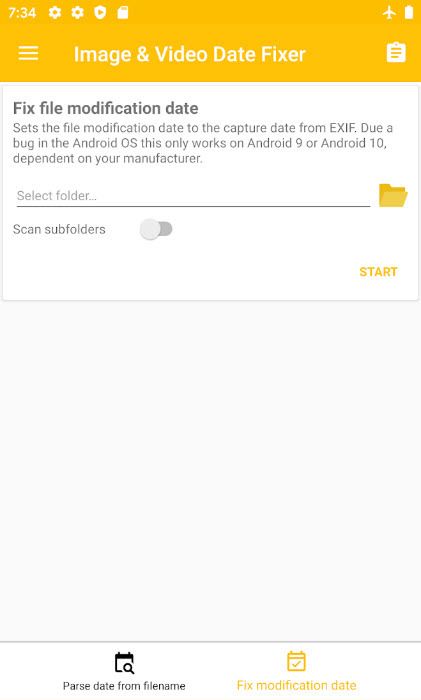
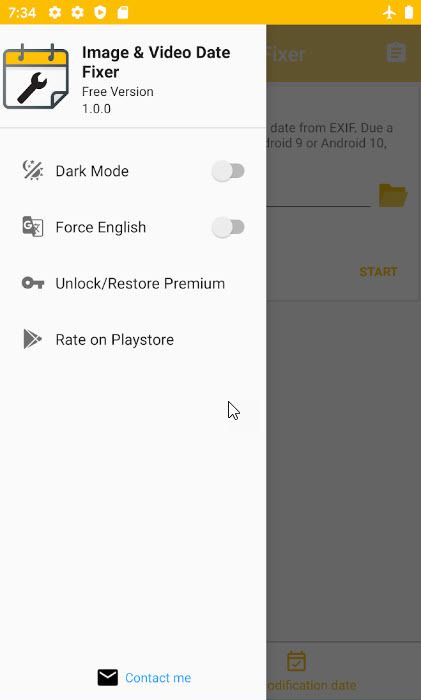

 Setting>Software Update
Setting>Software Update


