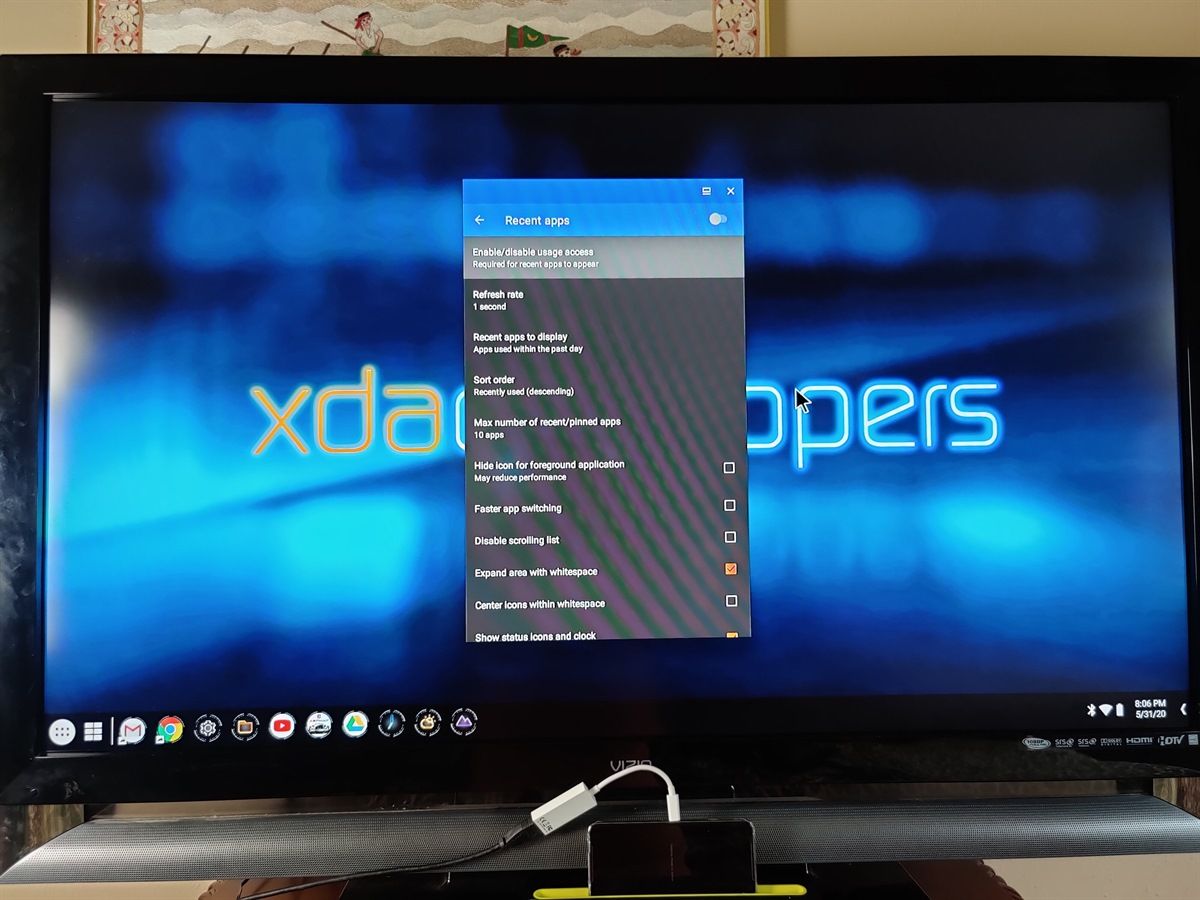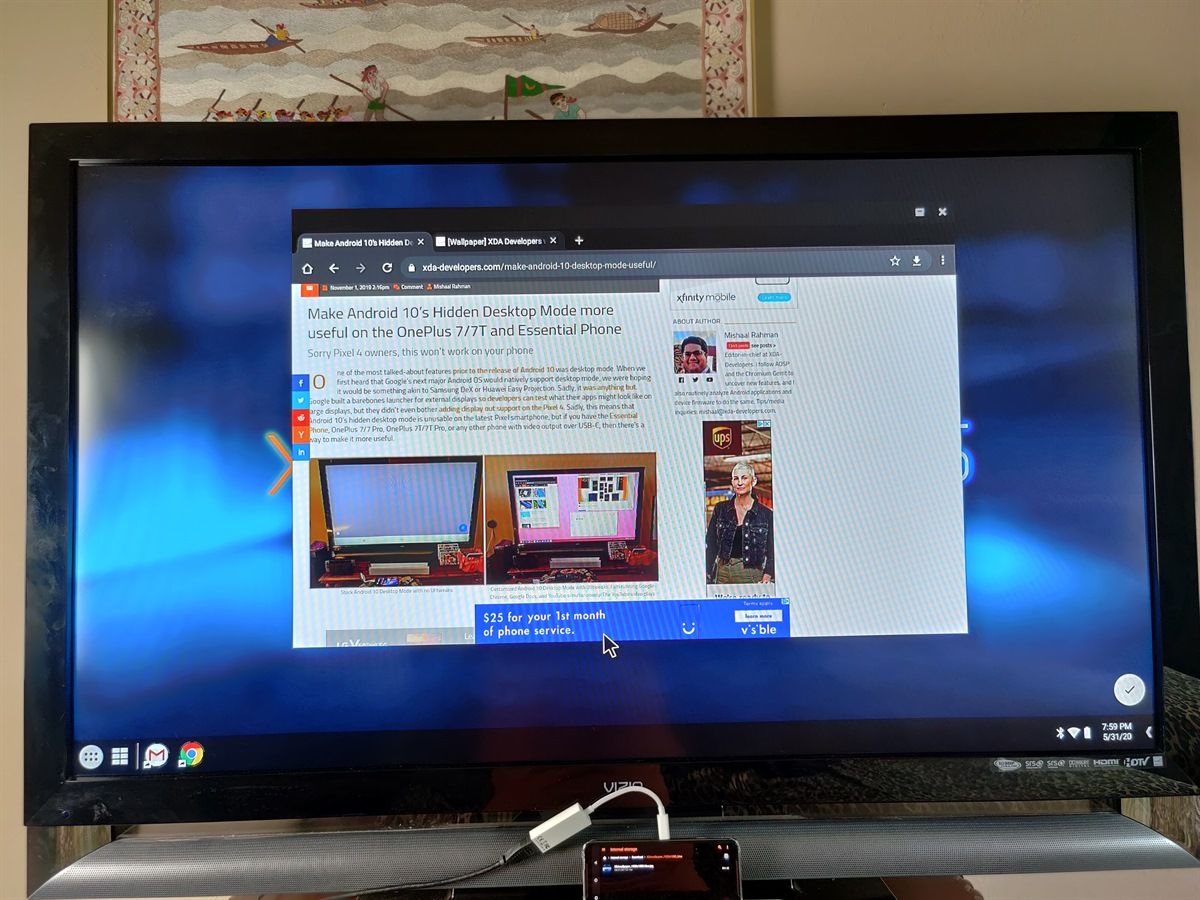Imagine you’re scouring the internet for cool wallpapers and you come across a picturesque landscape. It has everything; a lush green forest, a pristine lake with a tiny island, snow-capped mountains in the background, and a thick cloud cover with sunlight seeping in through the gaps. You immediately download the image, set it as your phone’s wallpaper, and boom! Your Android phone gets stuck in a bootloop. Sounds unlikely, doesn’t it? Well, it’s true for this particular wallpaper.
WARNING!!!
Never set this picture as wallpaper, especially for Samsung mobile phone users!
It will cause your phone to crash!
Don’t try it!
If someone sends you this picture, please ignore it. pic.twitter.com/rVbozJdhkL— Ice universe (@UniverseIce) May 31, 2020
The wallpaper was recently shared on Twitter by renowned Samsung leakster Ice Universe, who claimed that the wallpaper “will cause your phone to crash!” Despite their warning, several users downloaded the wallpaper to check if it actually did do anything on their phone and they were met with the following results:
@UniverseIce This is an android issue sadly is affecting also google pixels as well pic.twitter.com/HZTtogLfwB
— Sebastian (@seb3153) May 31, 2020
This is the most fucking bug I’ve ever seen. I even tried in safe mode but still no help. Had to reset app data. Shitsung do something pic.twitter.com/ASeHfNNGYI
— Dawood (@pegasaie) May 31, 2020
Huh, tested this in an emulator. Crashes SystemUI. Checked for any odd issue with the image’s header, didn’t notice anything off from my limited knowledge of JPEG. It also ends properly. pic.twitter.com/s2m0q0WNqo
— Jason Ashley (@testsubjectname) May 31, 2020
According to Davide Bianco, lead developer of the AOSP-based custom ROM “POSP”, this particular wallpaper causes some Android devices to crash as it makes use of the RGB color space, instead of the sRGB color space that is supported natively on Android. Bianco has submitted a patch to AOSP that reportedly fixes the issue and the description of the patch states that “The issue occurs when the user tries to set as wallpaper an image that is not sRGB. What happens is that variable y value is higher than the histogram bounds, making SysUI crash. One possible fix is to limit y value to be always less than 256.” Along with Bianco, the developers behind the popular LineageOS custom ROM have also come up with a unique solution to the problem. You can check out the patch description over on the LineageOS Gerrit by following this link.
A report from 9to5Google on the matter further reveals that the issue is limited to devices running Android 10 or older and it doesn’t affect devices running the Android 11 Developer Preview. This is due to the fact that on Android 11, the system converts the color space if it’s not supported, but on Android 10 it does not. Which means that this isn’t an issue with this particular image and could be caused by other images using the RGB color space.
Do note that while the issue doesn’t affect all Android devices, we strongly recommend against trying the wallpaper on your phone. In case you try it anyway, you might be able to recover your device by either resetting it completely or by entering safe mode and changing the wallpaper. But since some users over on Twitter weren’t able to recover their devices using the aforementioned methods, it would be best if you don’t use the exact image as your wallpaper. If you really like the wallpaper, just take a screenshot of the image and use that as your wallpaper instead.
The post This wallpaper triggers a rare bug causing Android devices to bootloop appeared first on xda-developers.
from xda-developers https://ift.tt/2TY96QH
via IFTTT