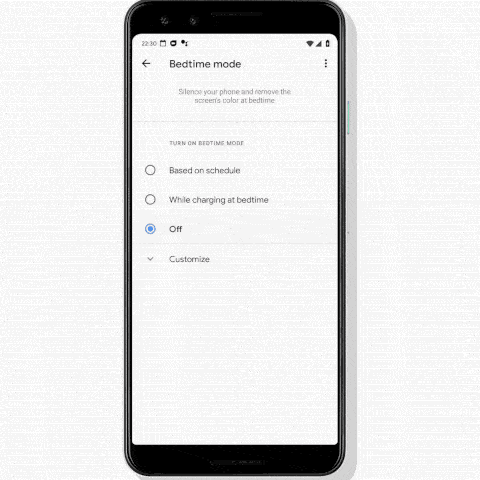The Galaxy Buds and Galaxy Buds+ plugins for the Samsung Galaxy Wearable app are reportedly getting an update that brings new home screen widgets to help users easily control the TWS earbuds. As per a recent post on Reddit, there are two new widgets for each pair of wireless earbuds. The first widget shows the current battery level of both the earbuds and the charging case, while the second widget allows you to easily turn on the Ambient Sound mode and lock the touchpad.

As you can see in the attached image, both the new widgets have two different themes — white and black — and the Widget settings also give you the option to manually set the opacity of the widgets. Additionally, the Widget settings also include a toggle that will automatically match the widget’s theme with the system theme. This means that whenever you switch on the One UI dark mode on your Samsung device, the widget will automatically switch to the black theme and vice-versa.
Galaxy Buds plug in New features pic.twitter.com/TJkjhRRk7G
— Sleepy Kuma (@Kuma_Sleepy) June 2, 2020
In case you haven’t received the new update yet, you can follow the Play Store link below and download the latest Galaxy Buds or Galaxy Buds+ plugin on your device. Max Weinbach from our team has already received the update on his device and has shared the screenshot included in the featured image. As a few comments on the original Reddit thread point out, the update isn’t available for all users right now and you might have to wait for some time before the update finally arrives for your device.
Galaxy Buds Plugin (Free, Google Play) →
Galaxy Buds+ Plugin (Free, Google Play) →
Source: Reddit
The post Samsung rolls out home screen widgets for the Galaxy Buds and Buds+ appeared first on xda-developers.
from xda-developers https://ift.tt/30094eQ
via IFTTT

 , 30W fast charge.
, 30W fast charge. It is worth mentioning that this particular build of LineageOS is a source-built ROM and not a
It is worth mentioning that this particular build of LineageOS is a source-built ROM and not a