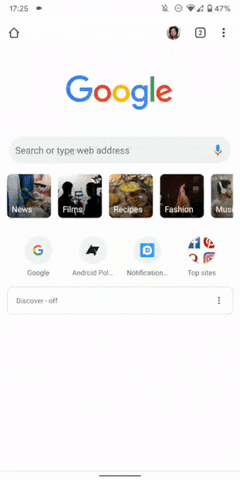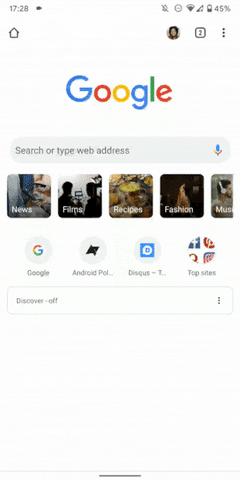OPPO launched the Reno3 and Reno3 Pro in China at the end of last year. The mid-range devices featured MediaTek’s Dimensity 1000L SoC and Qualcomm’s Snapdragon 765G SoC for the Chinese market. However, the international variants that were launched earlier this year packed in completely different hardware in the form of the OPPO Reno3 (global) and OPPO Reno3 Pro (global). The company then launched the Chinese variants of the Reno3 series as the Find X2 Lite and Find X2 Neo globally. Now, OPPO is back with the successors, taking the form of the OPPO Reno 4 and OPPO Reno 4 Pro.
OPPO Reno 4 and Reno 4 Pro: Specifications
| Specifications | OPPO Reno 4 | OPPO Reno 4 Pro |
|---|---|---|
| Dimensions and Weight |
|
|
| Display |
|
|
| SoC | Qualcomm Snapdragon 765G | Qualcomm Snapdragon 765G |
| Storage and RAM |
|
|
| Battery and Charging |
|
|
| Rear Camera |
|
|
| Front Camera |
|
|
| Other Features |
|
|
| Android Version | ColorOS 7.2 based on Android 10 | ColorOS 7.2 based on Android 10 |
If you go purely on the SoC, you’d notice that the OPPO Reno3 Pro and the OPPO Reno 4 Pro come with the same processor, which makes little sense if you think of the Reno 4 series as a successor. But a phone is more than just its processor. The Reno 4 series attempts to co-exist alongside the Reno3 series instead of directly replacing it. The naming scheme may cause confusion, and there might be even more in store if OPPO decides to rebrand the devices to different names in other regions.



Nonetheless, having the same SoC on both the Pro and non-Pro variant ensures that you get the same level of performance — which is how sibling phones should be handled. Battery size is also about the same, and both do get the insane 65W SuperVOOC 2.0 fast charging — taking just 15 mins to charge from 0% to 60% and just 36 mins to fully charge. There are differences between the siblings, namely on the display and on the cameras.
The Reno 4 has a flat display, while the Reno 4 Pro has a curved display with 90Hz refresh rate and HDR 10+. The next point of difference is in the camera: the Reno 4 actually has dual front cameras, while the Pro variant has a single front camera, surprisingly.





On the back, the Reno 4 sports a 48MP primary camera, an 8MP wide-angle camera, and a 2MP monochrome camera. The Reno 4 Pro upgrades the setup with OIS on the primary shooter. The second shooter takes a deeper focus on videography, with the 12MP Sony IMX708, ultra-wide-angle, night scene video camera, with 120° Field of View, a large 1/2.43″ sensor that has 1.4μm pixels pre-binning, and can output 2.8μm pixels post 4-in-1 binning.
OPPO is also loading up the devices with software features focusing on the camera. Ultra Night Video ensures your nighttime videos are clearer and less noisy. Ultra Steady Video 3.0 ensures that the wide-angle video lens delivers stabilized video. OPPO also preloads the Soloop app onto ColorOS, so you can make use of features such as movie filters and smart video generator.

OPPO is also debuting its new “Reno Glow” finish on the Reno 4 Pro, which makes the rear cover completely fingerprint-free and wear-resistant compared to ordinary AG glass.

The device also comes in a Green Glitter Special Edition, much like how the Reno3 Pro came in a Classic Blue color.
Pricing and Availability
The OPPO Reno 4 series is available in China from June 12 onwards for the following prices:
- Reno 4:
- 8GB + 128GB: CNY 2999 (~$422/₹32,000)
- 8GB + 256GB: CNY 3299 (~$464/₹35,250)
- Reno 4 Pro:
- 8GB + 128GB: CNY 3799 (~$536/₹40,500)
- 12GB + 256GB: CNY 4299 (~$607/₹46,000)
The OPPO Reno 4 series is expected to arrive in international markets too, though we do not rule out the possibility of a rebrand along the way. Hopefully, we will see these exact same phones made available.
The post OPPO Reno 4 and Reno 4 Pro with Snapdragon 765G and 65W SuperVOOC 2.0 charging launched in China appeared first on xda-developers.
from xda-developers https://ift.tt/2UdNwIe
via IFTTT