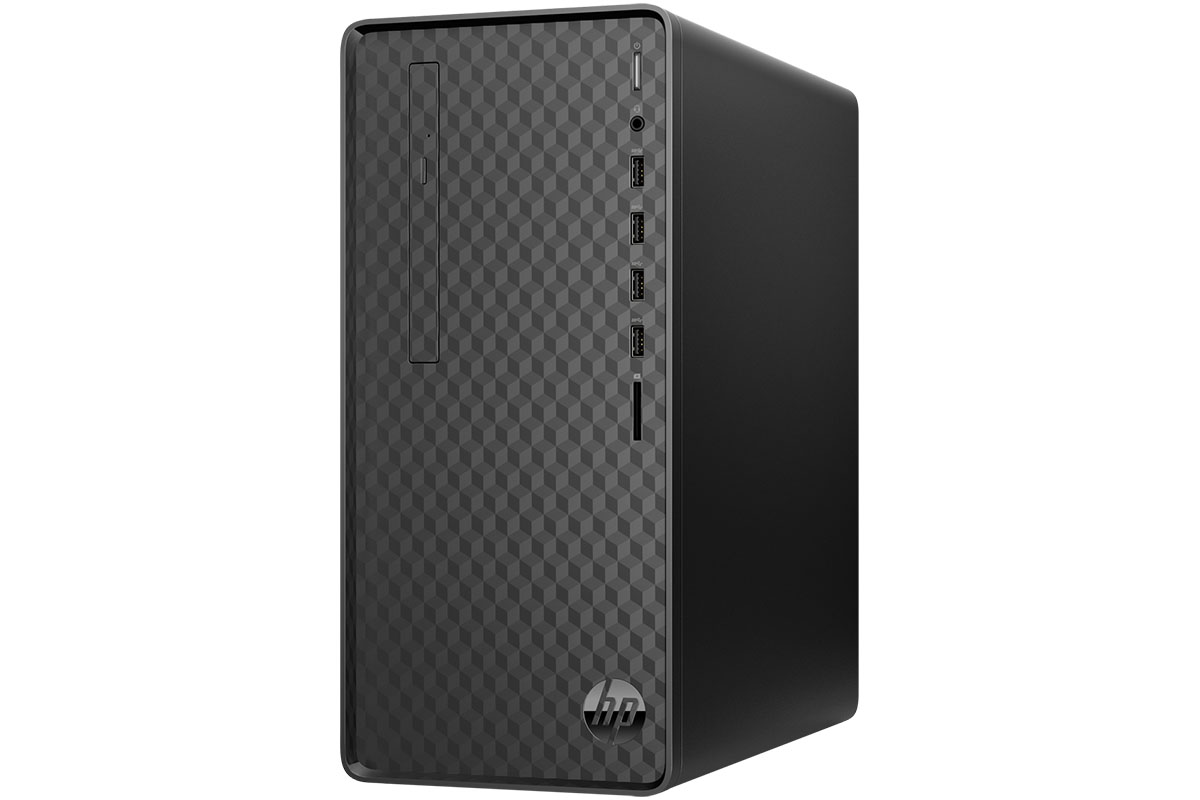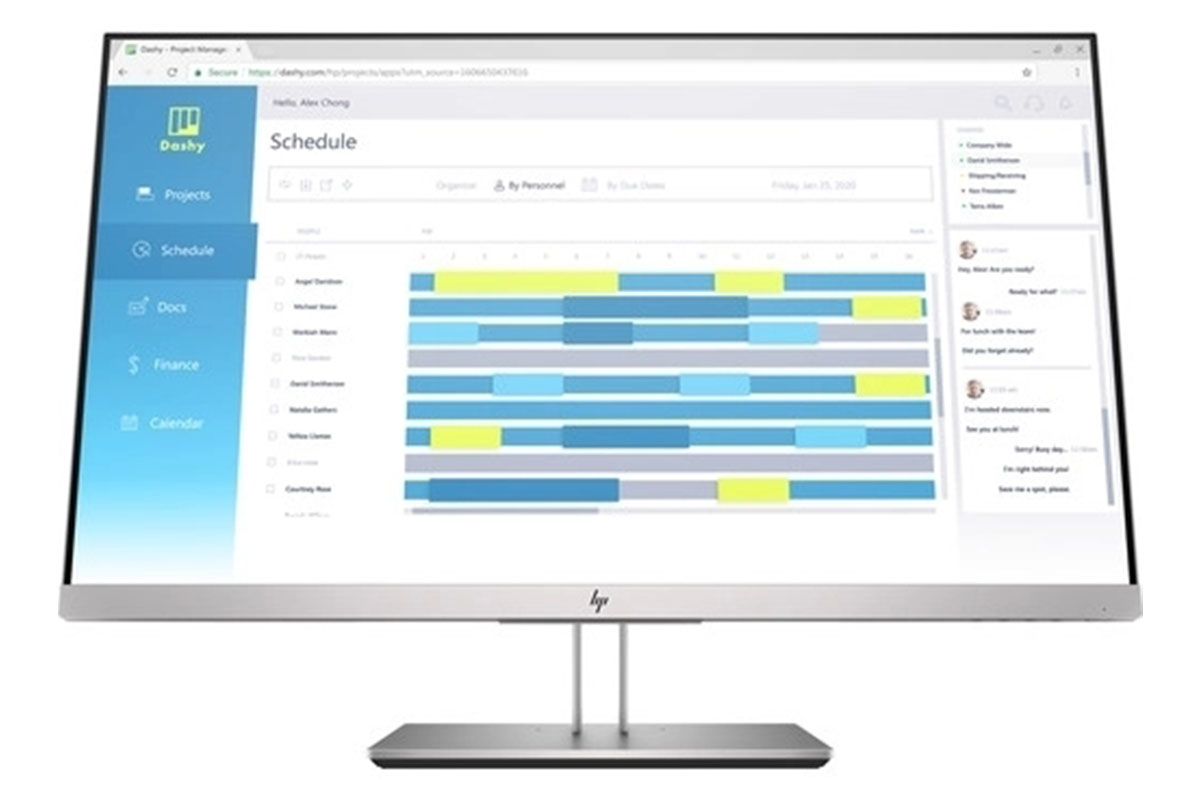The COVID-19 pandemic has made many people more aware of their own hygiene habits. We’re washing our hands after bringing in packages, wiping down our groceries, and using hand sanitizer after touching doorknobs. Gadgets like smartphones and earbuds can be covered in nasty stuff too, which is why Samsung is launching a UV sterilizer to clean them.
Samsung announced the aptly named “UV Sterilizer” today in Thailand and it’s similar to other products on the market. It looks like a white plastic box with a lid and it can hold a smartphone (it’s big enough for the Galaxy S20 Ultra), watch, wireless earbuds, or anything else you can fit inside. The box can wirelessly charge (10W) compatible gadgets while they are being sanitized as well.


To use the UV Sterilizer, simply put something inside, close the lid, and press the button. There’s an LED indicator light to show when it’s working and when the sanitizing process is complete. It uses UV-C light to kill up to 99% of germs and bacteria on both sides of whatever is placed inside.
This isn’t Samsung’s first venture with UV sterilization. You may remember back in March when the pandemic was first declared, Samsung began offering a sanitizing service for Galaxy devices in select regions. In a related hygiene initiative, Samsung released a handwashing app for Galaxy watches. So it’s not surprising to see the company launch its own UV sterilizer for gadgets.
Samsung is selling the UV Sterilizer for 1,590 baht (~$50) in Thailand. We’re not sure if they plan on bringing it to more countries, but it could be something that people would be interested in buying. Have you been doing anything to keep your gadgets clean?
Source: Samsung | Via: SamMobile
The post Samsung launches a UV sterilizer for phones and other gadgets appeared first on xda-developers.
from xda-developers https://ift.tt/3ghTBf7
via IFTTT