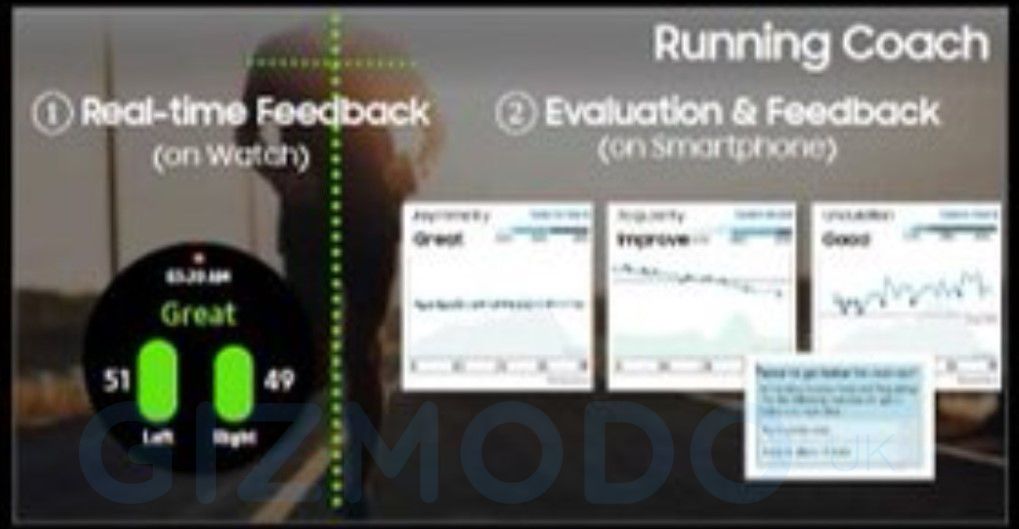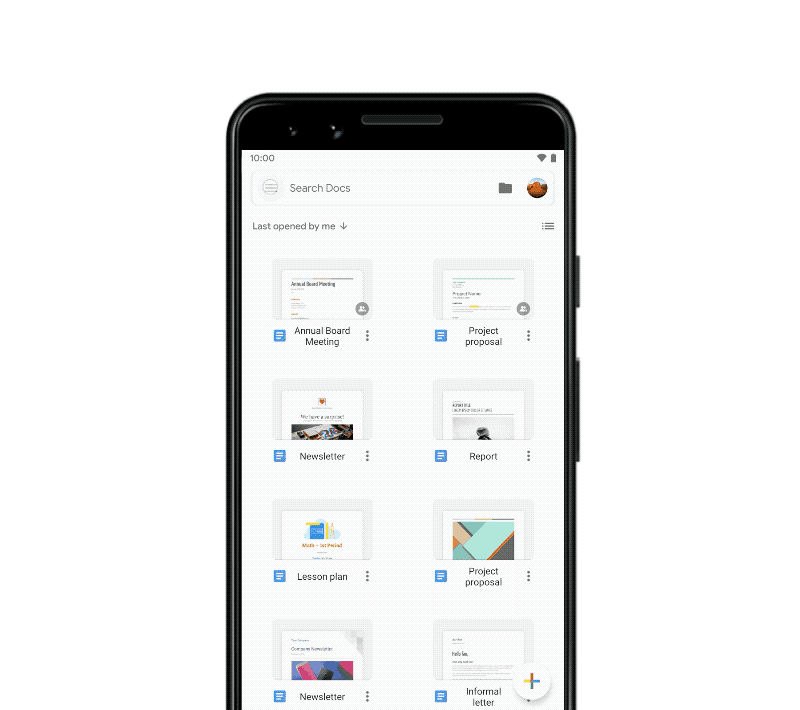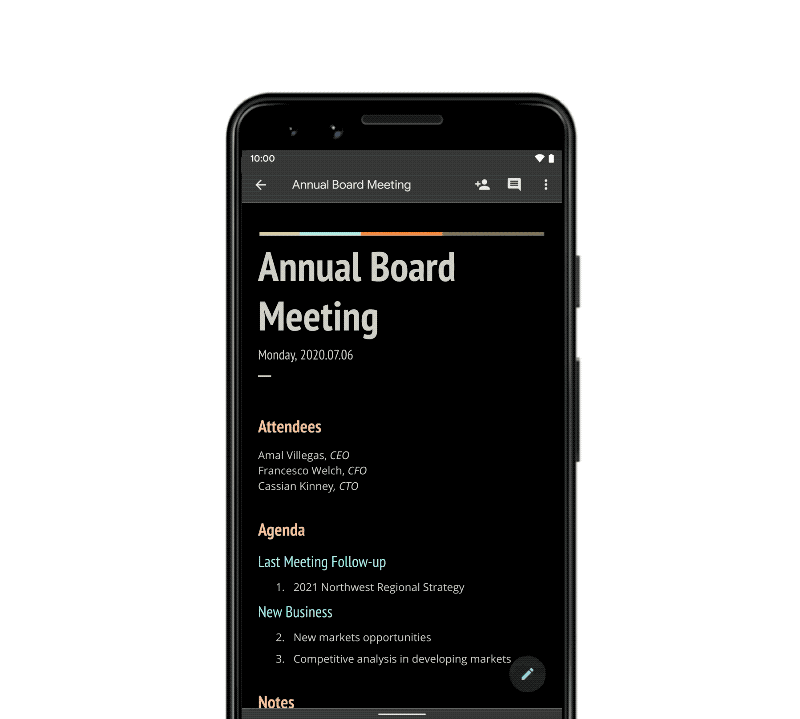Xiaomi’s MIUI 12 adds many new flavors to the UX on Xiaomi, Redmi, and POCO smartphones. Although the Android skin has already started rolling out to some devices globally, that doesn’t prevent Xiaomi from experimenting with and constantly adding new features. When it comes to cameras, Xiaomi has already added a bunch of nifty features such as “Magic Clone” and full-screen gesture support to the Camera app in MIUI 12 beta in China and has also been testing another feature similar to Google’s Top Shot. Now, we learn that Xiaomi may be testing another feature similar to Google Camera’s Astrophotography mode.
XDA tipsters kacskrz and @Deiki recently informed us that Xiaomi is working on a long exposure mode in the MIUI 12 Camera app. The feature will allow users to take images of a starry sky, moving crowds, light paintings, silky water, etc. by capturing trails of moving objects.
These options for the Long Exposure feature were discovered by an APK teardown of the MIUI Camera app from the latest MIUI 12 China beta ROM. The following strings found in the Camera app’s code describe the different options in the long exposure mode:
<string name="ambilight_description_title">About long exposure</string>
<string name="ambilight_intro_crowd_moving_part1">When shooting on a crowded street, ask your subject to stand still. Other people will appear as blurry trails.</string>
<string name="ambilight_intro_crowd_moving_part2">You can also take pictures of busy traffic and moving crowds. Long exposure will keep the buildings crisp, but all moving objects will be blurry.</string>
<string name="ambilight_intro_light_track">Use a light source to \"paint\" over a dark scene to bring all the lit pieces together in one image.</string>
<string name="ambilight_intro_magic_star">Use this mode in places with low light pollution. The exposure will be set to %d seconds, so using a tripod is a great idea.</string>
<string name="ambilight_intro_silky_water_part1">Use this mode when shooting moving clouds. It will give the sky an \"oil painting\" effect.</string>
<string name="ambilight_intro_silky_water_part2">This mode makes moving water (rivers, waterfalls, and lakes) look like satin.</string>
<string name="ambilight_intro_star_track">Shooting the starry sky for a long time can capture the trajectories of stars. Don\'t forget to use a tripod and shoot continuously for at least %d minutes.</string>
<string name="ambilight_intro_star_track_2">对星空进行长时间的拍摄,可将星星的移动路径完整保留在画面中,请使用三脚架。拍摄%d分钟以上时,可同时获得星轨视频与照片。</string>
<string name="ambilight_intro_traffic_light">At night, you can capture the trajectory of bright moving lights (on cars and ships, for example). This mode allows to preview the final result on your screen in real time.</string>
<string name="ambilight_scene_crowd_moving">Moving crowd</string>
<string name="ambilight_scene_light_track">Light painting</string>
<string name="ambilight_scene_magic_star">Starry sky</string>
<string name="ambilight_scene_silky_water">Silky water</string>
<string name="ambilight_scene_star_track">Star trails</string>
<string name="ambilight_scene_traffic_light">Neon trails</string>
<string name="ambilight_tips_for_longtime_using_tripod">Use a tripod to capture a longer exposure</string>
<string name="ambilight_tips_for_suggest_using_tripod">Use a tripod</string>
<string name="ambilight_tips_for_using_tripod">Use a tripod</string>
Interestingly, the feature is already live for MIUI 12 beta build for the POCO F2 Pro (Redmi K30 Pro). From the screenshot shared by Polish Telegram user @hardziol, we can see the feature can be used for light painting, silky water, starry sky using automated slow shutter speed. We can expect the feature to be available on other devices – unless Xiaomi is only selectively rolling it out for phones with specific camera sensors.

Thanks to Telegram user @hardziol for the screenshot
We’ll share more updates when the feature is more widely available.
The post Xiaomi is testing a Google Camera-like astrophotography mode in the MIUI 12 camera app appeared first on xda-developers.
from xda-developers https://ift.tt/3gC3lkH
via IFTTT