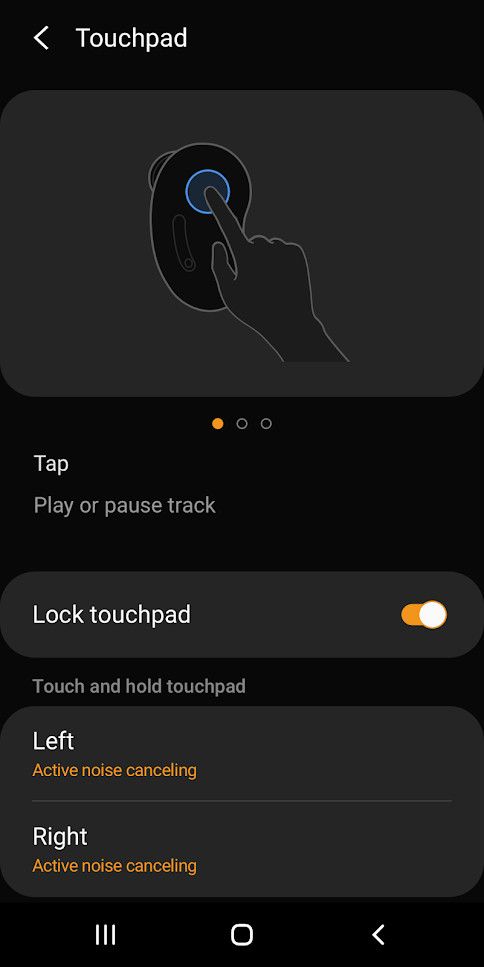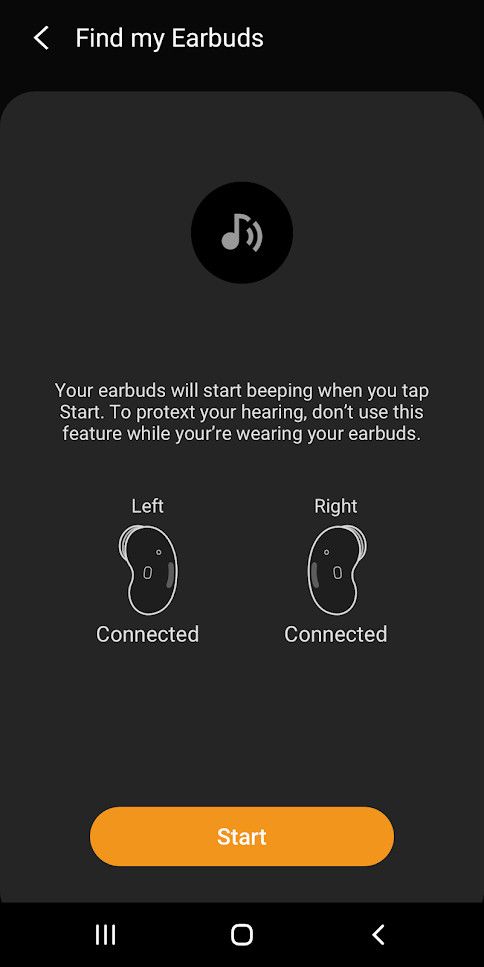Earlier today, Samsung released the Galaxy Buds Live Plugin app to the Apple App Store and Google Play Store, confirming a few new features about the Galaxy Buds Live. Just a few hours later, Samsung released the Galaxy Watch 3 Plugin app. On the surface, the release of this plugin doesn’t reveal much information, but I decoded the APK’s resources to unearth a few new and exciting features coming to the Samsung Galaxy Watch 3.
The first and most interesting new feature is support for hand gestures. In particular, clenching and unclenching your fist can answer a phone call. If you get a phone call, just clench your fist and then unclench, and the watch will answer the call. Because the Samsung Galaxy Watch 3 has a speaker, you’ll be able to take the call on the watch itself as well. If you are getting a phone call you don’t want to answer, you can just shake your hand to ignore the call.


Another new gesture is related to screen capture. Taking screenshots isn’t new functionality on the Galaxy Watch smartwatches, but the way to take them will be changing on the Galaxy Watch 3. Previously, you would have to hold the bottom button while swiping left at the same time to take a screen capture. Now, Samsung is just letting you press both side buttons at the same time to take a screenshot.

A great health and safety feature that Samsung is adding is fall detection. Fall detection on the Galaxy Watch 3 will work in a similar manner as the current SOS mode. When you fall, the smartwatch will ring for 60 seconds. If you don’t respond, it will text your location and a 5-second sound recording to your emergency contacts. There is also an option for placing an SOS call when you fall. For this, you will need to enter your own emergency contacts.
Along with these new features, I was also able to find all the default watch face options that will come with the new Samsung Galaxy Watch 3. A few of these actually include the upcoming Samsung Galaxy Note 20 wallpapers. A gallery with all the new watch faces is shown below.





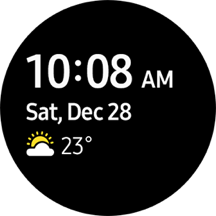












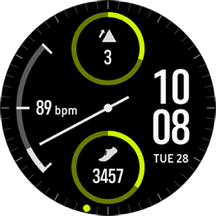




























All of these new features are great additions to Samsung’s smartwatch lineup, and we can expect a bunch more to be unveiled with the release of the new watch next month. The Galaxy Watch 3 is expected to be announced at Samsung Unpacked on August 5th, and we should expect it to be available for sale shortly thereafter. I’m personally very excited about the new Galaxy Watch 3 and everything else rumored to be announced at Samsung Unpacked on August 5th. You’ll be able to watch the unveiling on Samsung’s YouTube channel, but we will, of course, cover the launch here at XDA.
The post Samsung app confirms Galaxy Watch 3 hand gestures, fall detection, and more appeared first on xda-developers.
from xda-developers https://ift.tt/3fXVHRN
via IFTTT