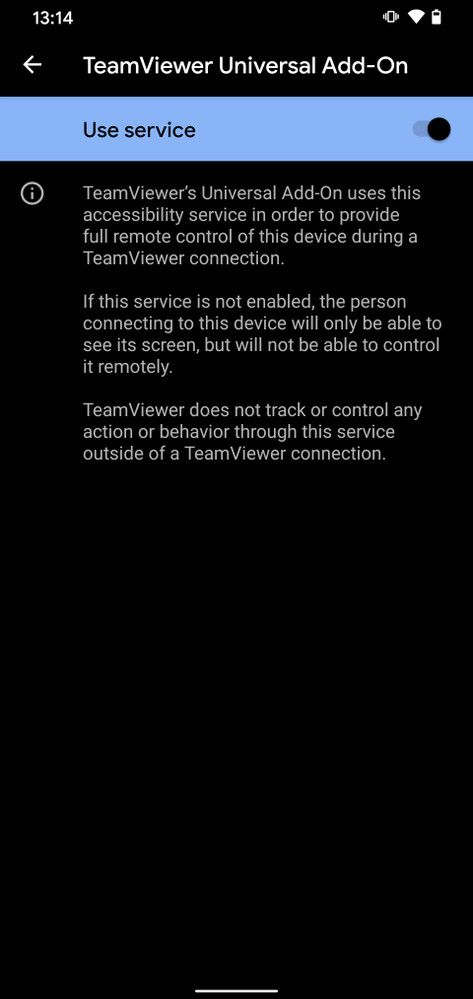This year’s Samsung Unpacked saw a slew of devices launched all at the same time. From the Samsung Galaxy Z Fold 2 to the newly unveiled Galaxy Note 20 series, there’s been a lot. However, there’s a strong case that no-one should buy the regular Galaxy Note 20. The Samsung Galaxy Note 20 Ultra is only $300 more than the regular Note 20, so is the regular Note 20 worth it? I’d argue that it probably isn’t unless you’re pinching pennies but absolutely must have a Note.

XDA Forums: Samsung Galaxy Note 20 || Samsung Galaxy Note 20 Ultra
Galaxy Note 20 has a lot of compromises for a $1000 flagship
No matter what, $999 is a hefty price for a smartphone. Irrespective of the specifications and what the competition offers, $999 is just a lot of money, so it makes sense to maximize the value you get out of it. Considering the price tag, many people will hope to hold onto their flagship smartphones for several years, which is usually one of the primary arguments for buying a flagship rather than a mid-range smartphone.
However, the Samsung Galaxy Note 20 makes a lot of compromises. These compromises are arguably far more than a smartphone this expensive should be making, especially when smartphones priced lower often pack way more of a punch.
In the case of the Samsung Galaxy Note 20, you are admittedly getting a lot of that Note-line experience. You’re getting that shiny new S-Pen with Air Actions, you’re getting Wireless DeX, and you’re getting a flagship chipset in the Exynos 990 or the Snapdragon 865+, dependant on your region. However, you’re also missing out on an awful lot. Think back to flagships released in 2020 already, even just smartphones such as the OnePlus 8 Pro, which cost $100 less than the Galaxy Note 20.

In the case of the OnePlus 8 Pro, you’re not getting any of the Galaxy Note-specific features, but is the S-Pen worth $100 to you? If it is, are you happy to spend $1000 on a 2020 flagship that doesn’t have a high refresh rate display? What about a 2020 flagship that has a plastic (well, “glasstic”) back with a 2-year-old Gorilla Glass 5 on the front? Is it worth “only” getting a 1080p display? Throw in a potential Exynos 990 in Europe on top of that with its subpar performance (in comparison to the Snapdragon 865+, anyway), and all of a sudden, it does admittedly become a rather tough sell.
There are so many flagships that already make the regular Galaxy Note 20 look rather under-specced, and we aren’t even getting started against budget flagships. On paper, the camera also looks just about okay, and nothing worth getting particularly excited over. As Idrees noted in his rather extensive comparison of the OnePlus 8 Pro and the Samsung Galaxy S20+, the OnePlus 8 Pro emerged as the overall better phone. Considering the compromises the vanilla Note 20 brings to the table, substituting the Note 20 in place of the S20+ is unlikely to change the conclusion.
Galaxy Note 20 Ultra provides much better value for $300 extra

In contrast to the Samsung Galaxy Note 20, the Samsung Galaxy Note 20 Ultra seemingly offers much better value for $300 more. Quad HD? Check. 120Hz? Check. Gorilla Glass 7? Check. A premium glass back? Check. Stronger camera setup? Check. All of the main upgrades are covered, but there are a ton more as well.
You get a 108MP primary sensor alongside an ultra-wide camera and the adaptive refresh rate display. Just a quick primer on that – the adaptive refresh rate display is just like the Apple Watch display. Reading an ebook? The screen might drop to 10Hz. Enabled your Always on Display? The screen will drop to 1Hz. Entirely indistinguishable for the end-user, but the adaptive refresh rate has the potential for massive battery gains over time when consuming static content or leaving your phone on a table. Even getting into the small things… the regular Note 20 has a 26ms response time with the S-Pen, while the Note 20 Ultra drops this down to just 9ms.

But if none of that is enough, keep in mind that the Samsung Galaxy Note 20 Ultra also offers both expandable storage, and the Ultra Wide Band (UWB) chip. The regular Note 20 offers neither, and only comes with 128GB of non-expandable storage. There are no higher storage options.
The Ultra-Wide Band chip enables faster device-to-device connections and, subsequently, faster file transfers. You can point the Galaxy Note 20 Ultra at another Note 20 Ultra (or other future Samsung phones with the UWB chip, but not the regular Note 20) to prioritize connecting to that particular device, taking advantage of the precise, indoor positioning features enabled by the technology. Samsung says that in the future, UWB will be used for more accurate AR technology and may even allow you to unlock your home using your phone as a digital key.
Keep in mind; you are spending an additional $300, which one can argue is a rather small increase for huge benefits. The delta between Note 20 and Note 20 Ultra’s pricing is lower than the delta between their specifications and overall experience. There is an argument to be made whether the Note 20 Ultra is worth its $1300 starting price, but for the vanilla Note 20, one is likely to find plenty of agreement that the $1000 price tag is unjustified.
Know what else has a 60Hz display with a plastic back and an excellent camera? The newly launched Google Pixel 4a with its $349 price tag. The Note 20 has other flagship features over the Pixel 4a such as faster wired charging and the Exynos 990, but the point stands that a lot of the Note 20’s experience can be found for much, much cheaper. If you want something that is going to feel more premium, then the Samsung Galaxy Note 20 Ultra may well serve you better. Samsung had the opportunity to price the Note 20 more aggressively and introduce a broader audience to the S Pen experience, but they seem to have squandered it.
If you’re looking to buy a Galaxy Note 20, we suggest getting the Galaxy S20+ or the Galaxy Note 20 Ultra instead. The first gets you a better deal; the second gets you a proper flagship experience. The Galaxy Note 20 gets you neither.
If the price is a problem, trade-in your old phone and you could save up to $650 instantly through Samsung's own store. This can bring the Note 20 Ultra down to $649, which is a much better buy than the regular Galaxy Note 20.
The post Here’s why you shouldn’t buy the regular Galaxy Note 20 appeared first on xda-developers.
from xda-developers https://ift.tt/3kk6RTn
via
IFTTT