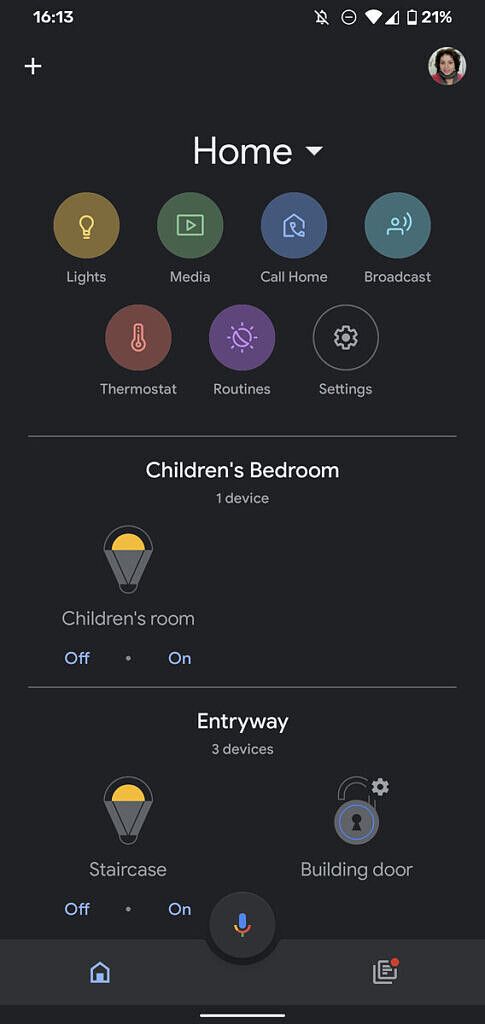MIUI is Xiaomi’s custom UX for its range of Mi, Redmi, and POCO smartphones. On these smartphones, the underlying version loses some of its importance, as the visible feature set is dictated more so by the MIUI version. We’ve been tracking MIUI 12 beta and stable release for over 50 past and present smartphones. The latest MIUI 12 beta on the Mi 10 Ultra adds a new app called Xiaomi Device Control that lets you control your phone from a PC, much like what Microsoft’s Your Phone app does with Samsung Galaxy smartphones.
A telegram channel called miuiknoun reported that the Mi 10 Ultra (codename “cas”) comes with a new app called Xiaomi Device Control on the latest MIUI 12 beta.

According to the channel, you can broadcast the screen contents from your smartphone to your PC through Wi-Fi, and control it from the PC and transfer files. This feature is expected to be called Screen Combo, according to the screenshots, though the name could change by the time the feature makes it to the stable releases.


With this feature, you can transfer files with a simple drag-and-drop between your smartphone and PC. You can also open multiple windows of your phone and then use it to launch different apps simultaneously. And you can also edit items from your smartphone on your computer with a simple right-click. The entire function set appears to be similar to the integration between Microsoft’s Your Phone app and Samsung Galaxy smartphones.
Currently, it appears that the feature is limited to the Mi 10 Ultra (smartphone) and Mi Notebook Pro 15 2020 (laptop), but we can expect wider support in the future. The mobile app is expected to be launched in September 2020 after wider internal beta testing, and the stable version is expected to be launched in October 2020. It remains to be seen if the functions would be made available for non-Xiaomi laptops.
XDA Senior Member and our reliable tipster kacskrz shared the APK from the latest MIUI 12 beta, so we can confirm that the features mentioned are legitimate.
Thanks to XDA Senior Member kacskrz for the tip!
The post MIUI 12 beta on the Mi 10 Ultra adds “Device Control”, Xiaomi’s alternative to Microsoft’s Your Phone app appeared first on xda-developers.
from xda-developers https://ift.tt/3ll2Iz6
via IFTTT