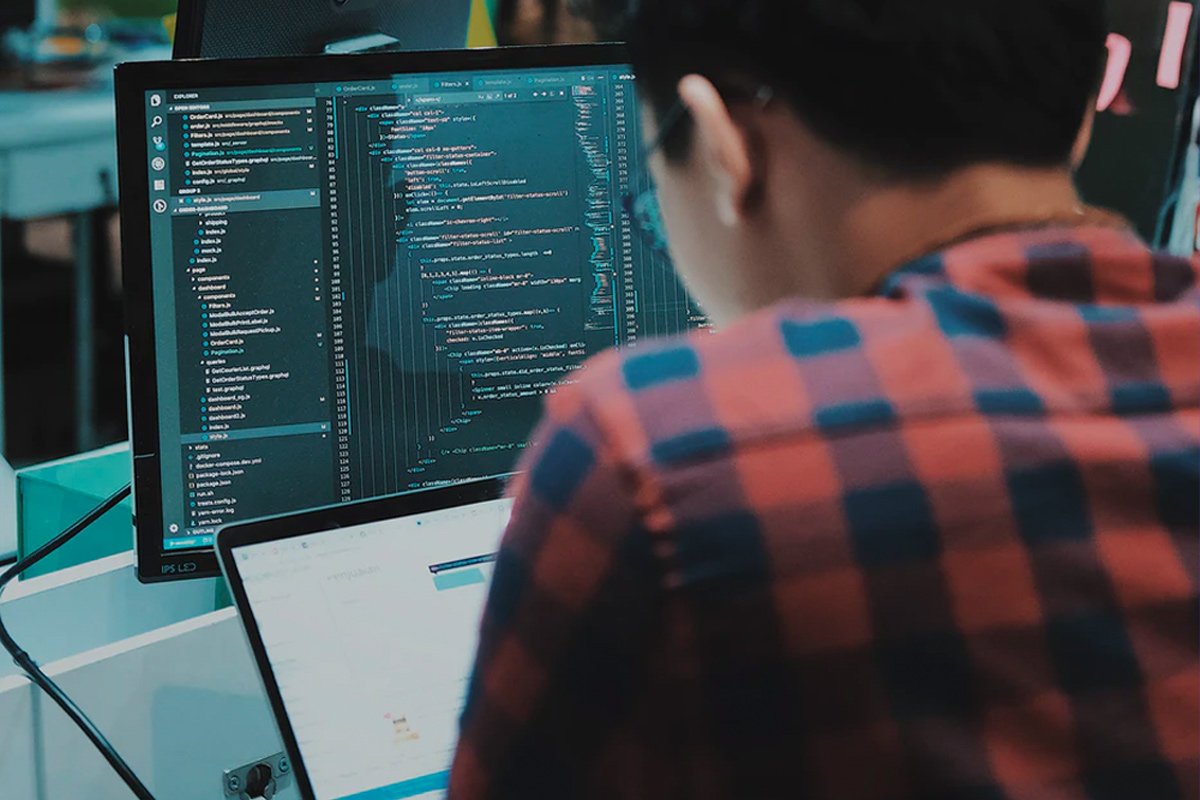Chromebooks are great devices and fall into place somewhere between a tablet and a laptop. They offer quite a bit more than a tablet experience and run a full-fledged ChromeOS, but at the same time, they are generally less powerful than laptops. Furthermore, ChromeOS is nowhere near the same software compatibility as Windows, Mac, or other Linux distributions.
Chromebooks were originally conceived as machines that would run only Chrome and be used for online-based services, but the ecosystem has grown into so much more. Chromebooks can now run Android apps, and you can even use Crostini or Crouton to install and run Linux applications. Whatever your needs, a Chromebook can likely help, and here are the best Chromebooks to buy right now!
Navigate this guide to the best Chromebooks:
Best overall Chromebook: Acer Chromebook Spin 713

The Acer Chromebook Spin 713 has all the bells and whistles you would expect from a budget gaming laptop, not just a Chromebook. It has a 13.5-inch 2256×1504 touchscreen, a 128GB NVMe SSD, an i5-10210U processor, and 8GB of LPDDR4 RAM. These are pretty beefy specifications for a device of which competitors can frequently feature eMMC storage and much, much weaker chipsets. If that’s not enough, you can bump that up to an i7, 16GB of RAM, and a 256GB SSD. A bit overkill for a Chromebook? Maybe.
If you think you’re going to be using Linux applications a lot or think you’re going to want the best of the best in terms of performance when it comes to all of your web-based applications, then the Acer Chromebook Spin 713 is probably the best overall Chromebook that money can buy today. Oh, and it’s Project Athena certified, meaning Intel says it has good performance and good battery life.
The Acer Chromebook Spin 713 is one of the most powerful Chromebooks you'll be able to pick up today. With beefy specs that rival that of budget gaming laptops, performance will never be an issue.
Best detachable Chromebook: Lenovo Chromebook Duet

Detachable laptops differ from 2-in-1s, in that you can entirely remove them from their keyboard and use them entirely as a tablet. They tend to be a lot less bulky, although they may compromise on specifications as a result. The Lenovo Chromebook Duet is one of the best detachable Chromebooks on the market, though it features a MediaTek Helio P60T, 4GB of LPDDR4 RAM, and 64GB of eMMC storage. It’s a full HD screen too, so it’s a perfect media streaming machine when it’s engaged in tablet mode.
Want to use it for work? Reconnect the keyboard, and it turns back into a laptop with a fully functioning keyboard. It’s not going to be the fastest or the best, but it’ll get the job done. It’ll do it without breaking the bank, too, as it starts at $289.99 from Lenovo’s website.
The Lenovo Chromebook Duet is one of the best detachable Chromebooks that you can buy today, and what's more, you're not going to need to break the bank to pick one up.
Best Chromebook for battery life: Google Pixelbook Go

Maybe the most important part of a Chromebook to you isn’t the performance, but its endurance. The Google Pixelbook Go offers modest specifications as it’s powered by an 8th gen M3, M5, or M7. However, you do get up to 256GB of SSD storage and up to 16GB of RAM, so it’s not as if you’re going to have any noticeable lags or stutters. The base model has a 13.3-inch full HD touchscreen, though there’s a 4K screen option too. What’s more, it comes in at just over 1KG for the FHD model.
The M3 series of Intel chipsets run fanless, which means they also use a lot less power. That, coupled with the 41.41 watt-hour battery, means that you’ll get up to 12 hours of battery life on a single charge. When it runs out of battery, it has a 45W USB-C fast charger to quickly charge it back up. Google says 20 minutes of charge is enough for 2 hours of usage. With a starting price of $649, this may be well worth a look.
The Google Pixelbook Go isn't going to be the best looking or most powerful Chromebook around, but what it will do is last you a full day of usage.
Best Chromebook on a budget: Acer Chromebook 514

If you’re looking for the best Chromebook on a budget, then look no further than the Acer Chromebook 514. As you’ve seen here, many Chromebooks like to pack everything and the kitchen sink into a specification sheet, despite ChromeOS not being all that intensive. If you’re looking for a basic media machine with a touch screen that can get the job done, then the Intel Celeron N3450-powered Acer Chromebook 514 may do the job.
Packing 4GB of LPDDR4 RAM, a Full HD 14-inch touchscreen, and 64GB of eMMC storage, it’s got all the basics covered for an excellent Chromebook experience on a budget. You can pick this one up on Amazon at a starting price of $419.99.
The Acer Chromebook 514 is by no means the best Chromebook out there, but it doesn't have to be to get the job done on a budget!
Best for students: Samsung Galaxy Chromebook

You want the best of the best, but for students? As a student myself, the Samsung Galaxy Chromebook is a dream machine. It has a 13.3-inch 4K touchscreen with stereo speakers, the perfect setup for media streaming. In an age of online lectures, this will be perfect for catching up. Even better, the Samsung Galaxy Chromebook comes with a Samsung Pen that hides inside the laptop’s body. When you’re done with work, you can then relax and watch Netflix or YouTube.
Worth noting is that they’re still just laptop speakers, though, so it might be worth investing in an external speaker or just a nice set of headphones for use with it. It’s got an i5-10210U and 8GB of RAM, which is more than enough for note-taking and media streaming. If you’re doing more intensive tasks, you can set up crouton or Crostini to use some Linux applications.
As a student myself, the Samsung Galaxy Chromebook ticks all the boxes for me. It has a big 4K touchscreen, a pen for taking notes, and a set of stereo speakers to facilitate media streaming.
Best with mobile data: Samsung Chromebook Plus V2 (LTE)

While it’s certainly not going to be the fastest, the Samsung Chromebook Plus V2 (LTE) will do the job if you really need mobile data support on your laptop. It’s powered by an Intel Celeron 3965Y, packs 4GB of RAM and 32GB of eMMC storage. It’s got a 12.2-inch full HD touchscreen, which can be folded over to be used as a tablet. It comes with a pen too, so you’ll also be able to use this one to take notes if you need it! It’s got a starting price of $499.99 – a bit steep admittedly, but that’s the cost of LTE these days.
The Samsung Chromebook Plus V2 isn't going to turn any heads, but it's got LTE support which is pretty rare these days for a Chromebook!
Best value Chromebook: ASUS Chromebook Flip C434

It’s hard to pick just one; however, I settled on the ASUS Chromebook Flip C434 as the best value Chromebook that money can buy currently. It’s not the most souped-up Chromebook in terms of hardware, but it features pretty much everything that you’d want in a Chromebook. It’s a 2-in-1, meaning that you can use it as a tablet, and the 14-inch touchscreen is full HD. The base model comes with an Intel Core M3-8100Y, 4GB of RAM, and 32GB of eMMC storage for $499.99. You can bump that up to 64GB of storage or up to 8GB of RAM with 64GB of storage, and other models have an i5-8200Y processor or an i7-8500Y processor as well.
This isn’t exactly the most “flagship” package, but it’s the perfect balance of price to performance in a Chromebook that you’ll get. Chromebooks aren’t really designed to be powerhouse machines, and they’re lightweight enough that you don’t need beefy hardware or a lot of storage to get the most out of it. Want something for college work and other basic tasks along with the ability to watch YouTube or Netflix? Maybe give the ASUS Chromebook Flip C434 ago. You can probably even pick this one up second-hand if you do a bit of digging.
It's not the most exciting Chromebook out there, but the ASUS Chromebook Flip C434 is a fantastic option for those looking for the perfect balance of price to performance. There's nothing overkill here, and it pretty much embodies exactly what a Chromebook should be.
The post These are the Best Chromebooks you can buy right now! appeared first on xda-developers.
from xda-developers https://ift.tt/33BGZMs
via
IFTTT