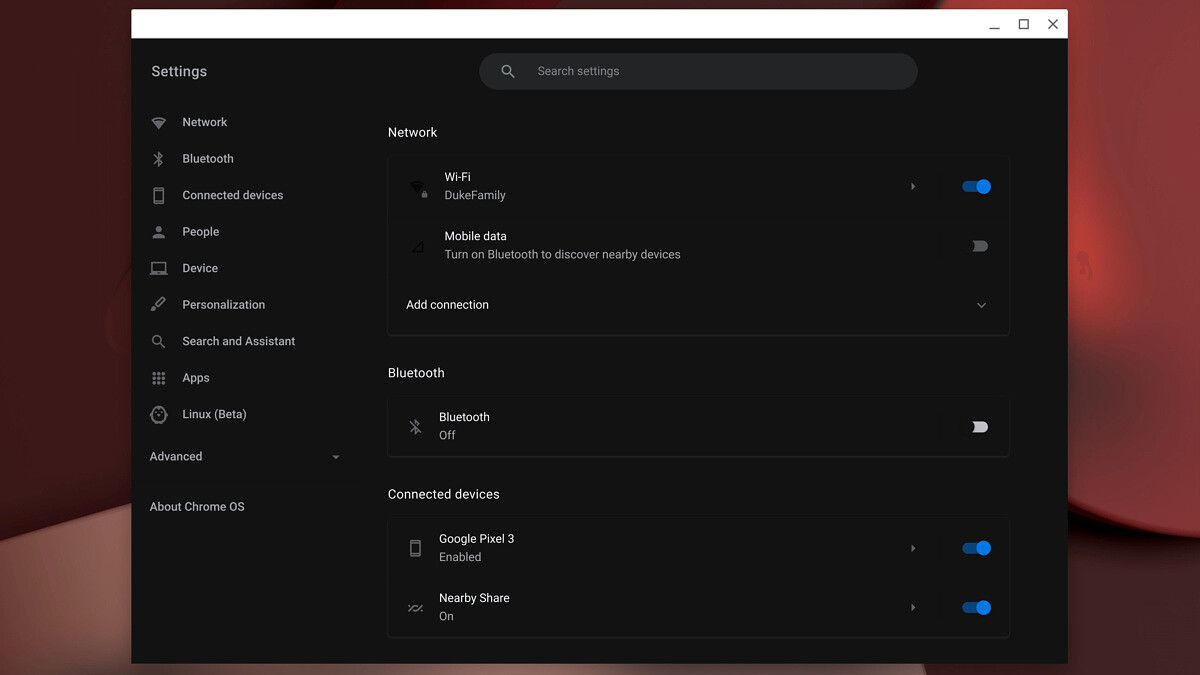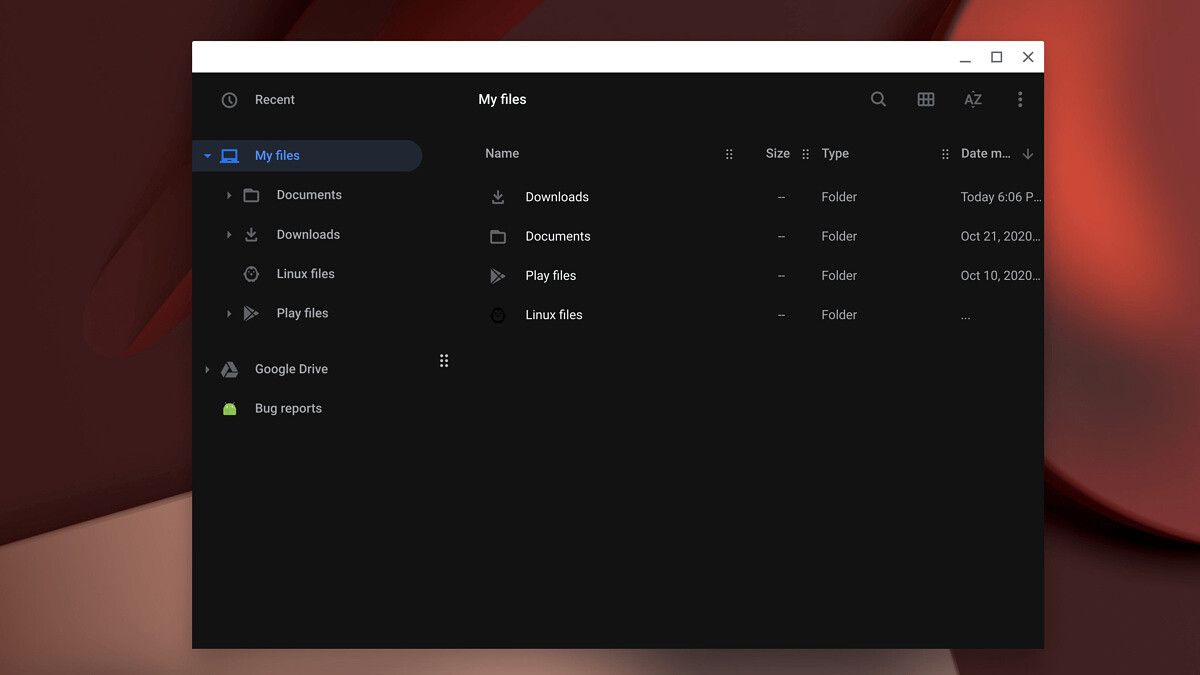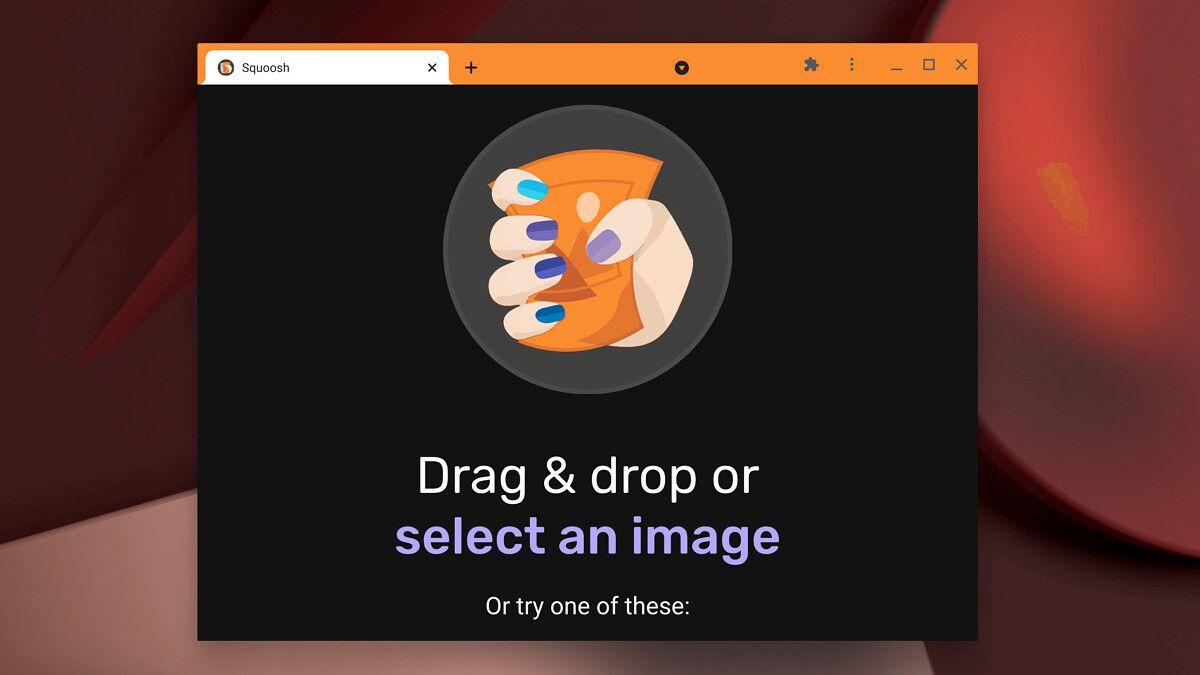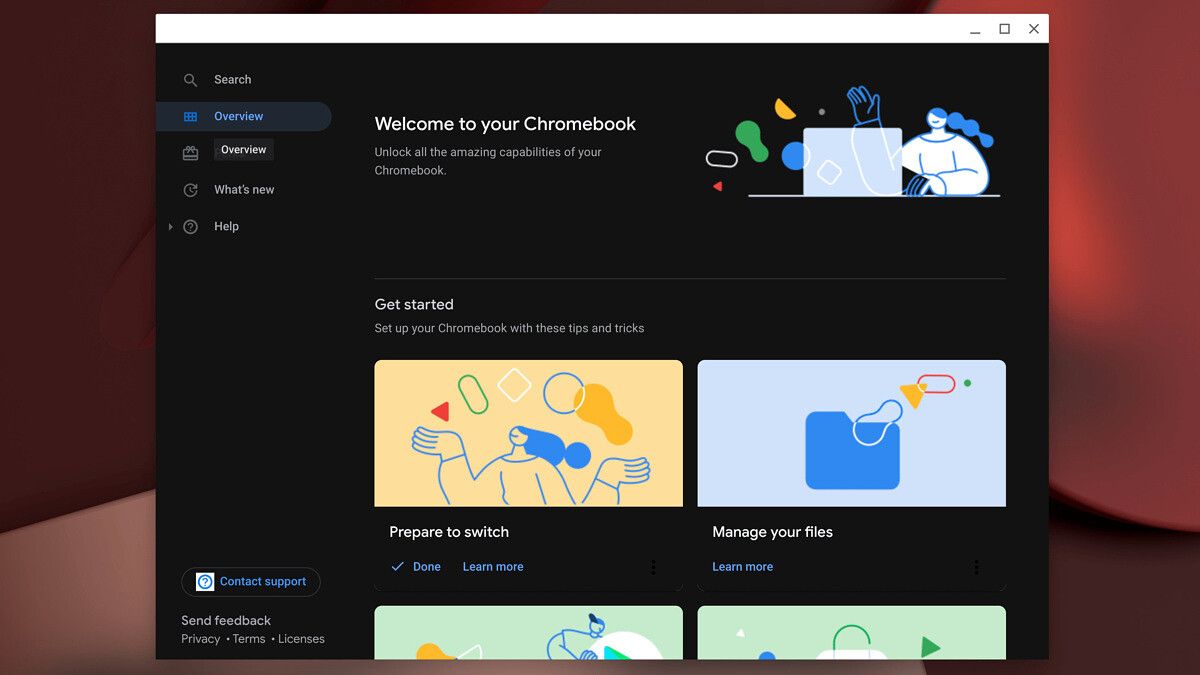Xiaomi’s MIUI is one of the most popular custom UX present on Android devices, riding atop the sheer volume of sales of the company’s smartphones across varied price points. MIUI 10 brought along a new Launcher that further brought along a 2×2 app list to the Recents panel, scrolling vertically. Now, MIUI Launcher on MIUI 12 is getting an option that enables a horizontal recent apps screen.
Telegram channel @Xiaomiui shared a new version of the MIUI Launcher that brings along the new horizontal recent apps screen. MIUI Launcher Alpha v4.21.0.2425-10261728 comes with the following changelog:
- Added new Horizontal Recents option
- Fix the bug that some models reported incorrect points
- Adjust the Gaussian blur scheme
- Fix the bug that the icon disappears when dragging the folder icon
- Optimize the problem of unloading application freeze
- Adjust the animation in and out of the recent task
Telegram user @Deiki has managed to capture screenshots, showing the new horizontal recent apps UI in action:





As seen above, the Home Screen now gets an “Arrange Items in Recents” option, and you can choose to have either the 2×2 vertical scrolling option or the horizontal scrolling option. The horizontal scrolling option is reminiscent of what we see across other custom UX, such as OnePlus’ OxygenOS and Google’s Pixel Android UX. It’s fairly simple in usage, with a simple scroll sideways giving you access to recently opened apps. You can swipe up the app to close it and remove it from memory, and you can long-press to lock it in memory or access settings. While the 2×2 vertical scrolling Recents pane offered a lot more information at a glance, the horizontal scrolling Recents pane offers familiarity for users as this is much more widely adopted across the Android ecosystem.
While you can sideload the APK on your Xiaomi MIUI 12 device to get the feature toggle surfaced, note that it may not actually work. If everything goes well, you can expect to see the feature reach your device on a stable MIUI 12 update.
The post Xiaomi’s MIUI Launcher is getting a horizontal recent apps screen appeared first on xda-developers.
from xda-developers https://ift.tt/2HwiKqS
via IFTTT