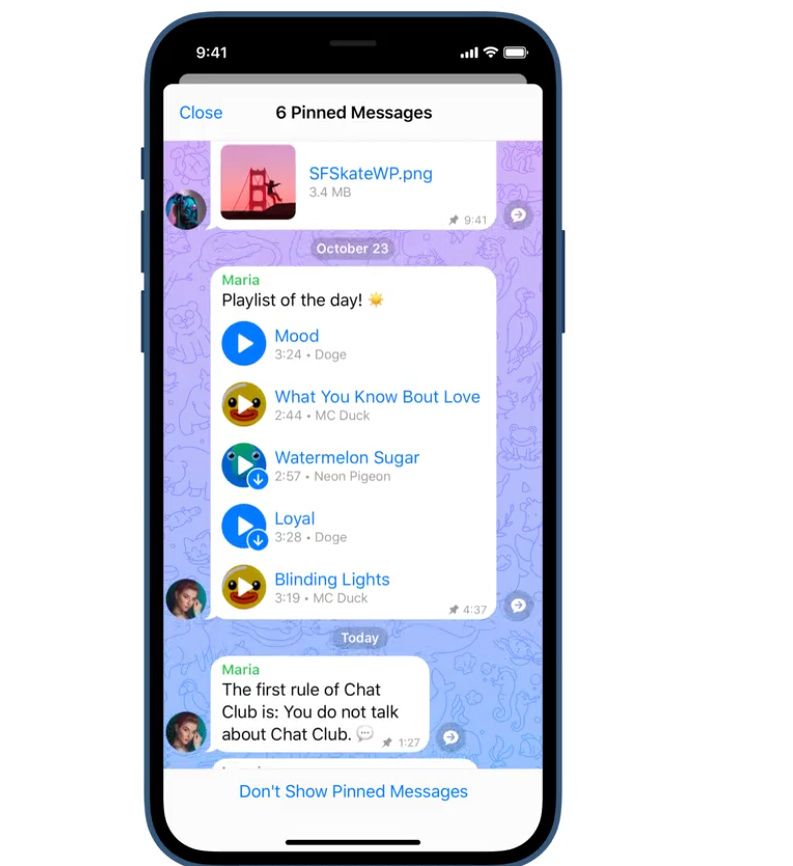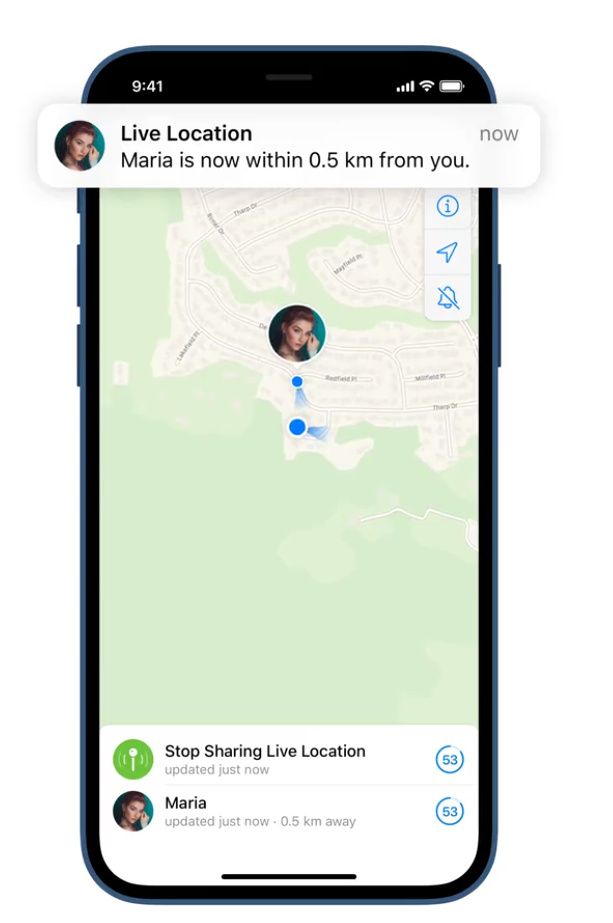LineageOS is one of the most popular custom ROMs available for Android devices, if not the most popular custom ROM out there. Evolving from the halcyon days of the CyanogenMod project, LineageOS is now known for being a lightweight ROM with the bare minimum in additional features resulting in a high-performance, high versatility Android variant. But why do people love it so much? Here are five of our biggest reasons.
1. It extends your phone’s lifespan
First and foremost, we love LineageOS because it lets you extend the life of your phone. Not every Android smartphone is eligible to get 3 years of OS and security updates from their makers, but that doesn’t mean you have to abandon your perfectly good $1000 phone after the official support ends. By flashing LineageOS on one of the hundreds of officially supported devices, you can breathe new life into your old phone – saving the planet, and your pocket. Moreover, third-party developers frequently use its open-source codebase as the foundation for porting newer versions of Android to legacy devices, replacing their otherwise out-of-date (and insecure) firmware.
2. It’s stable and secure

Unlike typical homebrew software, official LineageOS builds are standardized against a Device Support Requirements charter. It ensures that all the basic hardware functionalities (such as Wi-Fi, Bluetooth, GPS, Camera, NFC, etc.) continue to operate after replacing the factory-installed software with LineageOS. Even if the OEMs stop updating the closed source vendor components, LineageOS maintainers continue to merge the latest patches to the Linux kernel corresponding to the device with each monthly Android Security Bulletin. To set the seal on security, SELinux is always set to enforcing on official variants. When you download and install a LineageOS build from lineageos.org, you know it’s been cryptographically signed by their build server, and not by anyone else, which further ensures that any one developer isn’t tampering with builds.
3. It’s a great way to de-Google your device

Some people love Android but don’t always feel comfortable with how closely tied it is to Google. LineageOS offers a great way to have the best of both worlds. By default, Google Apps aren’t included in LineageOS ROMs – but they can be installed in a streamlined and simplified way by flashing a suitable GApps package. You can even enjoy most of the Google services without the proprietary software components from the Mountain View giant by flashing a special forked version of LineageOS. It’s about freedom of choice.
4. It’s darn close to Stock AOSP Android


One of the most common complaints from Android users comes when a handset maker fiddles about too much with vanilla Android. We’ve come a long way from the likes of the Sony X10, which rewrote so much Android code that many standard modifications could brick it, but there’s still a glut of devices with alternative launchers, crippled options, and privacy hindering bloatware, replacing stock apps. There’s none of that with LineageOS. Sure, it has its own stock apps, but there’s nothing unnecessary, and more importantly – nothing is taken away. It’s pure Android loveliness, your way.
5. It’s got loads of exclusive features



Just because it’s a near-stock experience doesn’t mean that LineageOS hasn’t got a lot of exclusive features too. When building a ROM, it’s very tempting to throw the kitchen sink at it. The problem is, that can often affect the stability of the device. LineageOS strikes the right balance between great innovations like a dedicated Permissions Hub and a highly functional theming engine (based on the ThemePicker app from AOSP), without compromising the overall speed and stability of the phone – giving you advanced security, more customization options, and extra features, with the stability of a box-fresh phone. Oh yes, and did we mention? It’s incredibly easy to obtain superuser access, even though LineageOS doesn’t ship with a pre-installed root binary.
Find out more about LineageOS on the official website.
Or if you’re already sold, maybe you’d like to be amongst the first to own our XDA phone – the F(x)tec Pro1-X, which runs LineageOS out of the box. Find out more here.
With inputs from Skanda Hazarika
The post Five reasons XDA loves LineageOS appeared first on xda-developers.
from xda-developers https://ift.tt/34HyvUo
via IFTTT