Google Home for Android has been updated to version 2.31, bringing with it a redesigned page for controlling media playing on each device, and bringing back routine triggering on other devices, something that was removed in September. The new media control page does away with the carousel of devices in favor of a single page dashboard. The biggest advantage of this is it means you can actively toggle speakers on and off in one place, without having to create any groups – great if you’re listening in one room and want it to ‘follow’ you to another. It’s nowhere near as pretty as the carousel, but what it loses in looks, it gains in useful functionality.
According to 9to5 Google, The ‘Now Playing’ screen will now let you add or take away speakers without changing view. As first rumored in April, under the media controls is a list of the potential outputs on your network. All you need to do is check or uncheck each one. You can adjust the volumes with a master slider, which drops down allowing granular control for each speaker. This is a massive improvement that makes Google’s multiroom offering a more serious proposition. The lack of flexibility up to now had given systems such as Sonos and Heos a clear advantage which has now been leveled out. There are also direct links to create new speaker groups and changing your preferred provider.
The routines option – that’s to say creating a string of events linked to a single voice command – has been brought back in this update, and it now lets you trigger routines on other devices, another obvious omission thus far. When you go to the Routines screen, you’ll notice there are now purple ‘play’ buttons next to each one. Then at the bottom of the screen, you’ll see a dropdown of all your compatible devices. Select the one you want, and hit ‘play’ on the routine. It will run on the speaker you ask it to. This is brilliant for things like the morning alarm, which previously had to be set on the device itself. With this update, you can configure it in the app, then send it to your smart alarm clock.
Last up, if you use Google WiFi, Nest WiFi or Google Fiber user, you’ll find that amongst the myriad of missing options, there’s now a toggle to give Stadia traffic priority. We’re hoping this is a precursor to more complete control over your router, but we’re not holding our breath. All these tweaks seem to serve more to bring Google Home in line with competitors, rather than demonstrate any innovation, but it does serve to show that Google recognizes the current shortcomings with its offering and is slowly, very slowly, doing something about it. <p>
Google Home (Free, Google Play) →
The post Google Home 2.31 overhauls media control, reinstates routine triggers appeared first on xda-developers.
from xda-developers https://ift.tt/2Hglg4k
via IFTTT

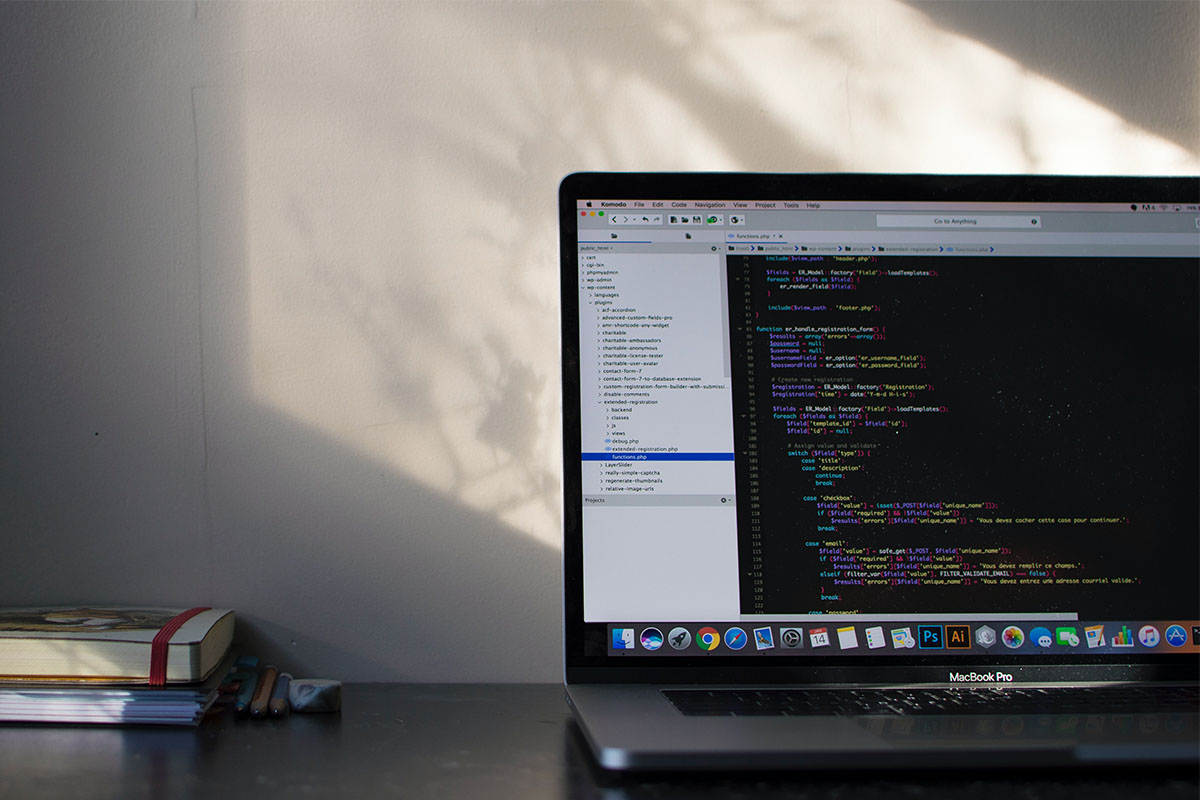









 This menu can be opened with a long press on the button to compose a new email in the messages list
This menu can be opened with a long press on the button to compose a new email in the messages list  or on the button to add a new event in the calendar
or on the button to add a new event in the calendar  tab.
tab. 

