Unlocking a bootloader, rooting a device, and flashing custom ROMs are popular hobbies here on XDA. Many users hold the ability to root in high regards, and almost find no interest in phones if they are not able to be bootloader unlocked. LG, however, has a storied history with regards to bootloader unlocking — namely, the Korean OEM prefers to allow only a handful of models to be unlocked by end-users (probably due to requirements from carriers). The modding community isn’t happy with LG’s stance, and now it seems that our impatient users found an unofficial bootloader unlock method that can be applied on nearly every variant of the LG G8 ThinQ, LG G8S ThinQ, LG G8X ThinQ, and the LG V50 ThinQ.
XDA Forums: LG G8 ThinQ || LG G8X ThinQ || LG V50 ThinQ
Based on input from XDA Senior Member cloud1250000, XDA Member Seasee606 has come up with a really innovative process to unlock the bootloader of the LG G8/G8S/G8X or the LG V50 ThinQ. However, the unofficial method isn’t as simple as you may think. It makes use of a leaked engineering bootloader, which requires you to force the target device to boot to the Qualcomm SoC’s Emergency Download Mode (EDL) and perform several low-level flashing jobs.
The underlying concept of this method is pretty much like the one used for the Sprint LG G8 ThinQ bootloader unlocking process, minus the initial part where you need to gain temporary root access using an exploit. In a nutshell, the new method doesn’t require a specific firmware, and it is even compatible with the Verizon variant of the LG G8. The engineering bootloader essentially puts the devices into a state where they are capable of accepting the regular fastboot oem unlock command without a token generated from LG’s official unlocking server.
Unlock the bootloader of the LG G8, G8X, G8S, and V50 ThinQ — XDA Thread
Since the process is a bit tricky and requires flashing via EDL mode, it’s safe to say that it isn’t meant for beginners and will most definitely void the warranty. If you want to proceed anyway, do read the thread and opening post very carefully, and execute steps with utmost precision.
The post Universal bootloader unlock method has been found for the LG G8, G8S, G8X, and V50 ThinQ appeared first on xda-developers.
from xda-developers https://ift.tt/3rgbD6S
via IFTTT




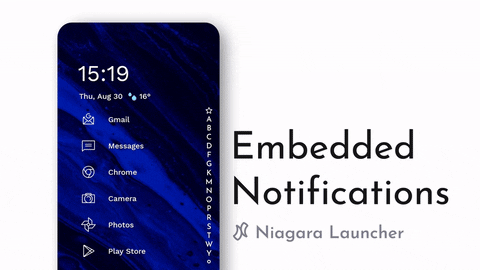
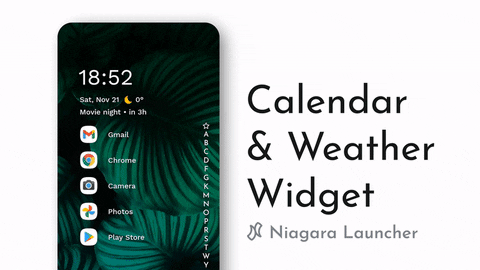
 fresh & clean (Free+, Google Play) →
fresh & clean (Free+, Google Play) →














