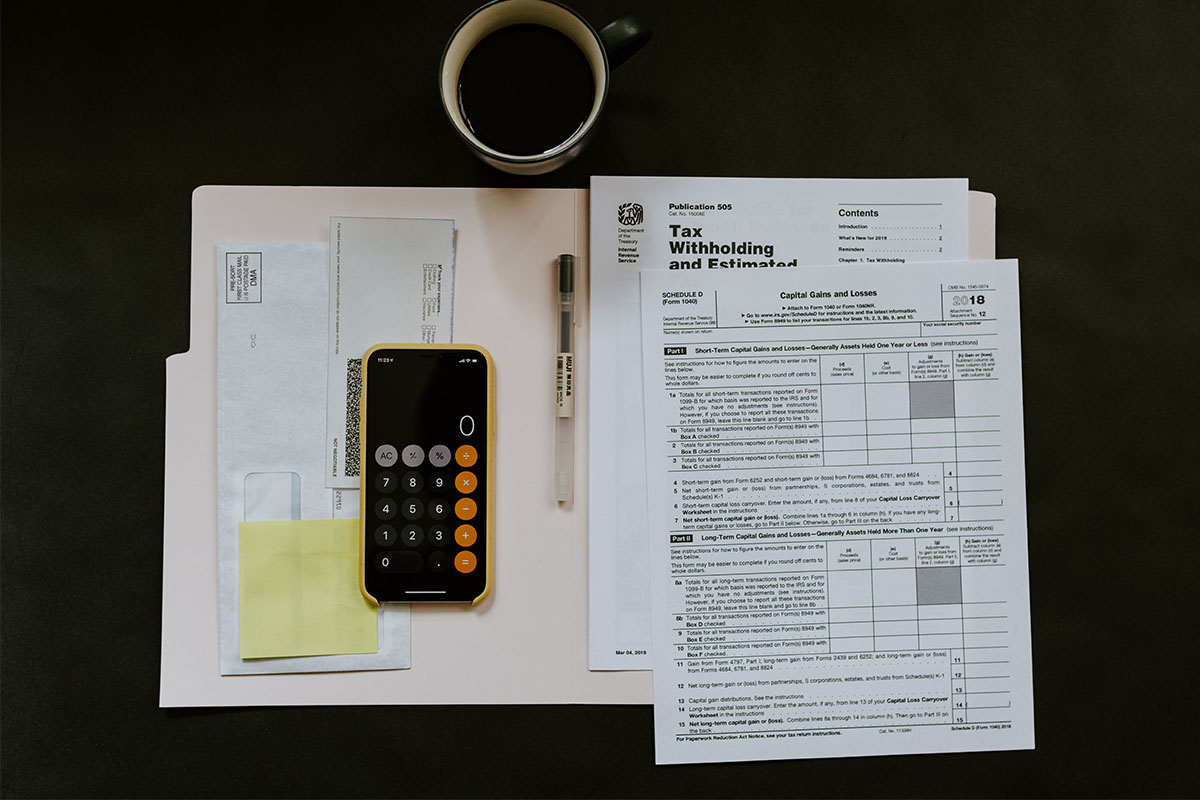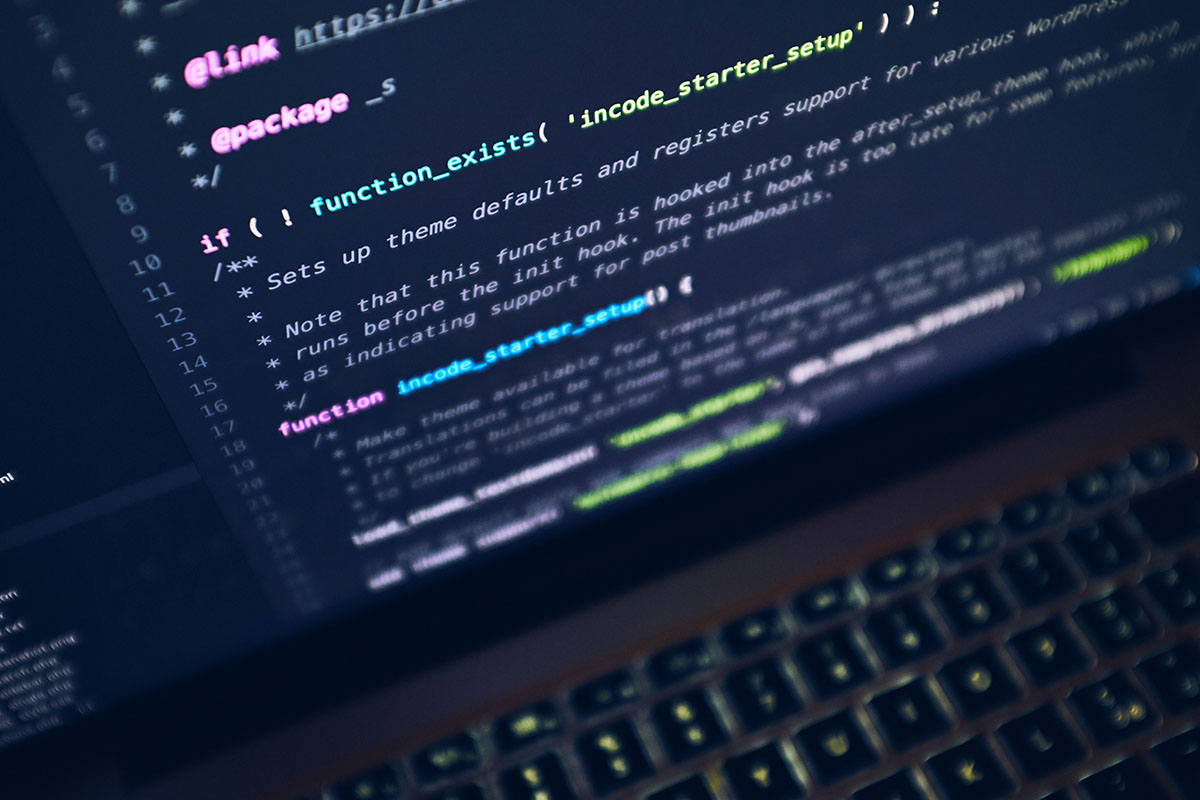After letting select Realme Narzo 20 owners test drive the Android 11 update through an Early Access program in November, Realme is finally rolling out a stable Realme UI 2.0 update to its last year’s budget smartphone.
In a post over at Realme Community, the company has announced it has started rolling out stable Realme UI 2.0 based on Android 11 to the Realme Narzo 20. The update carries build version RMX2193_11.C.06 and is a substantial upgrade over the Realme UI 1.0 that the phone came running out of the box. In the new update, Realme Narzo 20 owners can look forward to all the standard Android 11 features as well as Realme UI 2.0 specific changes, including Chat Bubbles, Conversation Notifications, improved dark mode, support for third-party icon packs, improvements to default launcher, new photo editing tools, and much more.
The update has started rolling out to Realme Narzo 20 users in India. Realme says it’s pushing the update in batches, so don’t worry if you aren’t seeing any OTA notification on your unit just yet; it might take several days for the update to reach all devices. You can also manually check for the update by heading Settings > Software update.
Since the Realme Narzo 20 is just a rebranded version of the European Realme 7i, the firmware should be compatible with both phones. However, we don’t recommend flashing the firmware across different variants unless you’re an expert user and know what you’re doing. Realme recently opened up a Realme UI 2.0 beta for the Reamle 7i, anyway, so it shouldn’t take too long for your device to receive a stable update.
Toggles (hides content until expanded):
Realme UI 2.0 update changelog for the Realme Narzo 20
- Personalizations: Personalize the user interface to make it your own
- You can now create your own wallpaper by picking colors from your photos.
- Third-party icons for apps on the home screen are now supported.
- Three Dark mode styles are available: Enhanced, medium, and gentle; wallpapers and icons can be adjusted to Dark mode, and the display contrast can be adjusted automatically to ambient light.
- High Efficiency:
- You can now drag text, images, or files out of a floating window or from one app to another app in Split-screen mode.
- Optimized the editing page of Smart Sidebar: Two tabs are displayed and the order of items can be customized.
- System:
- Added “Tone tunes”: Consecutive notification tones will be linked to form a single melody.
- Optimized the user interfaces of Notes: New visuals are provided on the list and editing pages.
- Added weather animations to provide you with a more interesting experience.
- Optimized vibration effects for text input and gameplay.
- Optimized “Auto brightness”.
- Launcher:
- You can now remove a folder or combine it with another one.
- Added filters for “Drawer mode”: You can now filter apps by letters, install time, or usage frequency to quickly find an app.
- Security and Privacy:
- You can now turn “App lock” on or off in Quick Settings.
- Added “Low battery message”: When your phone battery is lower than 15%, you can quickly send a message to share your location with specified people.
- More powerful SOS functions
- Emergency info: You can quickly display your personal emergency info to first responders. The information can be shown even when your screen is locked.
- Optimized “Permission manager”: You can now choose “Allow only once” for sensitive permissions to better protect your privacy.
- Games:
- Added Immersive mode which reduces disturbances while gaming so you can stay focused.
- You can change the way to summon Game Assistant.
- Communications:
- You can share your personal hotspot with others via a QR code.
- Photos:
- Optimized the photo editing feature with upgraded algorithms and more markup effects and filters.
- HeyTap Cloud:
- You can back up your photos, documents, system settings, WeChat data, and more, and easily migrate to a new phone.
- You can select the types of data to be backed up or restored.
- Camera:
- Added shortcuts to instantly share and edit photos or videos you just took.
- Added the inertial zoom feature which makes zooming smoother during video shooting.
- Added the level and grid feature to help you compose videos.
- realme Lab:
- Added Sleep Capsule, help you schedule downtime and secure your sleep time
- Accessibility:
- Added “Sound amplifier”: You can amplify faint sounds in the environment and soften loud sounds when wearing earphones.
The post Realme Narzo 20 starts receiving stable Android 11 update with Realme UI 2.0 appeared first on xda-developers.
from xda-developers https://ift.tt/2OpLO6k
via IFTTT


 We hope to gather more feedback about
We hope to gather more feedback about