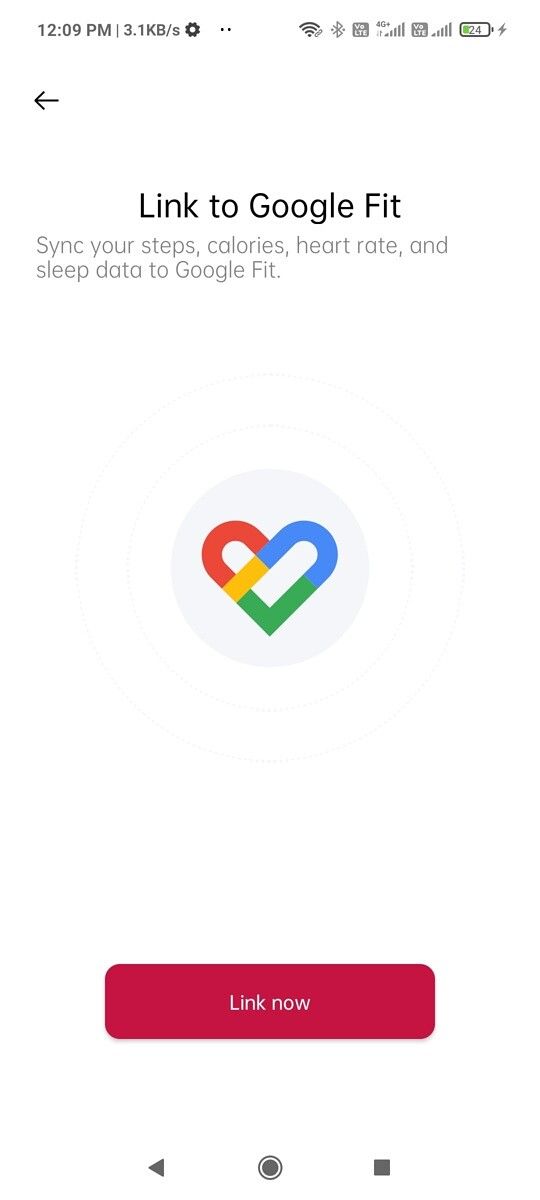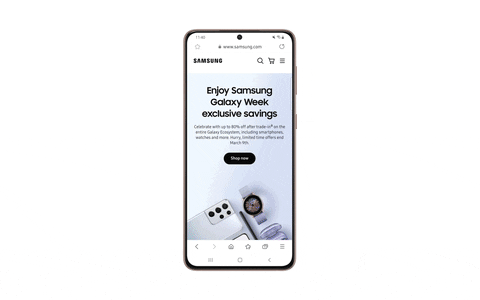Google announced that it was working on adding a new video editor in Google Photos last month. At the time, the company had detailed almost all of its features and revealed that it would offer more than 30 advanced controls to help users edit their videos within the app. While Google hadn’t shared an exact release schedule for the new video editor back then, it has now started showing up for some users.
The rollout was first spotted by Andrew C (@AndrewClarkin57) on Twitter and, as you can see in the attached video, the new video editor appears to have all of the features that Google showcased last month. In case you missed our previous coverage, the new video editor in Google Photos packs a ton of new tools. These include tools to help you crop videos, change the perspective, stabilize the video, and apply filters. It also includes several adjustment settings that will let you tweak the brightness, contrast, saturation, and warmth of videos.
I found a hidden feature in the March Feature Drop for Pixel, the long awaited video editor. @AndroidPolice @androidcentral @AndroidAuth pic.twitter.com/3U6l9sYktj
— Andrew C (@AndrewClarkin57) March 10, 2021
To use the new video editor, all you need to do is tap on the Edit button. This should bring up the new editing UI if you’ve received the update already. The new editing UI includes a couple of tabs to help you crop, adjust, and add filters to your video. It has an additional tab labeled “More”, which includes a Markup tool.
The Crop tab includes various aspect ratio presets to help you crop the video, along with a “Free” option for a custom crop. It also features two additional buttons that will let you rotate the video and change perspective, along with a Reset button to undo all changes. The Adjust tab includes tools to change the brightness, contrast, white point, highlights, shadows, black point, saturation, warmth, tint, and skin tone. Finally, the Filters tab packs a host of premade filters that you can apply to your video to give it a cool effect.
As mentioned earlier, Google Photos’ new video editor is only available for some users at the moment. It wasn’t available on any of our devices, even with the latest version of the app. This leads us to believe that Google may be rolling it out via a server-side update. While we can’t confirm exactly when it will show up on your device, we expect to see a wider rollout in the coming days.
The post Google Photos’ new advanced video editor starts rolling out appeared first on xda-developers.
from xda-developers https://ift.tt/2PGHArw
via IFTTT