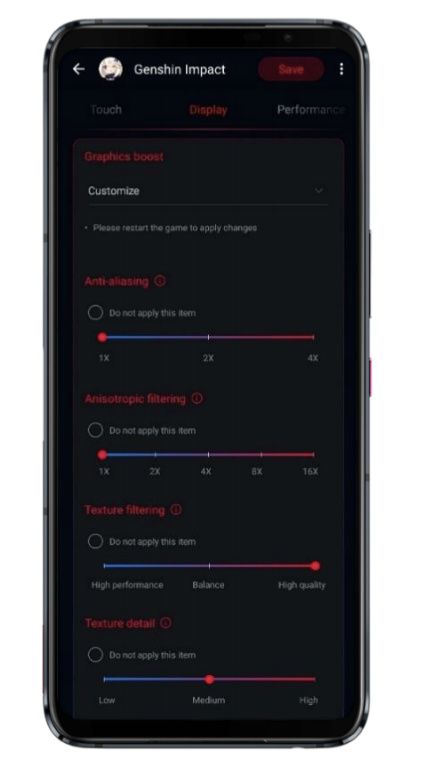I’m sure you’ve heard the saying: “The best camera is the one you have with you.” I would argue the same is true for gaming, which is partly why the Nintendo Switch is so popular. Even though your typical gaming smartphone won’t have access to the huge library of AAA games that are available on the Switch, it’s far more convenient to play on because you’ll always have it with you. Plus, we’ve reached a point where gaming phones have become so powerful and so long-lasting, and publishers are finally taking mobile more seriously, that there’s actually great value in picking up a gaming phone. And there’s no better gaming phone than the new ASUS ROG Phone 5, which rights some of the wrongs of the previous-gen ROG Phone 3.
Yes, you read that right: There’s no ROG Phone 4. ASUS has jumped from the ROG Phone 3 to the ROG Phone 5 because of a common superstition with the number “4” in East Asian countries. So if you were expecting to see two generations’ worth of upgrades, you’ll be disappointed. Within less than a year, though, ASUS has made so many improvements and trimmed so much fat in their formula that I can’t see any reason why you’d choose another gaming phone (if you can afford it, that is.) I’ve had the ASUS ROG Phone 5 (well, the limited edition “Ultimate” model) for nearly two weeks now, so here’s an in-depth review of its gaming chops.

About this review: I received the ROG Phone 5 Ultimate from ASUS on February 25, 2021. ASUS did not have any inputs regarding the content of this review.
ASUS ROG Phone 5 Specifications. Tap/click to expand.
| Specifications | ASUS ROG Phone 5 Ultimate (Limited Edition) |
ASUS ROG Phone 5 Pro | ASUS ROG Phone 5 |
|---|---|---|---|
| Build |
|
||
| Dimensions & Weight |
|
||
| Display |
|
||
| SoC |
Qualcomm Snapdragon 888:
|
||
| RAM & Storage |
|
|
|
| Battery & Charging |
|
||
| Security | In-Display Fingerprint Scanner | ||
| Rear Camera(s) |
Video:
|
||
| Front Camera(s) | 24MP, f/2.4, 0.9µm, 4-in-1 pixel binning | ||
| Port(s) |
|
||
| Audio |
|
||
| Connectivity |
|
||
| Software | ZenUI + ROG UI based on Android 11 | ||
| Other Features |
|
|
|
| Colors | Matte White | Glossy Black |
|
Navigate this article:
- Design: What does the ASUS ROG Phone 5 look like?
- Ergonomics: How does the ROG Phone 5 feel in the hand?
- Display: How well the ASUS ROG Phone 5 show content?
- ROG Vision: What does the second display do?
- Audio: How good are the speakers on the ASUS ROG Phone 5?
- Gaming: What makes the ROG Phone 5 a good gaming phone?
- Conclusion
Design: What does the ASUS ROG Phone 5 look like?
“Gaming” hardware isn’t typically known for its…subtlety, and ASUS’s ROG products are not immune to flaunting their gamer aesthetic. But with each new ROG Phone model, ASUS has continued to tone down how gamer-y each phone looks, resulting in the relatively sleek and subdued look of the ROG Phone 3. However, ASUS may have gone a bit too far with the ROG Phone 3, creating a phone that looks boring. Fortunately, the company has corrected its course as the ROG Phone 5 doesn’t look like a boring black rectangular slab. The new model comes in four different designs that are all sleek yet still have that gamer aesthetic.

While each ROG Phone 5 model proudly displays the ROG logo on the back, that’s where the similarities end. Like on every ROG Phone before it, the ROG logo on the regular model is illuminated by RGB lights, but it’s now contained within a slick dot-matrix just like on the ROG Zephyrus G14 laptop. If you opt for the higher-tier ROG Phone 5 Pro or ROG Phone 5 Ultimate, though, the dot-matrix is replaced with an actual display called ROG Vision. According to ASUS, this tiny display has a PMOLED (Passive Matrix OLED) panel, the kind of panel you’d find in a wearable. Since it’s an actual display, it isn’t limited to showing just one graphic (ie. the ROG logo), though obviously, it’s too tiny to be used for anything other than that. I love the ROG Vision not because it’s practical (it’s not) but because it lets you add a bit of personal flair to your gaming smartphone. I’ll talk more about the ROG Vision in the “Display” section down below.



When I compared the ROG Phone 5 to the ROG Phone 3 earlier and said that the ROG 3 is essentially a boring black rectangular slab, what I really meant was that the ROG 5 is still a rectangular slab, just not a boring black rectangular slab. Well, it can be a black rectangular slab if you buy the regular model in Phantom Black, but ASUS finally offers another color option that makes the phone stand out a bit more: white. You can pick up the regular ROG Phone 5 in Storm White or if you’re lucky, the ROG Phone 5 Ultimate in Matte White. Sadly, the ROG Phone 5 Pro is only available in a Glossy Black color to match its “black space opera aesthetics.”
I’m lucky enough to have the chance to review the ROG Phone 5 Ultimate, and it’s one of the best-looking white-colored phones I’ve ever used. The matte finish makes it feel great in the hand and keeps my fingers from slipping while holding the phone. There are no visible smudges or fingerprints from when my fingers slide across the back while gaming. Except for a small blue line underneath the camera, the blue power button, and the blue SIM card tray (which has a cute “GLHF!” [Good Luck Have Fun!] text etched into it), the rest of the ROG Phone 5 Ultimate fits the monochrome design that ASUS was going for. Even the ROG Vision display on the Ultimate is monochrome—that technically makes it a step down from the color display on the ROG 5 Pro, but it’s a minor change that goes to show how committed ASUS is to this aesthetic.




Not every tweak to the design is as obvious as the choice of color or logo illumination on the rear. There are a couple of subtle yet visible and totally invisible changes, such as the addition of two AirTrigger touch sensors on the back (Pro and Ultimate only) and a layer of Corning’s latest Gorilla Glass Victus on the front. Gorilla Glass Victus is said to be twice as scratch-resistant as Gorilla Glass 6 and can protect the display from drops of up to 2 meters in height, though I’m not willing to risk damaging the phone to test these claims. According to ASUS, the front-facing speakers of the ROG Phone 5 are actually bigger and more symmetrical than on the ROG Phone 3, but I can’t really tell them apart visually.
What I can tell quite clearly are the big changes to the ports. First of all, ASUS has brought the 3.5mm headphone jack back! It’s located on the bottom right just like on the original ROG Phone and ROG Phone II. ASUS says they removed the jack on the ROG Phone 3 because they didn’t want to compromise on the battery or backward compatibility with accessories. Since the new Qualcomm Snapdragon 888 chip has an integrated Snapdragon X60 5G modem, ASUS now had enough PCB space to accommodate the 3.5mm jack. When ASUS ditched the jack in the ROG Phone 3, we heard some skepticism about the company’s intentions, with some saying it was a ploy to sell wireless audio accessories. Fortunately, that isn’t the case (though they do probably still want you to buy their wireless audio products), and the headphone jack has become one of the key selling points of the ROG Phone 5. But the audio chops are something we’ll talk about in a later section.

The other big port change is on the left side. If you’re unfamiliar, each ROG Phone typically has two full USB-C ports (one on the bottom and one on the side) that can handle charging and data. ASUS included a USB-C port on the side to let you charge your phone while holding it in landscape orientation so that the charging cable won’t get in your way. The inclusion of this port also lets you connect to more accessories, including the ones that ASUS specially designed. Every ROG Phone since the original has the two aforementioned ports, but they also have a tertiary USB-C port on the side that is only used for data transfer. The ROG Phone 5 is the first in the lineup to get rid of that tertiary data port.
Like before, the top port on the side is a full USB-C port, and it handles charging, data transfer, and video output. However, below that are 5 pogo pins rather than a full-sized Type-C port. That third Type-C port only assisted in data transfer when special accessories were connected. Since the ROG Phone 5 gets rid of that port, it isn’t compatible with the TwinView Dock, and ASUS has no plans to make new ones. I’m not too disappointed by this news, though, since we struggled to justify its existence given its poor compatibility with games and high price. (The Mobile Desktop Dock is also no longer compatible, but I haven’t formed an opinion on it since I haven’t had a chance to use it.) ASUS has made a new AeroActive Cooler that’s compatible with the ROG Phone 5, though, and it’s aptly called the AeroActive Cooler 5.


The benefit of switching to pogo pins is that you no longer have to worry about damaging the phone by accidentally plugging in a Type-C cable into the wrong port. The downside is that connecting the AeroActive Cooler is now more finicky since you don’t have the stability of the connection between the Type-C connector and port to rely on when trying to snap the top over the other edge of the phone. This is a minor nitpick, though, and one that’ll go away with time as you get used to popping the AeroActive Cooler 5 on and off.
The last thing I’ll mention about the design is the included case. As always, ASUS has bundled a hard plastic case that leaves enough room on the sides for the AeroActive Cooler to fit. It’s called the Aero case, and it’s transparent if you buy the ROG Phone 5 in white or it’s textured black if you buy the ROG 5 in black.
Ergonomics: How does the ROG Phone 5 feel in the hand?
Since you’ll need to hold the phone to play games, it’s important to consider its ergonomics. Unfortunately, the ASUS ROG Phone 5 is a fairly heavy smartphone, weighing in at 238g or 8.39oz. That means the ROG Phone 5 can be quite uncomfortable to hold in one hand for long periods of time.

Fortunately, it’s much easier to handle with two hands, which is basically required if you’re trying to game while holding the phone horizontally. ASUS built the ROG Phone 5 to be used in landscape, so they made all of the ultrasonic AirTriggers easy to reach when held this way. In landscape use, the side port makes it easy to charge the battery while gaming. On the other hand, the 3.5mm headphone jack on the bottom will get covered up by your hands, but ASUS designed the AeroActive Cooler 5 to have a 3.5mm audio jack of its own so you’ll still have the option to use wired headphones. ASUS has also put three Wi-Fi antennas into the ROG Phone 5 so at least one antenna won’t be blocked by your hands. The same is true of the four microphones placed throughout the body. And the front-facing camera has also been placed so it’s out of the way of where your thumb typically extends, though that depends on where games put their buttons.
While the weight is pretty manageable when the phone is held horizontally with two hands, the thickness is just something you’ll have to get used to. At 10.29mm or 0.36in, the ASUS ROG Phone 5 is a chunky gaming phone. Given its large display, many internal components, and huge battery, the thickness makes sense.
Display: How well the ASUS ROG Phone 5 show content?
The ASUS ROG Phone 5 may not have the best smartphone display on the market for watching TV shows or movies, but it may very well have the display components best suited for gaming. For the best gaming experience, you’ll want a display that’s big, high-resolution, color-accurate, bright, comfortable, and refreshes quickly. The ROG Phone 5 meets all these criteria with its 6.78-inch AMOLED display, Full HD+ (2448×1080) resolution, ΔE<1 color accuracy, wide 111% DCI-P3 color gamut coverage, 800 nits of outdoor-readable brightness, support for DC Dimming and night mode, and 144Hz refresh rate. ASUS has chosen a Samsung-made E4 AMOLED panel for the ROG Phone 5, so you can expect that the display will be high-quality.
Good calibration is just as important as panel quality, and for that ASUS worked closely with display processing company Pixelworks to incorporate the company’s i6 processor and calibrate the display. The partnership with Pixelworks also brings features such as AI scene detection for real-time SDR-to-HDR upmapping; AI adaptive display for brightness, tone, and contrast; dark noise suppression to reduce background noise in low-light scenes; flesh/skin tone management; and smooth brightness level adjustments.
In my experience, colors appear accurate, the display gets sufficiently bright, and text renders crisp in typical lighting conditions. The display also gets very dim and doesn’t hurt my eyes at night or in low-lighting situations. I haven’t noticed any black crush, blue shift, purple smearing, or other issues commonly seen in poor-quality OLED panels or improperly calibrated displays. These are all things you would expect from a premium flagship smartphone that costs as much as the ROG Phone 5 does, though.



What distinguishes the ROG Phone 5 from most non-gaming phones on the market is its reduced latency. There’s an incredibly low 24.3ms latency between when you tap your finger on the display and a tap is registered by Android (touch latency). This is especially important for gaming as it ensures your taps are recognized as quickly as possible, and this is made possible by the incredibly fast 300Hz touch sampling rate and end-to-end optimization of the touch data pipeline. Slide gestures are also incredibly fast to register on the ROG Phone 5, with a latency as low as 18ms.
Equally as important as low latency is the viewing area. The ROG Phone 5’s big, tall display is uninterrupted, meaning there’s no notch or hole-punch cutout to find on this phone. The selfie camera is located in the top bezel, and its diameter is 27% smaller than on the ROG Phone 3. The bezels themselves are also small — 25% smaller than on the ROG Phone 3 — so you get a larger viewing area without making the phone any more taller than it needs to be (it’s already pretty tall).
Underneath the display is an optical under-display fingerprint scanner. These types of scanners have been around for years now, and there’s not really anything new I can say about it. It’s fast when it works, but you may have some trouble unlocking your phone when there isn’t a lot of ambient light. To make it easier to unlock, you may want to register the same fingerprint twice.

Once you do unlock the phone, the ROG Phone 5 is as fluid as you’d expect thanks to its Qualcomm Snapdragon 888 chipset and 144Hz refresh rate display. ASUS may not be ready to bring us the 160Hz refresh rate mode they’ve been working on, but such a small increase to the refresh rate would be unnoticeable to most users anyway. I personally can’t tell the difference between 120Hz and 144Hz on the ROG Phone 5, but I can tell the difference between 60 and 90 and 120Hz. I also don’t really notice a difference in calibration whenever the refresh rate changes, which means each display mode has likely been properly calibrated.
Regardless of what you set the refresh rate at, you’ll have a buttery smooth experience in most applications. In fact, I haven’t noticed many frame drops or micro stutters while using the ROG Phone 5 as my daily driver for the past nearly two weeks, and the results from JankBench basically confirm what I’m seeing. In the two albums embedded below, the top row shows the results from the ASUS ROG Phone 5, while the bottom row shows the same results from the ROG Phone 3.














JankBench Explainer
This benchmark simulates a handful of common tasks you’ll see in everyday apps, including scrolling through a ListView with text, scrolling through a ListView with images, scrolling through a grid view with a shadow effect, scrolling through a low-hitrate text render view, scrolling through a high-hitrate text render view, inputting and editing text with the keyboard, repeating overdraws with cards, and uploading bitmaps. Our script records the draw time for each frame during the test, eventually plotting all the frames and their draw times in a plot along with several horizontal lines representing the target frame draw times for the 4 common display refresh rates (60Hz, 90Hz, 120Hz, and 144Hz.)
The results mostly show that the ROG Phone 5 has less UI stutter/jank compared to the ROG Phone 3 in typical tasks you’ll see in apps, though there is one regression in the text input test. Both phones are running different OS versions (Android 11 on the ROG Phone 5 and Android 10 on the ROG Phone 3), so that could have factored into these results.
If I were to nitpick, one of the areas that I hope to see an improvement in is resolution. Every ROG Phone has more than enough battery to power a Quad HD resolution display, and the last two Snapdragon chipsets have been capable of pushing Quad HD resolution at high refresh rates like 120Hz. Another area I’d like to see an improvement in is refresh rate switching. Some premium flagships coming out later this year with OLED panels will feature lower-power LTPO backplanes and true variable refresh rates. Samsung was the first to make this happen with the Note 20 Ultra, and they’ve also replicated this on the Galaxy S21 Ultra. If ASUS can make this happen in a future ROG Phone, then the gaming experience will be even better than it is right now.
Lastly, I wanted to mention a small bug I’ve encountered since I got the device. On every boot, the device is unresponsive for about 10 seconds after the lockscreen first appears. I’m not sure why this happens, but it’s happened on every boot for me. It’s not a huge deal since it doesn’t last very long and I don’t reboot that often, but I’ve notified ASUS of this bug and will report back if it gets fixed in a future software update.
ROG Vision: What does the second display do?
Exclusive to the ROG Phone 5 Pro and ROG Phone 5 Ultimate is ROG Vision, a small PMOLED display used to show custom graphics. On the ROG Phone 5 Pro, ROG Vision can show color, while on the ROG Phone 5 Ultimate, it’s a monochrome display to match the phone’s aesthetic. You can enable ROG Vision in the Armoury Crate app by going to the “Console” tab. Here, you have the option to change the graphic/animation that plays when you connect an external accessory (like the AeruoActive Cooler), turn on X-Mode, plug in the phone to charge, launch a game (that you’ve added to Armoury Crate), or receive an incoming call.



Each scenario has a couple of premade graphics/animations you can choose from, but you can create your own custom ROG Vision for any scenario by simply tapping the “+” button. You can add an image effect, text effect, or signature to your custom ROG Vision graphic. I made a simple “XDA” text effect that fades in and out every few seconds just to test it out. You can even share and import ROG Vision graphics stored in the “Download” folder.






I’ve kept ROG Vision on for most of the time that I’ve had the phone and haven’t noticed many issues with it. However, I have occasionally encountered a bug where the ROG Vision refuses to start up, forcing me to reboot to get it working. Once I’ve rebooted, though, it usually doesn’t act up unless I reboot again. I’ve informed ASUS of this bug and will see if it gets fixed in a future software update.
You probably won’t see ROG Vision that often unless you like to leave your phone face down on the table or you frequently dock your phone, but it’s a nice piece of visual flair that adds a bit of personality to your device. It was totally unnecessary for ASUS to add this in, but I’m glad they did it anyway. It’s clear that the ROG Phone is a passion project aimed at mobile and gaming enthusiasts and features like ROG Vision show that ASUS is unapologetic about it. If you’re asking yourself “why?”, then you’re asking the wrong question. You should instead ask yourself, “why not?”
Audio: How good are the speakers on the ASUS ROG Phone 5?
With the return of the 3.5mm headphone jack comes an upgraded audio system, which ASUS calls GameFX. ASUS has equipped the ROG Phone 5 with hi-res audio output powered by “an ESS SABRE ES9280AC Pro DAC with HyperStream II Quad DAC technology and a built-in Class G ESS Sabre Headphone amplifier,” the latter of which “automatically detects load impedance between 8 to 1000Ω.” ASUS says the ROG Phone 5 can deliver “best-in-class signal-to-noise of 130 dB” and an “unprecedented Dynamic Range of up to 122dB” thanks to a “patented Time Domain Jitter Eliminator.” In addition, the ROG Phone 5 is Hi-Res Audio certified so it can playback 24-bit/96kHz or 24-bit/192kHz audio files, and it supports high-quality Bluetooth audio codecs such as aptX HD, aptX-Adaptive, LDAC, and AAC.
If all of that sounds like music to your ears, then we’re in agreement: the ROG Phone 5 can output really great-sounding audio. I’ve been using a pair of wired earphones that ASUS sent me (the new ROG Cetra II Core) along with the corrected frequency response profile that’s available in the AudioWizard app. I’ve been listening to music using the ROG Phone 5 + ROG Cetra II Core instead of my PC + Sony WH-1000XM3, though admittedly I don’t have the best audio equipment nor is the WH-1000XM3 in the top-end of audio gear. Still, I would wager that this combination will exceed the expectations of your casual listener who doesn’t need active noise cancellation (for that, you’ll need the pricier ROG Cetra).


ASUS once again worked with the Swedish audio firm Dirac to tune the dual front-facing stereo speakers. Both 7-magnet 12×16 linear speakers have a dedicated CS35L45 mono amp by Cirrus Logic. This means that, compared to the ROG Phone 3, the ROG Phone 5 offers a 35% larger combined speaker volume and 21% more power. ASUS and Dirac have tweaked the speakers to reduce crosstalk, enhance the bass, widen the soundstage, correct the impulse response, and boost commonly heard sounds from games. The ROG Phone 5 is also the first phone with Dirac’s new mixed-phase speaker co-optimization tech which means both speakers work together to produce an acoustical response.
The Dirac partnership has certainly paid off for ASUS, as the ROG Phone 5 produces the best-sounding audio from its speakers on any smartphone I’ve used so far, beating last year’s ROG Phone 3 which featured similar technology. Audio is loud, crisp, and free of any distortion. The AudioWizard app provides an easy-to-use interface for changing the audio profile and tuning the 10-band equalizer in case you prefer more or less bass.
Gaming: What makes the ROG Phone 5 a good gaming phone?
Features
Part of what makes the ROG Phone so good for gaming is all the software features that it offers. At the beginning of this review, I said that the best gaming console is the one you have with you. Thanks to AirTriggers, ultrasonic sensors placed on the frame that can detect taps and swipes, you can play many mobile games without ever needing to pull out a controller. In shooters, for example, you can map one ultrasonic shoulder button to aim and the other to fire, freeing up the rest of your fingers for movement and other actions.


That’s a very basic use of AirTriggers on the ROG Phone 5. You can get much, much more creative with all the options, though. In fact, the base ROG Phone 5 can map up to 14 specific touch points on the screen at the same time. You’ll have to individually map a bunch of taps, slides, swipes, and motion gestures to make this happen, but once you get a setup you’re comfortable with, most games will require far fewer screen touches.
But it doesn’t end with just 14 touch points. If you attach the AeroActive Cooler 5, you get two more physical buttons. If you have the ROG Phone 5 Pro or ROG Phone 5 Ultimate, you get two extra capacitive sensors on the back. In total, that makes for 18 possible touch points that you can map on the screen simultaneously — a crazy amount of inputs considering you aren’t clicking a single physical button.


ASUS once again partnered with Sentons to bring the ultrasonic touch sensors to life, but this time they’ve upgraded the sensors by adding more of them (7 –> 9) and positioning them closer to the edge. If you have smaller hands, this will hopefully mean you won’t have as many failed taps or swipes.
All of the ROG Phone 5’s many gaming features, including AirTriggers, can be accessed from within the Armoury Crate app. Armoury Crate is your one-stop-shop for all your gaming settings, and it also acts as a game launcher. It’s important that you don’t ignore adding apps to your Game Library since otherwise, you won’t be able to slide open the Game Genie interface from within a game.


Within Armoury Crate, you can tweak the performance mode and other settings on a per-game basis. ASUS even offers some “hardcore” tuning options which expose many of the same parameters that custom kernels on our forums let you tune. Be careful tuning these options, though, because your phone could overheat if you raise the thermal throttle limits and bump up the CPU and GPU frequencies. Personally, I recommend just toggling X-Mode when you play a demanding game. X-Mode is a performance profile made by ASUS that boosts the performance of the ROG Phone 5 while keeping in mind its thermal constraints. If you need to squeeze out even more performance over a longer period of time, then you should attach the AeroActive Cooler and then toggle X-Mode. Doing so will enable X-Mode+, a performance profile that pushes the ROG Phone 5 to its limits but safely does so because it’s being actively cooled by a fan.
I don’t mess with many of the settings in Armoury Crate, but there are loads of other options you can play around with. You can block certain areas from being touched; customize the level of anti-aliasing, anisotropic filtering, and texture filtering; cap the frame rate; auto-switch to 4G to save battery life or stay in the game; prevent network switching to reduce disconnects; create custom macros for repetitive tasks in games; and control the fan speed of the AeroActive Cooler. As I mentioned before, Armoury Crate is where you control ROG Vision (on the ROG 5 Pro and Ultimate), and it’s also where you customize the ROG logo on the standard ROG 5.
On the other hand, I frequently slide open the Game Genie overlay while I’m in a game. From Game Genie, you can quickly change the brightness, take a screenshot, start a screen recording or record a short clip, toggle notifications, change the refresh rate, block navigation buttons, block phone calls, free up background resources, show real-time performance statistics in an overlay, launch a messaging app in a floating window, toggle bypass charging, and more.
One of the new additions to Game Genie in the ROG Phone 5 is Haptic audio, which produces vibrations on the phone that correspond to something happening in-game. It only works with a handful of games and requires that you enable it in Developer Options. I tried it with one of the supported games, Call of Duty Mobile, and observed that the phone starts vibrating near the on-screen trigger button for every bullet that fires from the gun. It’s a neat gimmick but one that I’m not sure I’ll use very often because I would much rather play with the ROG Kunai 3 gamepad attached.

There’s frankly an overwhelming number of options in GameGenie. I’ve only listed a few of the ones I’ve tried at least once, but there are several others that you might find useful, such as a toggle to invert the colors to make it sometimes easier to see enemies. There’s also an “eSports mode” that basically toggles a bunch of these settings all at once, but it’s only useful if you plan to play a mobile game competitively and need to quickly block unwanted distractions and disable potentially disallowed features.
Accessories
The AeroActive Cooler returns with the ROG Phone 5 in a version that’s compatible with the new pogo pin connector on the side. ASUS says they redesigned the accessory with a more powerful fan that pushes air to the centrally located CPU of the ROG Phone 5, resulting in up to 10° C lower CPU temperatures and up to 15° C lower surface temperatures. When the fan is running, you can definitely hear it, and in my testing, it seems to do the job just fine. The AeroActive Cooler 5 also has a kickstand to prop up your phone with or without the ROG Kunai 3 attached. And as I talked about before, the AeroActive Cooler 5 has two physical buttons that can be mapped to touch inputs using the software’s keymapping feature.






ASUS hasn’t made a new version of its ROG Kunai gamepad this year, but that’s because there’s little to improve over last year’s ROG Kunai 3. You will need a new case provided by ASUS if you want to attach the not-Joy-Cons to the ROG Phone 5, though. ASUS bundles the Kunai 3 with an ROG 5-compatible case, so you won’t have to purchase them separately.
If you’re looking for a full review of the Kunai 3, look for a future article from me on the various ROG accessories. Without getting into too many details, I can tell you right now that the ROG Kunai 3 is one of the best smartphone accessories you can get. It’s admittedly a bit expensive at $149, but if you have the cash to spare and the desire to play loads of games on your ROG Phone 5, then it’s worth the money. Like any other controller, you can use it to play any game on your phone, including native Android games, games from the cloud, games streamed from your PC, or even games from other consoles using emulators. While traditional controllers force you to use a clip to hold the phone and controller, the ROG Kunai 3 turns the ROG Phone 3 or ROG Phone 5 into something resembling a Nintendo Switch. ASUS does sell its own clip called the ROG Clip, but even it struggles to hold up the hefty ROG Phone. There are also various “universal” telescopic gaming controllers like the Razer Kishi, most of which are compatible with the ROG Phone due to its off-center USB-C port or massive width. Basically, if you want a controller that works well with the ROG Phone 5, your best option is the ROG Kunai 3.
I’ve had the ROG Kunai 3 for a few months now, and in that time, I’ve played games like Genshin Impact and PUBG Mobile for hours. Neither game natively supports controllers, but they can be forced to accept inputs from the ROG Kunai 3 thanks to ASUS’s keymapping software. (Third-party apps like Mantis Gamepad offer similar functionality but can be hit-or-miss.) The ROG Phone 5 + Kunai 3 also makes playing games that do work with controllers, like Spongebob Squarepants: Battle for Bikini Bottom Rehydrated, a joy. I still get a kick out of how Battle for Bikini Bottom Rehydrated plays better on this setup than it does on my Nintendo Switch.

I’ve also played hours of games streamed from my PC using Moonlight (some from Steam like Valkyria Chronicles and some from Yuzu like Link’s Awakening) when I want to just sit down on the couch and relax. When I don’t feel like playing on my phone, I detach the controllers and put them back into the charging grip to use as a Bluetooth gamepad for my NVIDIA SHIELD TV or my Surface Pro X. The Kunai 3 is an incredibly versatile controller, so it doesn’t have to be dead weight when it isn’t attached to your phone.
When I lost power last month during the Big Texas Freeze, the ROG Phone 3 + ROG Kunai 3 provided me hours of entertainment (I didn’t have the ROG Phone 5 at the time). For anyone that travels a lot or commutes a lot for work, the ROG Phone 5/3 + ROG Kunai 3 could be a nice alternative to a Nintendo Switch. For me, it’s provided a nice change of pace from the usual way I play games and has gotten me back into retro console emulation.
Performance & Battery Life
The ASUS ROG Phone 5 features the Qualcomm Snapdragon 888 across the board. The Snapdragon 888 features an octa-core CPU configuration with 1 ARM Cortex-X1 core clocked at up to 2.84GHz, 3 ARM Cortex-A78 cores clocked at up to 2.4GHz, and 4 ARM Cortex-A55 cores clocked at up to 1.8GHz. The GPU is Qualcomm’s Adreno 660. The chipset also has an integrated 5G modem, though the ASUS ROG Phone 5 only supports sub-6GHz 5G networks. It does support Wi-Fi 6E if the frequencies have been approved in your market and you have compatible networking equipment. You can read our previous coverage if you’re interested in learning more about the chipset that powers this phone.
Because of the launch timing, the ROG Phone 5 doesn’t feature the higher-clocked “Plus” variant of the Snapdragon 888 because Qualcomm hasn’t announced one yet. The chipset upgrade promises up to 25% increased CPU performance and up to 35% faster graphics rendering compared to the Snapdragon 865. To squeeze the maximum performance out of the Snapdragon 888, ASUS has designed the ROG Phone 5 for optimal thermal performance. The company says the phone’s PCB layout has the CPU in the center, away from where your hands typically reside. Internal cooling consists of a vapor chamber, several graphite sheets, and a large aluminum midframe to dissipate heat.
On top of all that, the ROG Phone 5 features up to 512GB of fast, UFS 3.1 internal storage and up to 18GB of LPDDR5 RAM. SK Hynix broke the news the other day about its new DRAM module for mobile devices, but it seems that the company has only supplied limited quantities of its module so far, all of which have ended up in the limited edition ROG Phone 5 Ultimate. Do you need 18GB of RAM? Honestly, no, and even ASUS admits as much. However, that doesn’t mean it’s totally a waste. If you run multiple profiles on your device, love to keep switch between many different apps frequently, love to hoard tabs in Google Chrome, create and extend multiple virtual displays to an external monitor, and like to play multiple games to kill time, then maybe you’ll make use of the full 18GB of RAM. I doubt it, though. I’ve never even come close to using all that RAM on my ROG Phone 5 Ultimate.
I have pushed this device’s performance to the limit, though. I tested the phone’s sustained CPU performance using the CPU Throttling Test app, and unsurprisingly, the use of the AeroActive Cooler helps the phone sustain its peak CPU performance for longer periods. On the left, you can see the result without the fan or X-Mode, and on the right, you can see the result with the fan and X-Mode+.


If you don’t plan to do anything CPU or GPU-intensive for long periods of time, then there’s little point in putting on the AeroActive cooler and activating X-Mode+. As you can see in the first row of screenshots below, the GFXBench result on the left without the cooler + X-Mode nearly matches the result on the right with them. On the other hand, the use of the AeroActive Cooler + X-Mode makes a dramatic difference when it comes to sustained graphics performance. The second row of screenshots below shows the sustained performance without (left) and with (right) the use of the AeroActive Cooler and X-Mode. Because GFXBench’s tests are incredibly performance-intensive, the estimated battery runtime falls sharply when the phone doesn’t throttle. However, most real-world games don’t push the ROG Phone 5 to its limits, so the actual battery life in games will be much, much better, as you’ll see below.




For example, here are four ~30 minute runs from two very demanding games, Genshin Impact and Spongebob Squarepants Battle for Bikini Bottom Rehydrated. I ran each game through the same levels/quests/scenarios, once without the AeroActive Cooler and X-Mode and once with. As you can see, the AeroActive Cooler and X-Mode make a dramatic improvement in overall and sustained performance in Battle for Bikini Bottom Rehydrated, while in Genshin Impact, the cooler + X-Mode combo simply smoothens out the experience. Keep in mind that I played both games at their respective highest possible graphical settings, which usually result in a nearly unplayable or unenjoyable experience on the vast majority of phones, including most flagships. Regardless, the ROG Phone 5 handled both games like a champ and even boasts estimated playtime of ~6 hours when it comes to Genshin Impact and ~8 hours when it comes to Battle for Bikini Bottom Rehydrated. This is with the display brightness set to 100%!
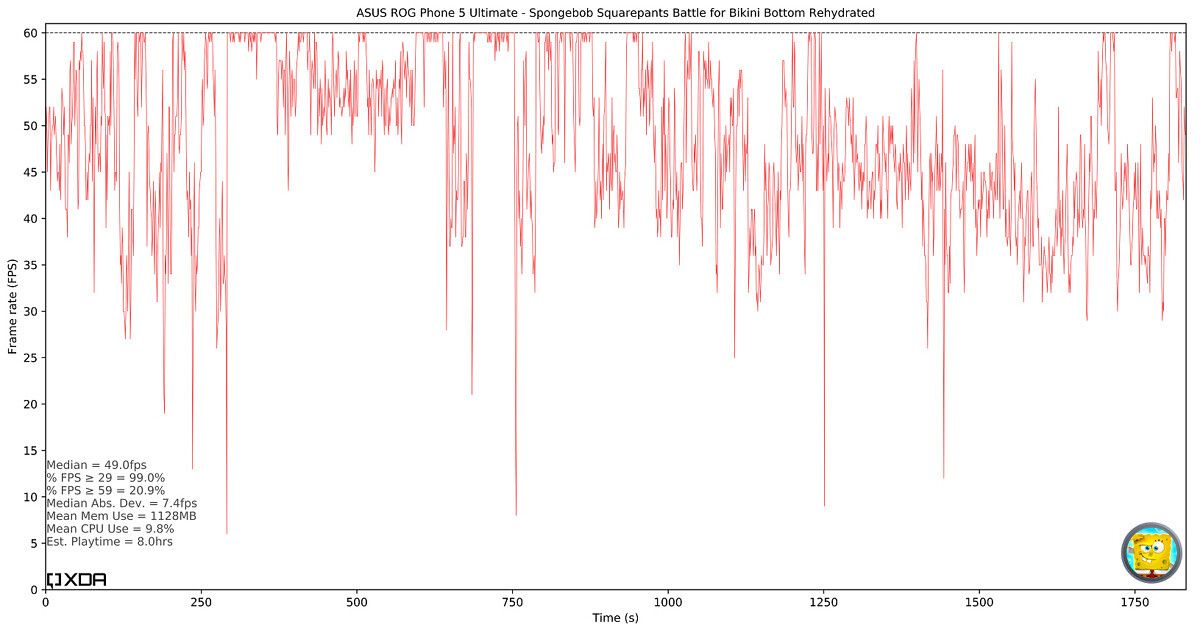
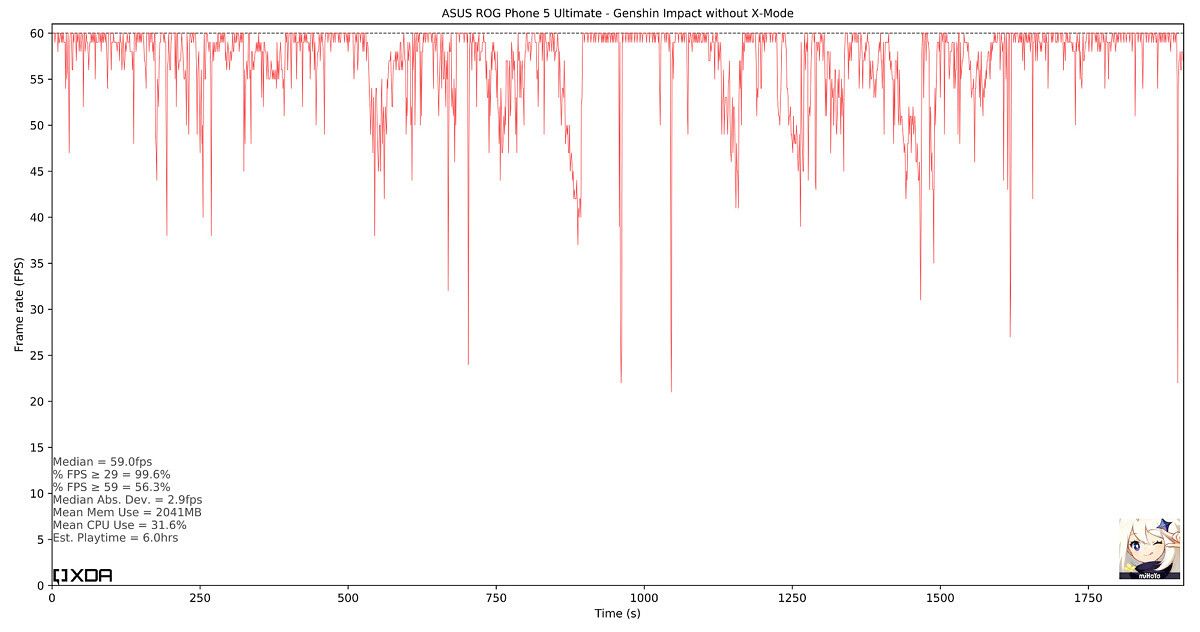
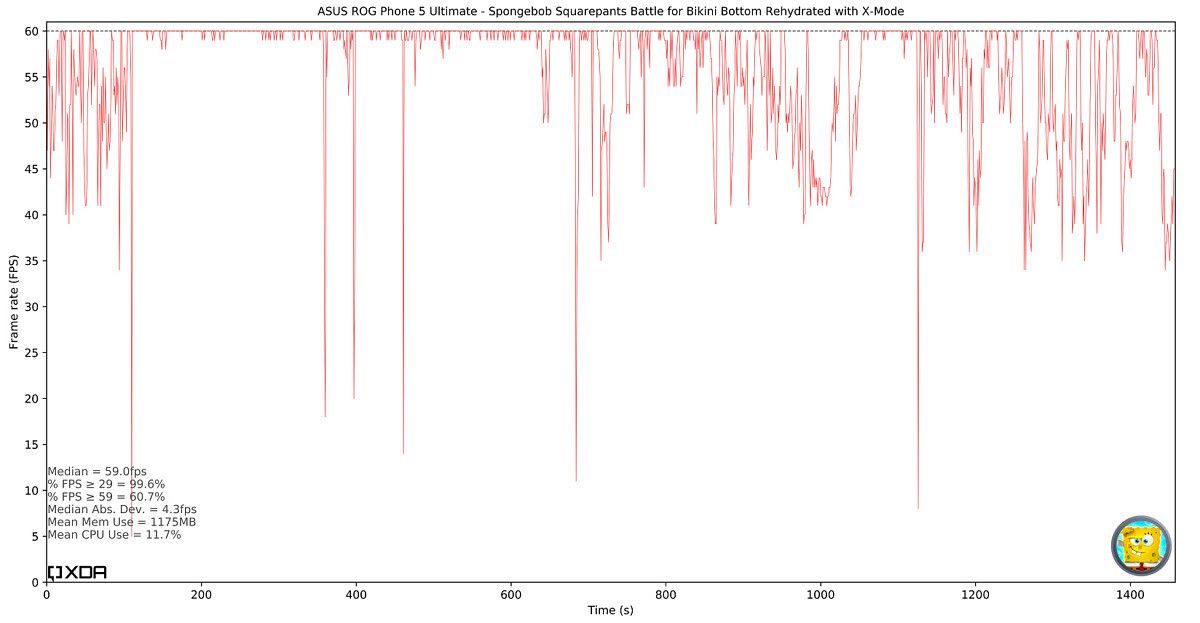

Note: because of a bug in the game testing software we use, our run of Battle for Bikini Bottom Rehydrated with the AeroActive Cooler + X-Mode had to be done with the phone hooked up to a PC for data collection. As a result, we were unable to calculate an estimated playtime for that particular run.
For less demanding games like Call of Duty Mobile, you can play them with or without X-Mode, but I still recommend you use the AeroActive Cooler to reduce CPU and GPU temperatures and thus keep the phone running longer. In CODM, the ROG Phone 5 runs it at a basically flawless 60fps at all times, except for all the areas where the fps is capped at 30 such as during the match overview and lobby. To give you a better sense of how the phone actually performs in-game, I made a version of the chart without the 30fps-capped data (right) so you can compare it to the original data (left).
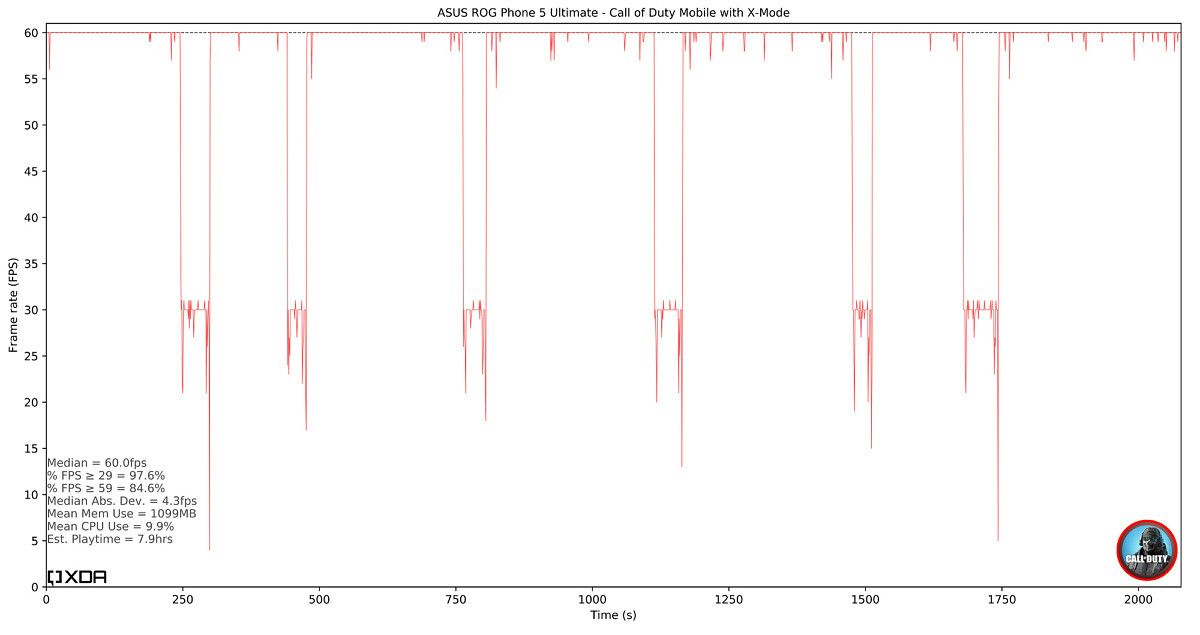
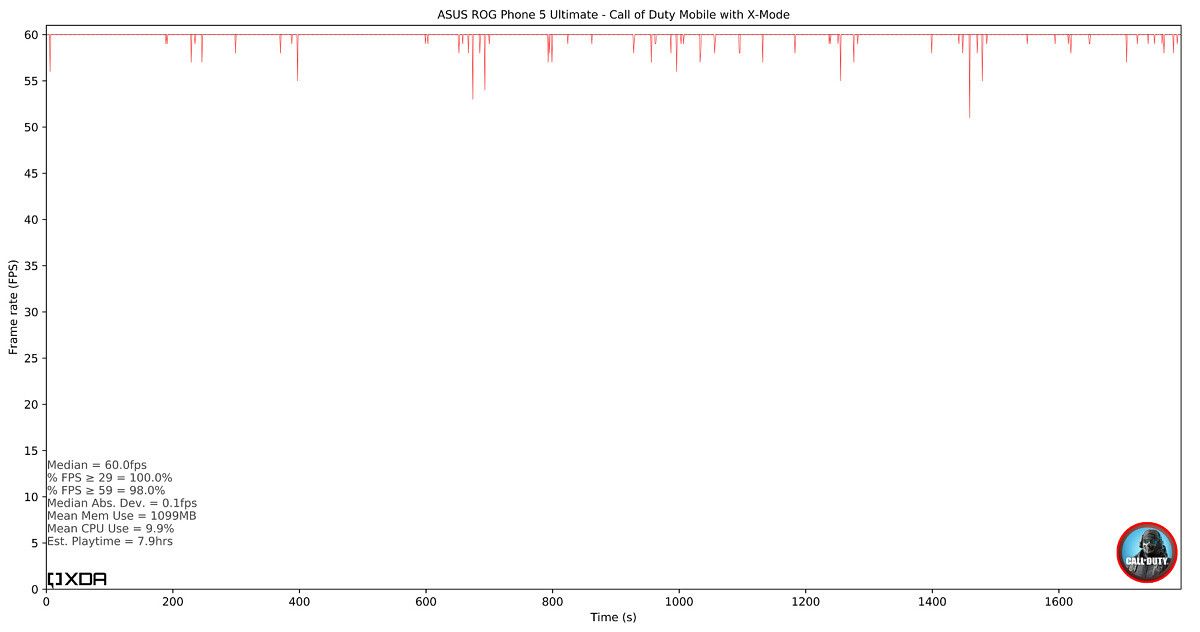
If you’re interested in emulating games on your ROG Phone 5, then you’ll have no trouble playing any number of N64, PS1, GameCube, Wii, or 3DS games. In fact, the ROG Phone 5 (and most other flagships, honestly) can handle GameCube/Wii and 3DS emulation so well these days that I decided to increase the internal resolution just to see if I could make the phone choke. At 3X resolution in Dolphin Emulator and 2X resolution in Citra, the ROG Phone 5 starts to struggle to maintain the target frame rate, but both Super Mario Sunshine and Super Mario 3D Land are still very much playable despite the demanding resolution increase. Plus, they look fantastic with the resolution bumped up.
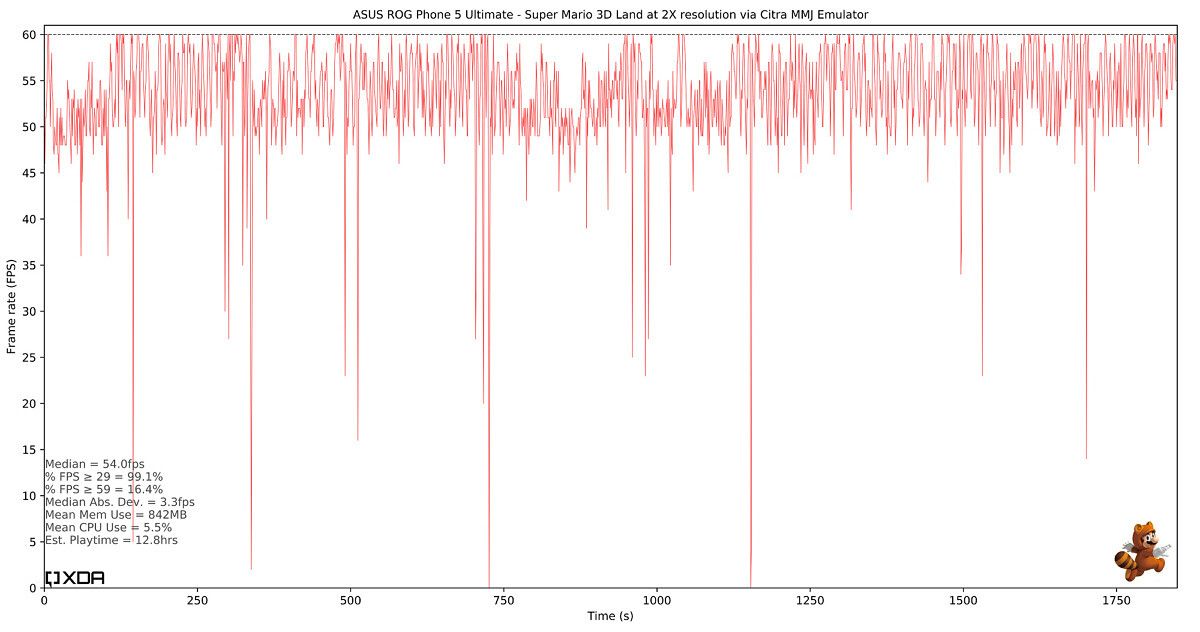
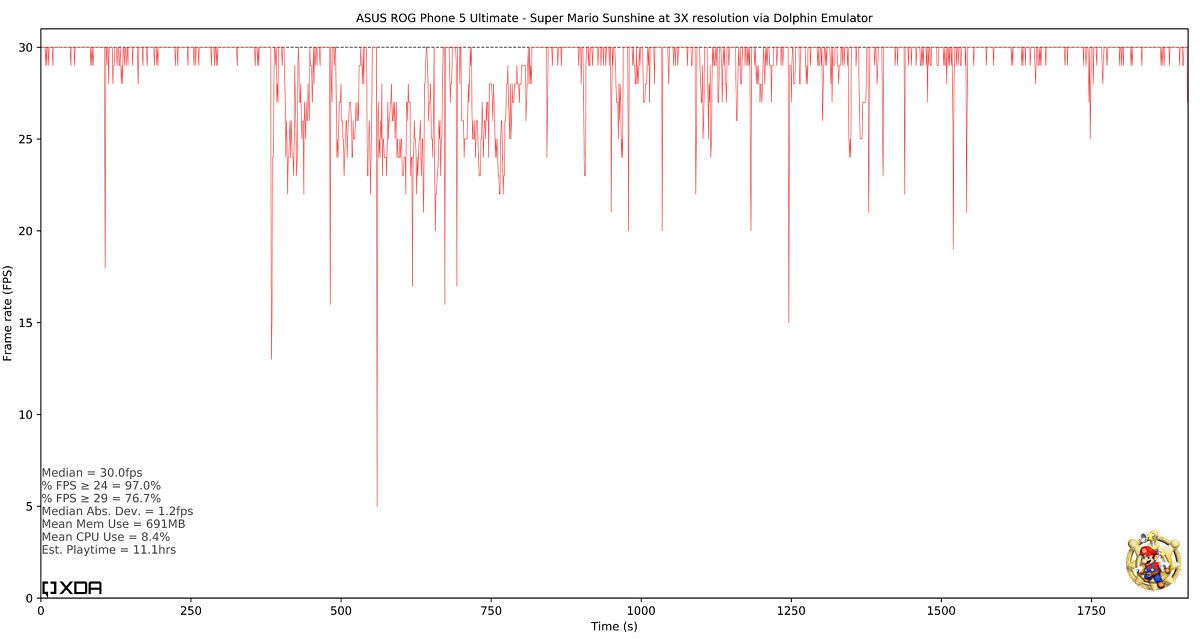
For good measure, I also ran our in-house app launch speed test on the ROG Phone 5. As expected, the phone has absolutely no trouble quickly launching the most popular apps from a cold start. The JankBench results prove the phone has little to no UI stutter, and the app launch speed test results show that the phone also handles opening up apps with little waiting time. Not that you’ll be staring at splash screens all that often, anyway, if you opt for the ROG Phone 5 Ultimate and its absurd 18GB of RAM.

There are a few dozen games that support 144fps gameplay on the ROG Phone 3 (and presumably the ROG 5), but I haven’t had a chance to test them yet. If I notice anything interesting with them, I’ll be sure to follow-up.
Charging
To keep up with its competitors, ASUS has equipped the ROG Phone 5 with a new split-cell battery design and faster charging. The ROG Phone 5 has two 3000mAh batteries internally rather than a single 6000mAh cell, and it supports 65W of charging using the included 65W HyperCharge adapter. The adapter is quite bulky as it doesn’t use GaN, so it’ll take up quite a bit of space in your bag if you take it with you while traveling. Fortunately, the ROG Phone 5 supports Qualcomm’s Quick Charge 5/PD 3.0 + PPS from 3.3V-21V and 3.0A so you aren’t forced to use the 65W HyperCharge adapter.

In order to introduce faster charging without sacrificing battery longevity, ASUS says it’s using MMT (Middle Middle Tab) battery technology, which means the battery is charged from the middle instead of from the ends. This, according to ASUS, lowers the impedance and thus prevents the temperature from rising as quickly. In addition, the improved cooling system allows for a higher wattage to be sustained over a longer period, resulting in up to 7° C lower battery temperature versus the previous 30W HyperCharge in the ROG Phone 3.
We collected some of the charging data over a full cycle and made the following charts to show how fast the new 65W HyperCharge can charge the ROG Phone 5 and how hot the battery gets:
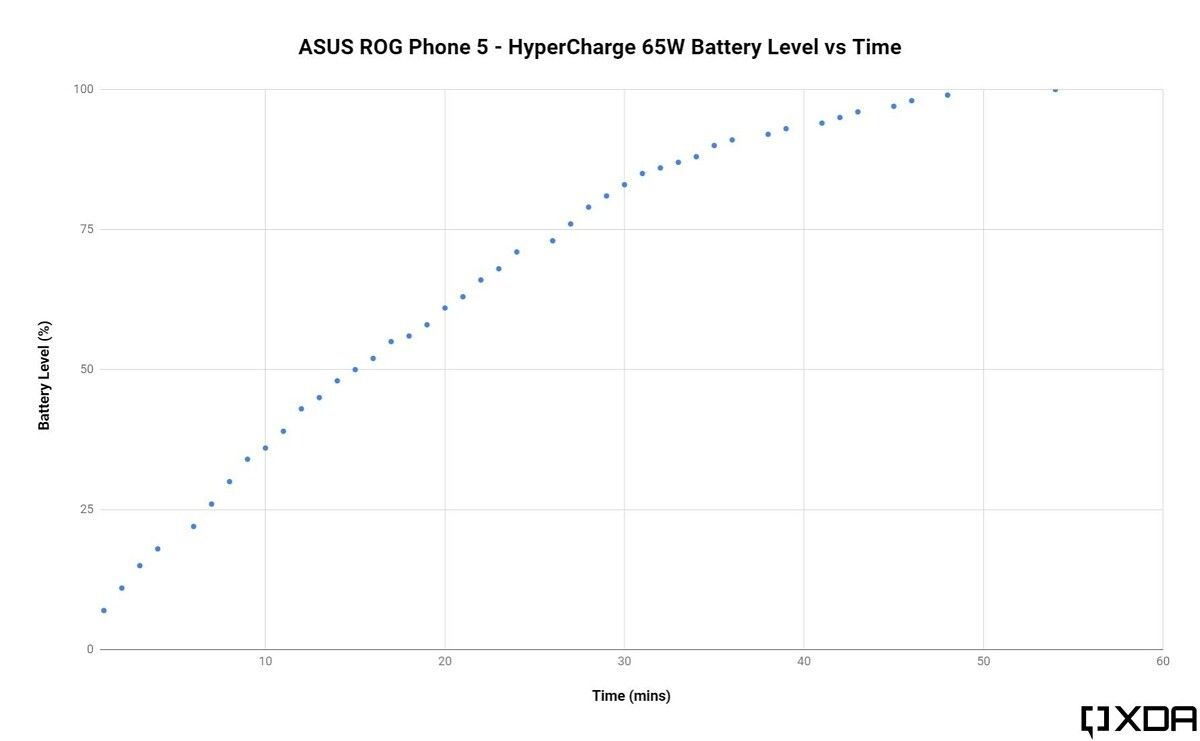

Overall, I would say these results line up with ASUS’s claims. If you’re not satisfied, you can open up the PowerMaster app in Settings and set up a charging limit, schedule the charging, or slow down the charging speed.
Conclusion: The ASUS ROG Phone 5 is the best gaming phone
ASUS faces competition from newcomers like Lenovo and existing brands like Red Magic and Black Shark, yet they’ve still managed to pump out the best gaming smartphone year-on-year. While the ROG Phone 5 may not be the most affordable gaming smartphone you can pick up this year, there’s little doubt it’ll be the best one you can get. Every component and software feature of the ROG Phone 5 was designed for gaming, and there are even bells and whistles like the ROG Vision that you won’t find on any other smartphone. The accessories are all top of their class, too. The ROG Kunai 3 remains unmatched in its versatility, and the AeroActive Cooler 5 trounces the similar coolers you can pick up from other gaming brands what with its extra ports, buttons, and integrated kickstand.
Besides price, I can’t think of one area where the ROG Phone 5 falls behind other gaming phones. Every issue that I noticed with the ROG Phone 3 — the lack of a headphone jack and high surface temperature just to name a few — has been fixed with the ROG Phone 5. Everything except one: long-term software support. Don’t buy a ROG Phone 5 expecting to get an update to Android 14—you’ll be lucky to get Android 13. If gaming on-the-go is your number one priority and you don’t mind waiting for an update (or taking the plunge and installing a custom ROM from our forums), then you shouldn’t be dissuaded from picking one of these up. Just be aware that you’ll have to shell out a nice sum to get one, and you may have to wait to pick up the pricier variants. The regular ROG Phone 5, for example, is available this month at a starting price of €799, while the ROG Phone 5 Pro goes on sale in April for €1199 and the ROG Phone 5 Ultimate goes on sale in May for €1299.
The ROG Phone 5 is more than just a gaming phone, of course. I’ve used it for more than just gaming these past ~2 weeks. I’ll be posting some of my thoughts on the camera and the software in the coming days. Spoiler alert: not much has changed from the ROG Phone 3 on these fronts, so you can read what I wrote in my review of that phone.
The post The ASUS ROG Phone 5 has everything you could ever want in a Gaming Phone appeared first on xda-developers.
from xda-developers https://ift.tt/3bzC1Uc
via IFTTT