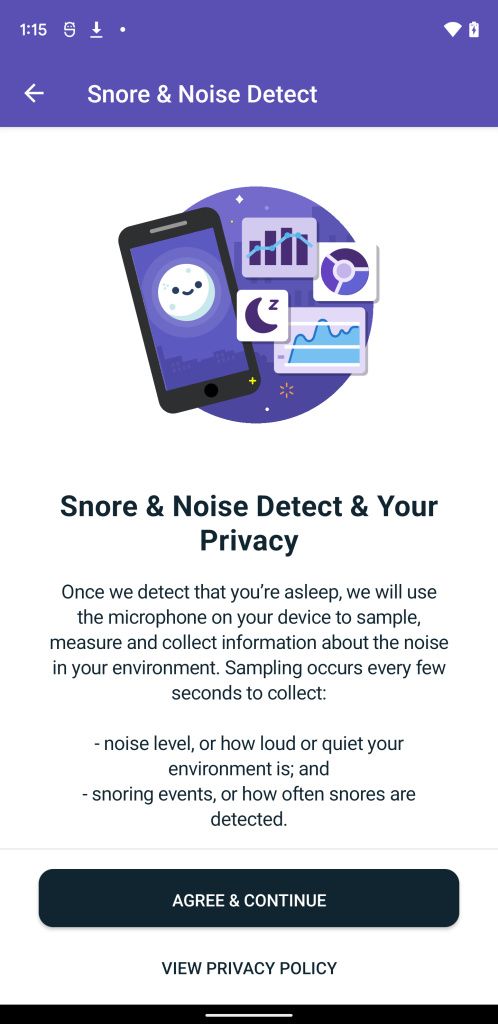Although OPPO first rolled out an Android 12 beta build for the Find X3 Pro shortly after Google dropped the first Android 12 beta at I/O 2021, the build did not come with ColorOS 12. Earlier this month, the company shared new wallpapers from its latest Android skin ahead of the official rollout, and a leak revealed that it would showcase ColorOS 12 this week. As expected, OPPO has now unveiled ColorOS 12, giving us a clear idea of what to expect from the Android 12 update for OPPO, OnePlus, and Realme phones.
Visual upgrades
OPPO has packed a ton of design changes in ColorOS 12. The company has overhauled the UI based on the Infinite Design concept, with redesigned icons, new animations, avatar emoji, and more. The Android skin now features squircle-shaped acrylic icons that have a consistent shape across the board, unlike the ones in ColorOS 11. The icons use softer colors but retain enough detail and texture to avoid any issues.

OPPO has also tweaked the placement of UI elements in ColorOS 12 to manage information density better. As you can see in the attached images, ColorOS 12 has all of its UI elements well spaced out, leaving plenty of white space to help users easily differentiate information.

OPPO has also increased the text contrast and added distinguishing color shades to give users a more comfortable experience.
New features in ColorOS 12
ColorOS 12 comes with a couple of new features, in addition to the ones Google introduced in Android 12. The company has improved the FlexDrop feature to encourage multitasking, and it now allows users to drag an app with a simple gesture and switch between full-screen view, small window, and mini window modes.

ColorOS 12 also brings Smart Sidebar 2.0, featuring six new tools. These tools can help users quickly play songs from the web in the Music Player app or compare prices on eCommerce sites. OPPO has also introduced a new Cross-Screen Interconnection feature to simplify connectivity between phones and PCs. The feature allows users to control their phones with their PC, share files between them, and edit documents stored on the phone. Cross-Screen Interconnection is compatible with a majority of Windows 10 laptops from mainstream brands.

On top of all that, OPPO has also packed all-new Car Screen Projection features in ColorOS 12. These features offer support for multiple third-party apps, like Kuwo, Ximalaya, Baidu Maps, AutoNavi, etc., allowing users to access them on their car screen easily.

As mentioned earlier, ColorOS 12 also includes an avatar emoji feature called “Omoji,” which can build high-precision 3D models using an advanced Face Capture algorithm.
Smoother animations & performance improvements
OPPO has made some significant performance improvements to ensure users have a great experience while using ColorOS 12 on their devices. The Android skin packs OPPO’s Quantum Animation Engine that brings 300 improved animations to the software, giving users a smooth and life-like browsing experience. OPPO claims that these animations imitate “physical habits of resistance, inertia, and rebound” to make the overall experience “more realistic, smoother, and more intuitive.”
To address lags and stutters across the UI, OPPO has included an anti-stutter AI engine in ColorOS 12. OPPO claims that it can “effectively reduce the generation of fragments by processing cold and hot data separately.” OPPO tested this AI engine internally and found the following results:
“In a test conducted at the OPPO tech labs, results reflected that with this technology, after a phone was simulated for 36 months of continuous use, the reduction of the read/write performance was less than 5%, and the overall aging rate was only 2.75%.”
The anti-stutter AI engine can also recommend priorities for apps to ensure smooth operation based on user habits.
Improved privacy & security features
ColorOS 12 also packs the new privacy and security features introduced in Android 12. It will now notify users when an app uses the phone’s microphone, camera, or location. Its permissions reminder feature will send out notifications to prevent third-party apps from collecting background data. And it also offers detailed permission management to help users understand the various permissions and manage them.

Furthermore, ColorOS 12 includes an additional secure sharing feature to help users remove metadata from images before sharing. We’ve seen other OEMs implement a similar feature on their Android skins, and it’s great that OPPO is following suit. Note that the feature also works while sharing videos.
ColorOS 12 release timeline
OPPO has also announced its upgrade plan for ColorOS 12. The OPPO Find X3 Pro Photographer Edition will be the first device to receive the update as per the plan. OPPO will also offer a public beta build for the Find X3 series and the OnePlus 9 series in October.
The older Find X2 series and Reno 6 series will receive their first ColorOS 12 beta builds in November, while the Reno 5 series, the OPPO K9, A95, A93, Ace 2 series and the OnePlus 8 series will receive a public beta build in December.
OPPO claims that its ColorOS 12 upgrade plan will cover the wider range of phones and users in its history, reaching over 150 million users and over 110 different devices. OPPO has also promised to provide three major Android upgrades for its flagship phones.
At the moment, OPPO hasn’t shared a release timeline for Realme phones. We expect Realme to make an announcement soon. We’ll update this post with all details as soon as they’re revealed.
The post ColorOS 12 unveiled: What to expect from the Android 12 update for OPPO, OnePlus, and Realme phones appeared first on xda-developers.
from xda-developers https://ift.tt/3lwtq8Q
via
IFTTT