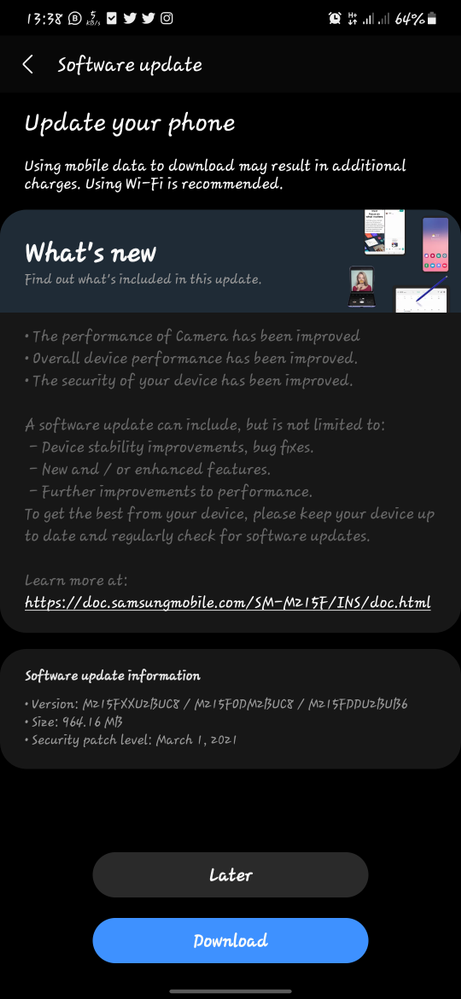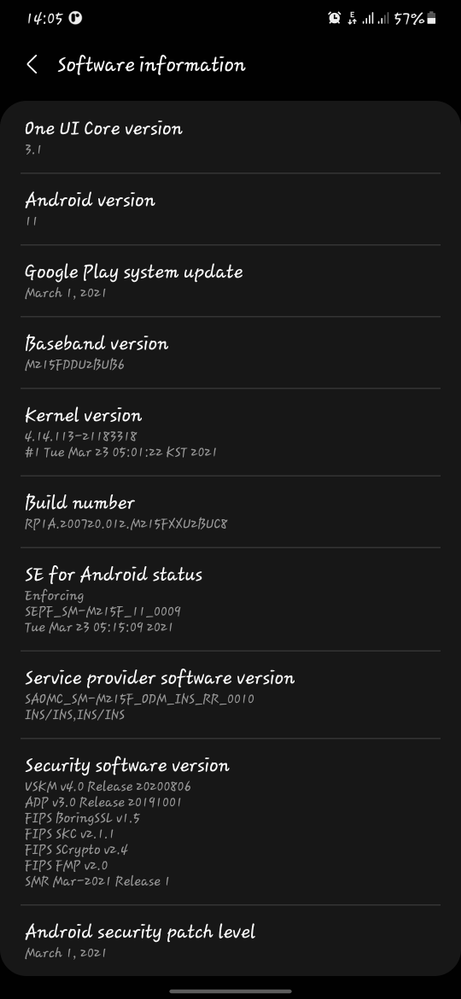The first thing that caught my attention as I unboxed and set up the Honor Band 6 wasn’t the fitness tracker’s design or build quality. They’re both nice, don’t get me wrong, but it’s nothing I haven’t seen before. Instead, the thing that made me do a double-take is that the Honor Band 6 still requires the app Huawei Health to work.
Honor, as most readers already know, is no longer a part of Huawei; the brand was sold last November as part of an attempt by the Chinese tech giant to keep its consumer business afloat despite mounting sanctions by the US government. So why is it that the Honor Band 6 is still tethered to a Huawei software service?
It turns out, the Honor Band 6 is a “transitional product,” at least that was what a representative from Honor told me. As this band was designed, manufactured, and even launched (in China) before the Honor brand sales were finalized, it remains a Huawei product. Moving forward, the representative told me, Honor products will be self-developed and will use their own ecosystem.
This makes the Band 6 one of the last of its kind — future Honor products will no longer share this Huawei lineage. This alone makes the band sort of notable, but how does it perform?

About this review: Honor sent us the Honor Band 6 for review. This review is after using the device for more than a week. Honor had no inputs in the contents of this review.
Honor Band 6: Design
The biggest improvement over the Honor Band 5 from 2019 is an increase in screen size from 0.95″ to 1.45″. This 194 x 368 AMOLED panel is sharp, vibrant, and easily visible even under direct sunlight. The screen fills up roughly 85% of the device’s face, so bezels are relatively slim; there’s a single physical button on the right side, and the left side has Honor’s logo etched onto the plastic frame. The actual tracker measures about half an inch in thickness so it’s thin enough to not get in the way when putting on or taking off long-sleeved shirts and jackets. Around the back is the typical heart rate sensor that can continuously track your heart rate throughout the day.



The band is silicone as is the case with most fitness bands, and the fit is comfortable for me thanks to a higher-than-usual number of notches that are closer together — which allows for more incremental adjustments.


While my band is in an understated black, there are two other color options to add some splashes of color to the aesthetic.


Software and Features
As mentioned in the beginning of this review, pairing with the Huawei Health app is required to set up the band. I paired the band with a Huawei Mate X2 for the first two days, then switched over to the Vivo X60 Pro Plus, and both worked fine.
The Huawei Health app works well: it has an easy to navigate interface, shows me my crucial data in an easily digestible manner, and it syncs with the band far better than Fitbit’s services (I have used Fitbit products for years, and app pairing has always taken much longer than competitors). For example, if I assign a new watch face in the Huawei Health app — and there are dozens to choose from — the change is shown on the actual band within seconds. On my Fitbit Sense, this action could take 3-5 minutes.

Notifications came through in real-time, however, these are static notifications, meaning I can just read a couple of lines worth of information. I can’t expand or respond to them. This is the case with most fitness trackers, so I suppose I can’t complain too much, but I’m used to wearing either the Fitbit Sense or Apple Watch 6 and both allow me to respond to WhatsApp or Telegram messages directly on the wrist.


Honor Band 6: Health Tracking
The Honor Band 6 can track just about all the activities one would expect from a fitness tracker: it can obviously track steps, heart rate, stairs climbed, various exercises including weightlifting and cycling, but it also adds women’s cycle tracking this year. I couldn’t track the latter, but the other metrics were all accurate.

The excellent sleep tracking seen in previous Huawei/Honor devices returns here too. The Honor Band 6 can track my sleep automatically without needing me to manually prompt the device. I tend to toss around in bed a lot during sleep, and less intelligent trackers can sometimes mistake a middle-of-the-night movement as waking up — but the Honor Band 6 passes the test. All the data seems accurate to me, as far as I can tell. The sleep data doesn’t just tell me how long I’ve slept, but how well I slept, including a percentage of time spent in REM, or light sleep, etc.






There’s also an SpO2 sensor for blood-oxygen tracking. I tested it along with an Apple Watch 6 and the results are similar, which should imply they’re accurate.
Honor Band 6: Battery Life
As is usually the case with Huawei/Honor products, battery life is very good. The Band 6 advertises 14-day battery life on a single charge; while I haven’t used the band for that long yet, I can say that after a full week of use, I still see 61% battery left on my band right now — so the band can surely last 14 days, if not 15. Keep in mind, throughout the week I wore the band over 23 hours a day, only taking it off for showers and cooking. The band is rated 5 ATM by the way, so even if I were to wear it in the shower, it would have no issues.

Pricing and Availability
The Honor Band 6 has a suggested retail price of €50 ($58) but it’s on sale at AliExpress — which is open to US consumers too — at just $36. At this price, I can’t really complain about the Honor Band 6, even if I wish I could interact with notifications.
The Honor Band 6 is a sleek fitness tracker with a large screen and two-week battery life.
The post The Honor Band 6 brings along a big screen and accurate sleep tracking for a low price appeared first on xda-developers.
from xda-developers https://ift.tt/2Pm0qEG
via
IFTTT