Google has been working on its answer to Apple’s AirDrop for a while now, but it finally became available last month. “Nearby Share” is a feature that works through Google Play Services to bring native proximity sharing to nearly all Android devices. There was evidence to suggest it would support Chrome OS too, and now it’s working.
Nearby Share was spotted on Chromebooks back in June and it will most likely work with other desktop platforms through the Chrome browser. It’s now possible to get the feature working on Chrome OS by enabling a couple of flags. You’ll first need to enable the “Nearby Share” flag and then the “Share Sheet” flag as well. Once both have been flipped on, you’ll see “Nearby Share” appear in the “Connected devices” section of the Settings.
Now all you have to do is find something to share in the File Manager and select the share icon. “Nearby Share” will appear in the list of services that are available to share with. From there, it’s just a matter of choosing a device in your proximity with Nearby Share enabled and sending the file to it. The other device will then be asked to accept the file.
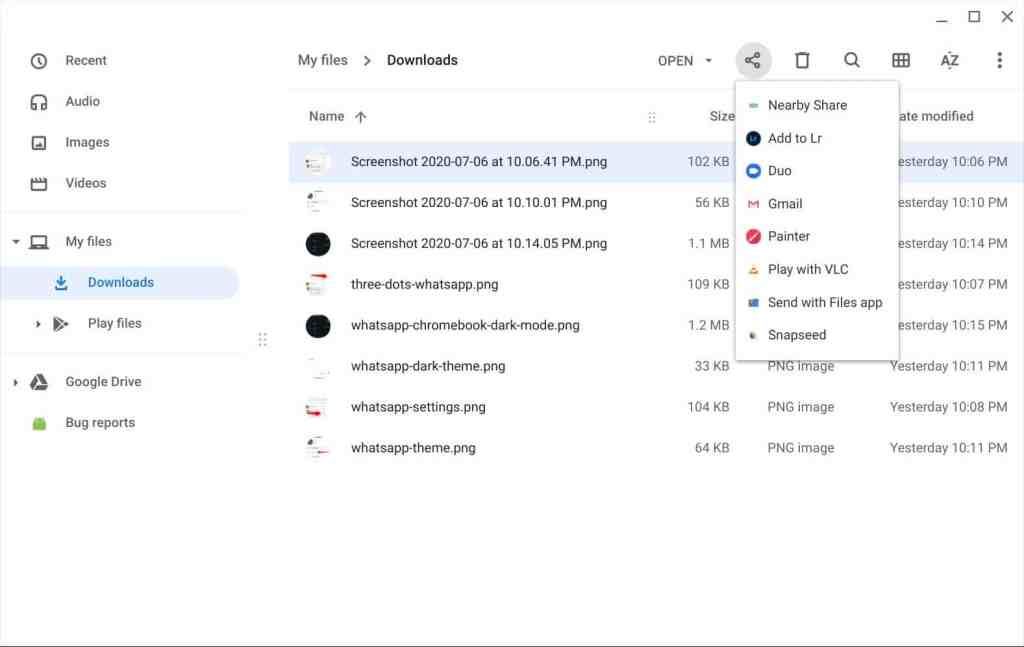

The feature is still a little rough around the edges for Chrome OS, but this shows it will eventually work. Nearby Share is an exciting feature and the addition of Chromebooks and other platforms through the browser will make it that much more useful. No more sending files through messaging apps or creating shareable links from cloud storage.
To get Nearby Share on your Android device, you can sign up to be a beta tester for Google Play Services. You can do that by simply visiting the Play Store listing and opting into the beta. After that, you’ll need to wait for a bit until an update appears. Once you have the beta installed, you should see “Nearby Share” in the share sheet when sharing from apps.
Source: Chrome Story
The post Chrome OS now supports Google’s Nearby Share file sharing feature appeared first on xda-developers.
from xda-developers https://ift.tt/2OelbOs
via IFTTT


Aucun commentaire:
Enregistrer un commentaire