In 2018, ASUS ventured into the then-nascent gaming smartphone market by extending its uber-popular Republic of Gamers (ROG) brand to mobile devices. While the first-gen ASUS ROG Phone received a lukewarm response due to its high price, the ROG Phone II was received very well for its extremely competitive pricing; and its time for ASUS to replicate this success once again. The ASUS ROG Phone 3 has just been officially announced and it comes with incredible specifications such as the Snapdragon 865 Plus, a 144Hz AMOLED display, up to 16GB of RAM, RGB lighting, and a lot of improved gaming features and accessories over the previous generation. Even if you cannot experience the beastly hardware of the latest gaming smartphone in the ROG lineup, you can grab the 4 live wallpapers and 29 wallpapers that come with the device.
There are 4 live wallpapers of which 2 are rendered at 60fps while the other two at 30fps. All of these live wallpapers are available as videos with a resolution of 2352 x 2353 pixels. Thanks to XDA Recognized Contributor linuxct, who is well known for their work on porting live wallpapers and other APK mods, we have modified versions of the 4 live wallpaper APKs that you can install on any Android device running Android 9 Pie or later.
Gamers, this one’s for you! I’ve ported the ROG Phone 3 Live Wallpapers and made them work on any Android 9.0+ device
Download links will be up soon, on @xdadevelopers
Thread for more info below
pic.twitter.com/XCD0FmJ9VG
— linuxct (@linuxct) July 22, 2020
In addition, there are 29 total still wallpapers, 12 of which have a resolution of 2340 x 1080 pixels while 9 are available in a 1:1 aspect ratio available at a resolution of 2340 x 2340 pixels. The remaining 8 wallpapers are stills taken from the aforementioned 4 live wallpapers. These snapshots from the live wallpapers have 2 versions each as they change color when the ROG Phone 3 enters the X-Mode, a special mode for boosted gaming performance.
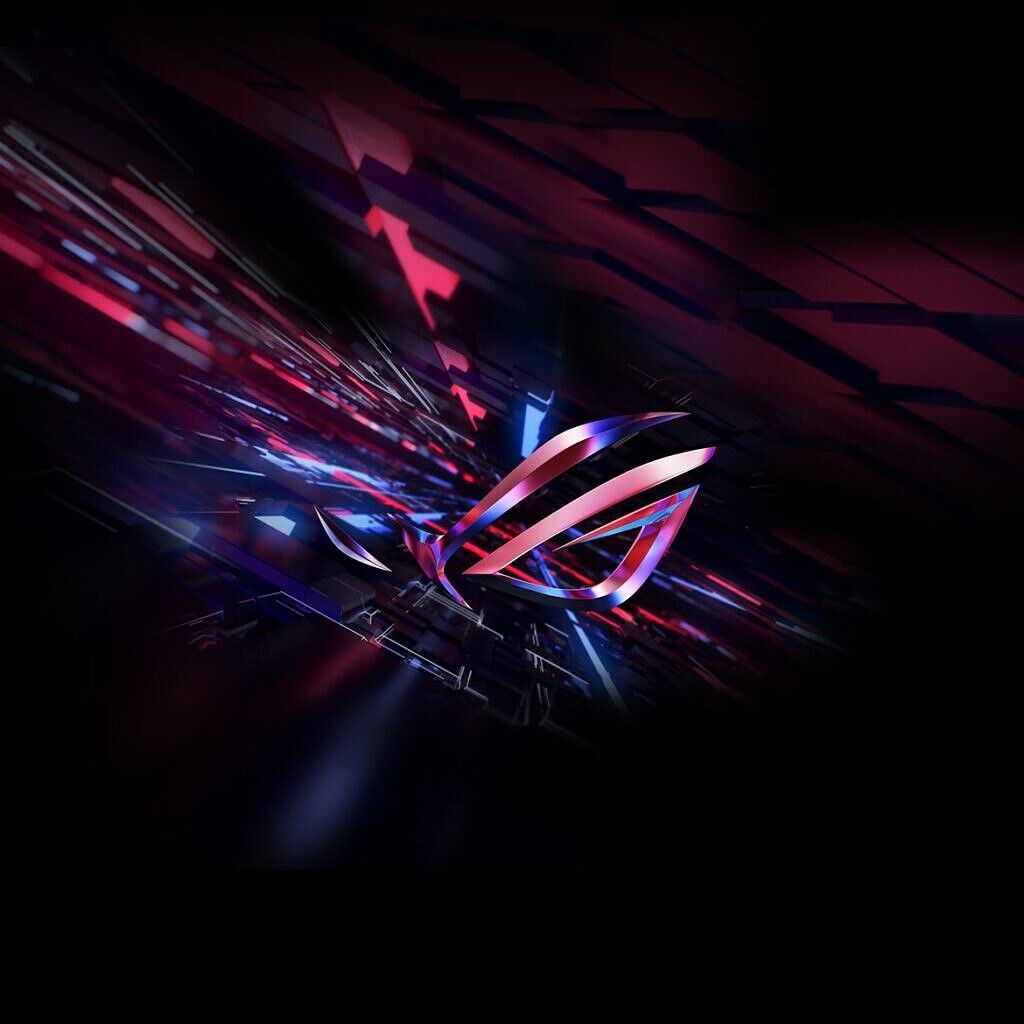













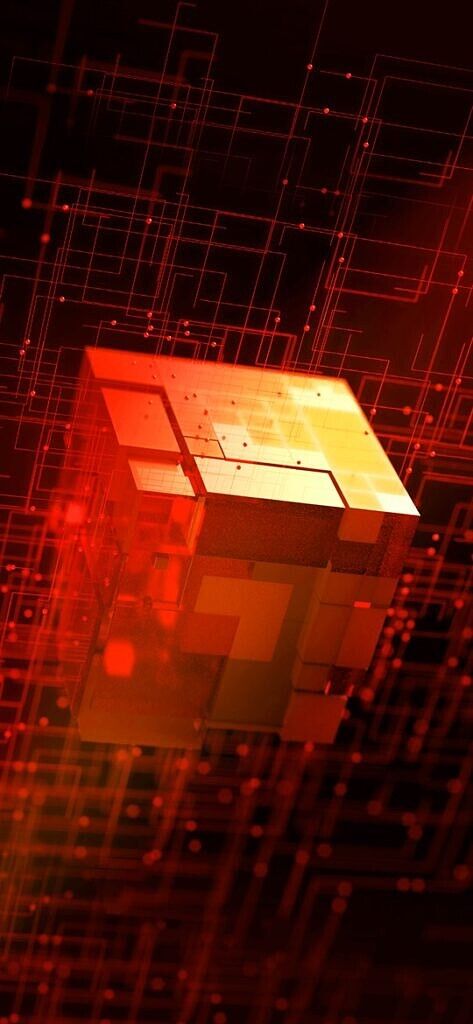





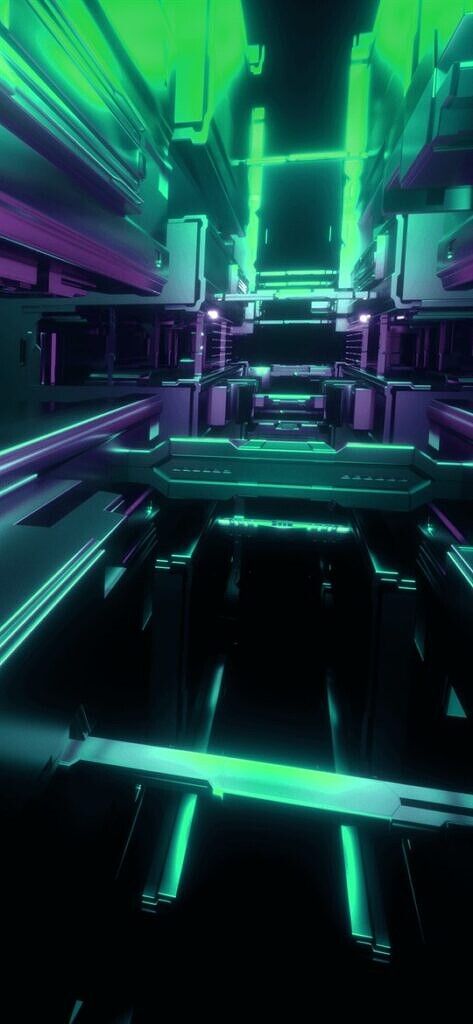
The images added above are only intended to be used for a preview in this article, and you can get these wallpapers in high resolution using the link below.
Download the ASUS ROG Phone 3 wallpapers
XDA Review: ASUS ROG Phone 3 Review: The King of Gaming Smartphones is back
How to Install the ASUS ROG Phone 3’s Live Wallpaper Ports
In order to get the live wallpapers working as developer linuxct explains, you’ll need to install a companion app he made called X-Mode Toggler. This app adds a Quick Setting tile, that when toggled, tricks the live wallpapers into thinking that X-Mode is active. This triggers a change in the appearance of the live wallpapers. This is necessary on non-ROG devices since, well, X-Mode only exists on ROG devices.
To get started, first, download the ZIP file from the link below:
Download official ASUS ROG Phone 3 live wallpaper ported APKs by linuxct
Then, extract the zip and install the live wallpaper APKs. Next, open up a command prompt or terminal window and enter the following ADB shell command:
adb shell pm grant space.linuxct.rogcontroller android.permission.WRITE_SECURE_SETTINGS(If you haven’t set up ADB on your PC yet, we have a tutorial on how to do that here.) Finally, use the Quick Setting tile from X-Mode Toggler to “enable” X-Mode.
The post Download: ASUS ROG Phone 3 wallpapers and live wallpaper ports appeared first on xda-developers.
from xda-developers https://ift.tt/3hkHKNY
via IFTTT




Aucun commentaire:
Enregistrer un commentaire