OnePlus has recently rolled out a new set of OxygenOS Open Beta updates for the OnePlus 7 and OnePlus 7T family of phones. Tagged as Open Beta 15/6, these builds finally enable the “Moments” section in OxygenOS Game Space that we discovered a while ago, while they also bring in July 2020 Android security patches. Upon looking further, it seems that the company has shipped a new version of the Wallpaper Resources app as well, although the OTA changelog doesn’t mention anything about it. What is even more interesting is that there are 3 new wallpapers inside the APK that are related to Fnatic Mode.
XDA Forums: OnePlus 7 || OnePlus 7 Pro || OnePlus 7T || OnePlus 7T Pro
XDA Senior Member and frequent OnePlus tipster Some_Random_Username has found those wallpapers after examining the assets of the updated Wallpaper Resources app. All three wallpapers carry the symbol of Fnatic Mode, which is the branding lent to the built-in gaming mode of the company’s custom Android skin. The images shown below have been resized and compressed for lighter file size.
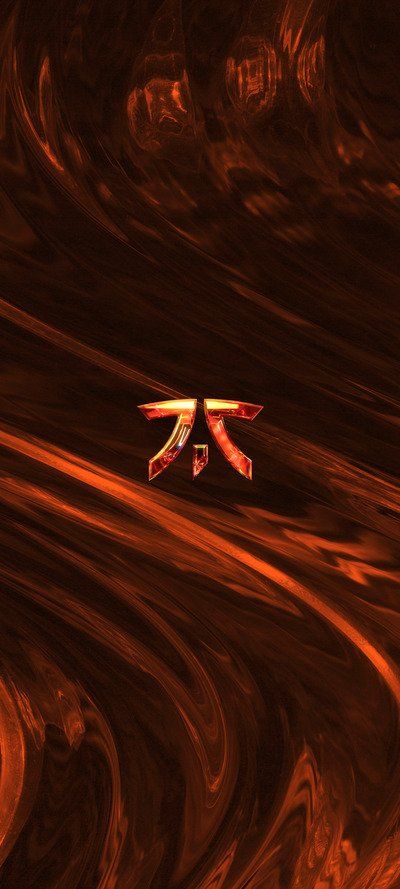


If you want to set them as the wallpaper on your phone, we recommend downloading the ZIP package from the link below. The ZIP file contains the 3 untouched images in full 1080×2400 resolution.
Download New Fnatic Mode Wallpapers (ZIP)
OnePlus is a frequent collaborator with Fnatic, a professional eSports organization headquartered in London. A well-known easter egg in OxygenOS actually unlocks 3 similar special Fnatic-branded wallpapers on OnePlus phones. It could be possible that the new Open Beta update simply increases the number of secret wallpapers inside the easter egg, or this is a teaser of something big. Nonetheless, here’s how you can unlock the Fnatic Mode easter egg on pretty much any recent OnePlus device:
- Navigate to Settings > Utilities > Gaming Mode > Fnatic Mode.
- Tap on the Fnatic logo five times.
- A text box would appear underneath the logo.
- Enter
alwaysfnaticin the text field and hit Enter.
The post Download: OnePlus adds three new hidden Fnatic Mode wallpapers appeared first on xda-developers.
from xda-developers https://ift.tt/2Ocxaw1
via IFTTT

Aucun commentaire:
Enregistrer un commentaire