Microsoft makes some truly great Android apps, but the company keeps finding itself in hot water over how they’re promoting their apps. Last year, Microsoft was inserting ads for OneDrive into Android’s share sheet. The latest tactic involves promoting Bing Search through Outlook on Android.
Some Android users on the Pixel community forum (via AndroidPolice) who have the Outlook app installed on their devices have noticed a new “Bing Search” option in the long-press context menu. What’s troubling about this is that not only do these users not have the Bing app installed but also this Bing search option appears system-wide whenever you long-press on any text. Tapping this option opens up Bing search in the Outlook built-in browser.

Credits: Ilija
We did a brief analysis of the Outlook app to confirm that this behavior does originate from the app. However, it seems that it also requires the user to have Microsoft Edge installed to trigger. Outlook has an intent-filter in its Manifest file that enables it to show up in the long-press context menu when highlighting text. However, this intent-filter is disabled unless the feature flag “Edge Integration” is enabled.
<activity android:configChanges="0x4a0" android:enabled="false" android:label="@string/browser_bing_search" android:name="com.microsoft.emmx.webview.search.SearchBridgeActivity" android:theme="@style/BrowserDefaultLightTheme">
<intent-filter>
<action android:name="android.intent.action.PROCESS_TEXT"/>
<category android:name="android.intent.category.DEFAULT"/>
<data android:mimeType="text/plain"/>
</intent-filter>
</activity>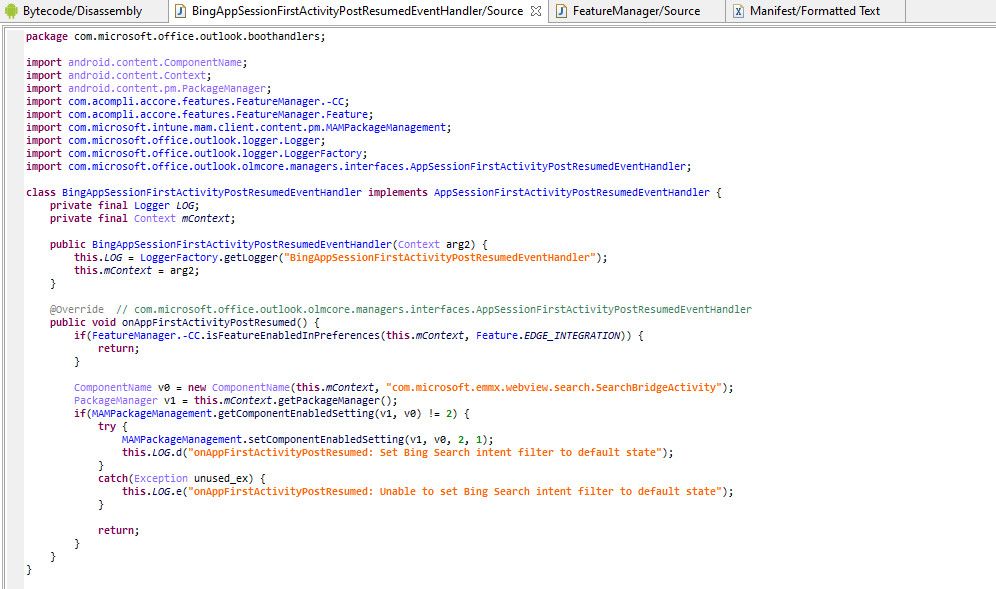
I was able to get the Bing shortcut to show up after installing Outlook, signing in, installing Edge, and making it the default browser. After I uninstalled Outlook, the Bing search shortcut disappeared. I have not been able to get it to show up again after re-installing Outlook. Thus, we aren’t 100% sure how to trigger the “Edge Integration” feature flag.
Regardless, this is a pretty blatant misuse of the context menu and an inappropriate way to advertise Bing. Using the menu for some sort of Outlook feature would be fine since the user purposefully installed the app. However, assuming a user would want a Bing shortcut because they use Outlook and Edge is a step too far. As mentioned above, Microsoft does have nice products, but this is not the way to get people to use them.
Microsoft Bing Search (Free, Google Play) →
Microsoft Edge (Free, Google Play) →
Microsoft Outlook: Organize Your Email & Calendar (Free, Google Play) →
The post Microsoft Outlook is inserting Bing Search into Android’s long-press menu appeared first on xda-developers.
from xda-developers https://ift.tt/2Dwmje2
via IFTTT

Aucun commentaire:
Enregistrer un commentaire