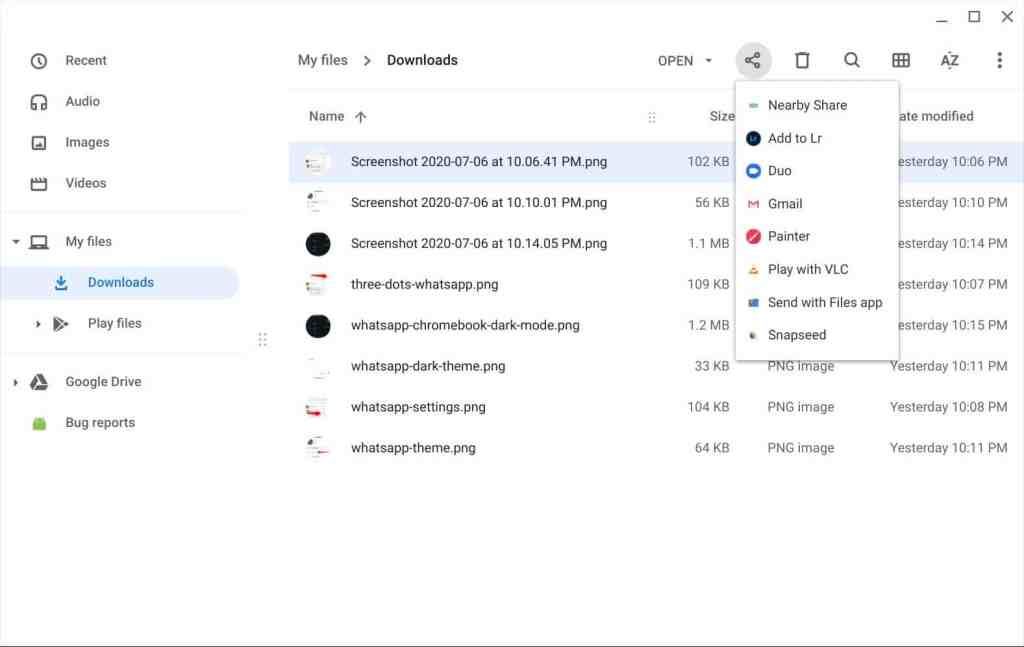Google Photos is one of the best apps to preserve and relive your memories, and it keeps getting better with each update. Google recently rolled out a redesign to the Photos app on Android and iOS, adding a simplified bottom bar, a map view, and a new rounded logo. With the update, Google Photos also received a Search tab at the bottom to look up images based on the location, scene, or faces of recognized people in them instead of scrolling through the feed. Another clever feature was added to the Search page, and it lets you look up images that have been recently uploaded to Google Photos’ online storage or shared with a contact.
The Recently Added filter is available on the Search tab under the Your Activity heading right below the Things sections. When you tap on it, the recently uploaded images show up and are sorted by date of upload and not the date of capturing.
The feature can be really useful in cases when the EXIF data is corrupt or unavailable, the image is old, or taken with a camera and uploaded to Photos externally. It should also be useful if you prefer keeping the automatic backup off and selectively upload only the images you need or want to save for the future.


Images by Dr. Rita El Khoury/ Android Police
Interestingly, the Recently Added filter has been available on the Google Photos website for about two years now. As for the mobile apps, David Lieb, product lead at Google Photos, assured that the feature would be “coming soon” last year – and it is finally here; don’t mind the year-long delay!
Coming soon if not available for you already!
— David Lieb (@dflieb) July 3, 2019
Do note that to be able to use the feature, you must have the redesigned Google Photos app. It is gradually rolling out to users but not available for everyone. Although it is a server-side switch, you must be running at least version 5 of the Photos app. My personal and work accounts are still running the older UI – and if yours haven’t updated either, that makes the two of us waiting for a bunch of new features.
Google Photos (Free, Google Play) →
Via: Android Police
The post Google Photos now lets you easily find your recently uploaded pictures on Android appeared first on xda-developers.
from xda-developers https://ift.tt/2ZfufbY
via IFTTT